String format integer, B.3.8 string format integer – Nematron Pointe Controller User Manual
Page 316
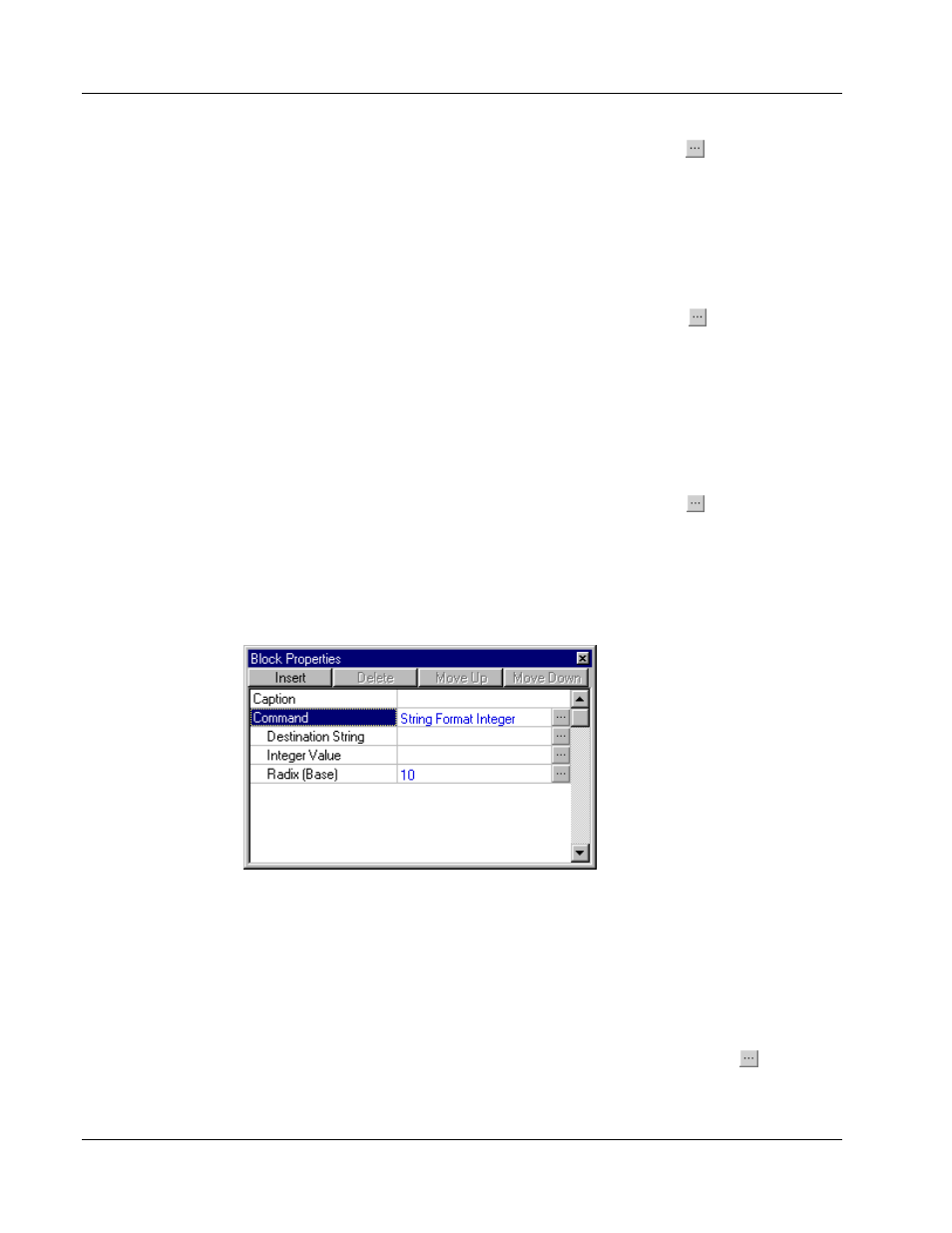
Appendix B: Flow Chart Command Reference
Pointe Controller User Guide
314
To configure the Source String parameter, click the
button to open a
standard
Build String Argument
dialog.
Number Chars – The number of characters to be replaced in the Source
String.
The value of Number Chars may be an Input/Memory/Output tag, a literal
numeric value, or some other logical expression that is evaluated every
time the block is executed.
To configure the Number Chars parameter, click the
button to open a
standard
Build Argument
dialog.
Start Position – The starting position after which the specified characters
will be replaced. The first character of the Source String is equivalent to a
Start Position of 1.
The value of Start Position may be an Input/Memory/Output tag, a literal
numeric value, or some other logical expression that is evaluated every
time the block is executed.
To configure the Start Position parameter, click the
button to open a
standard
Build Argument
dialog.
B.3.8 String Format Integer
This command can be selected from the
String commands
list.
When used in a Flow Chart, the String Format Integer command formats an
integer value as a string using the specified radix (base). The result is written to a
separate String tag. This is especially useful for converting Input, Memory, and
Output tags to equivalent String tags for further manipulation.
Parameters for this command include:
Destination String – The String tag to which the result of the command
will be written.
To configure the Destination String parameter, click the
button to
open a standard
Select String Tag
dialog.
