Terminator block, 2 terminator block – Nematron Pointe Controller User Manual
Page 156
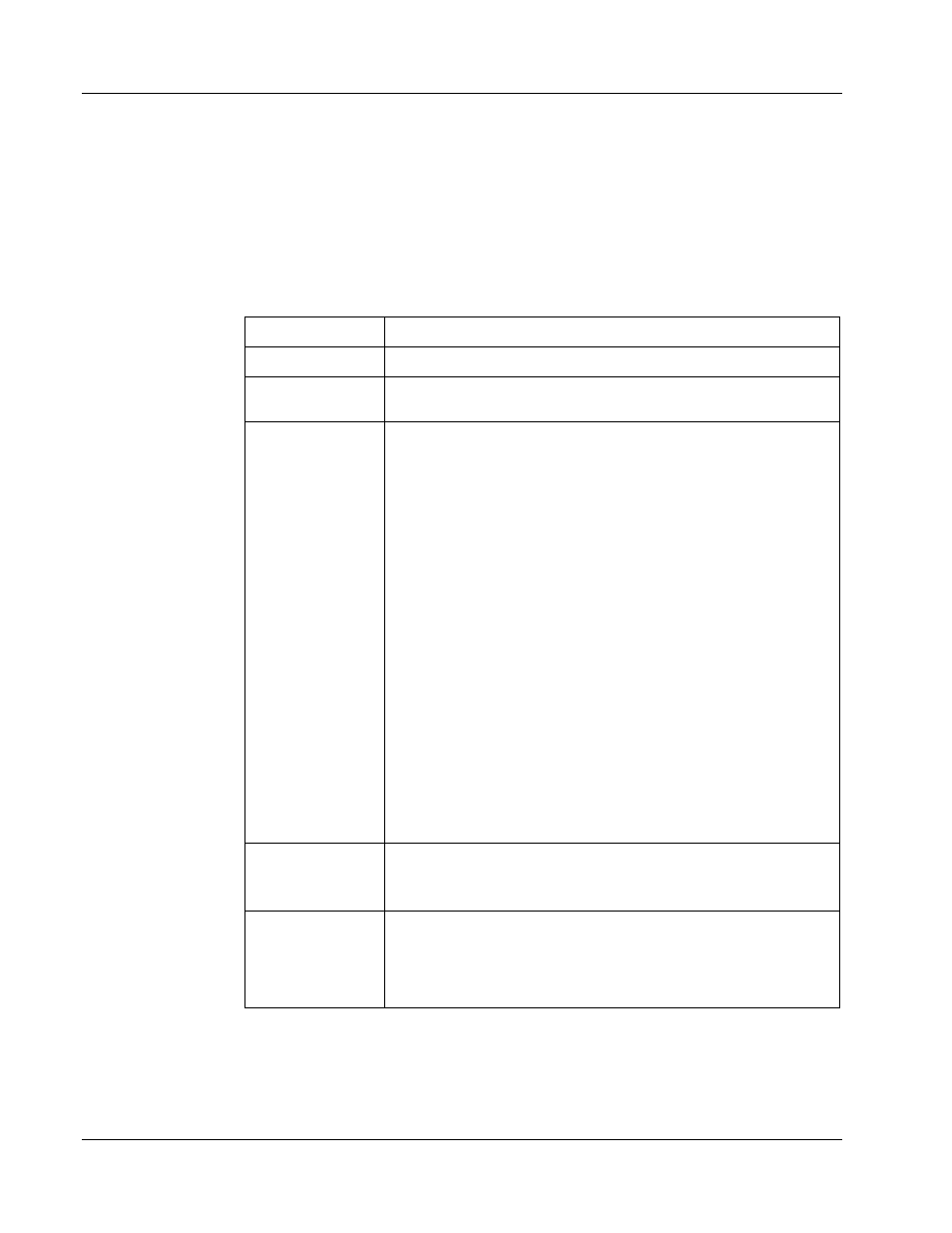
Chapter 5: Developing Controller Programs
Pointe Controller User Guide
154
5.7.2 Terminator Block
Terminator blocks define the start and exit points of a Flow Chart. Each chart has
one Start block and at least one Return block. Start blocks for
subcharts
contain
important information about chart-specific tags (see below).
Start Block Properties:
PROPERTY
WHAT YOU ENTER
Caption
User label for the block.
Name
Name of the Flow Chart, as it appears in the
Project Workspace
pane.
Preferences
Display the Flowchart Preferences window, in which you can set
certain appearance and behavior options for the chart:
In the Font pane, click the Select button to change the
font, font size, font style, or font script. The default font is
Small Fonts.
In the Block Text Margins pane, use the controls to adjust
the Left/right and Top/bottom margins. The default is 6
points.
In the Size to Content Preferences pane, use the sliding
scales to change the starting width of the Diamonds
(decision blocks) and Rectangles (process blocks) in your
chart. Also, use the control to adjust the Horizontal Snap
Size (the incremental snap-to width; the higher the value,
the wider the block).
In the Options, select the check box if you want to:
Always YIELD in loops (see note below)
Always size to content
Display block shadow
Freeze selected block in detail view
Check run criteria on all YIELDs (see note below)
Save or restore default selections by clicking the Save Defaults or
Restore Defaults buttons, respectively.
Chart Type
Program (executable flowchart) OR Subchart (callable subchart)
For more information on subcharts, see “
Making a Flow Chart a
reusable subchart
” on page Error! Bookmark not defined..
Default State
(Program only)
Enabled OR Disabled
A disabled state inhibits the execution of the Flow Chart. You may
find this useful for developing charts for future functionality in
your project, or if some machinery is undergoing maintenance and
should not run.
