Timer commands, Timer start and timer stop, Timer reset – Nematron Pointe Controller User Manual
Page 305: B.2 timer commands, B.2.1 timer start and timer stop, B.2.2 timer reset
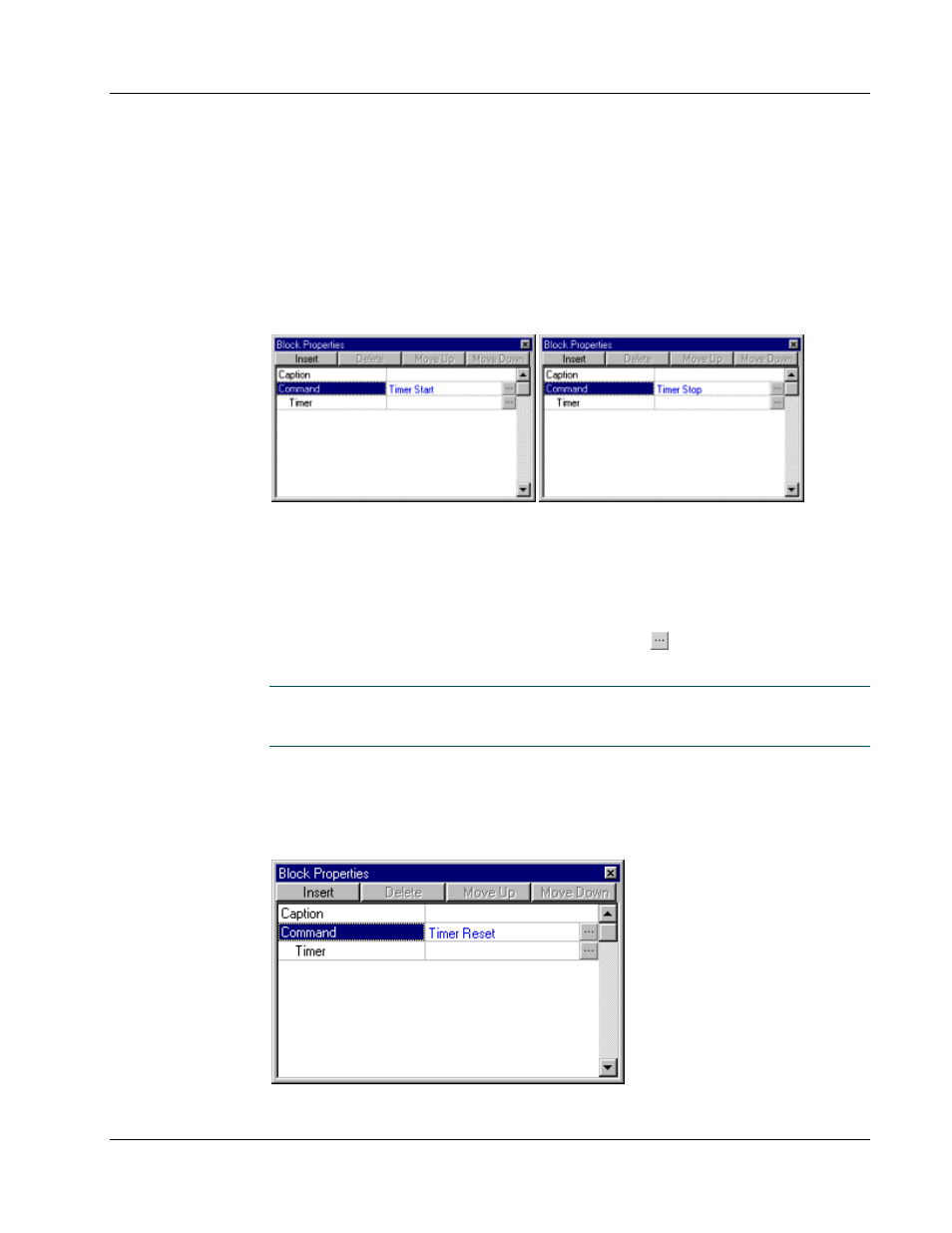
Pointe Controller User Guide
Appendix B: Flow Chart Command Reference
303
B.2
Timer Commands
Timer commands (in a
Process block
) are used to start, stop, and reset
Timers
. (For
more information on defining Timers in Logic memory, see page 117.)
B.2.1 Timer Start and Timer Stop
These commands can be selected from the
Timer commands
list.
When used in a Flow Chart, the Timer Start and Timer Stop commands start and
stop a specified
Timer
.
Parameters for these commands include:
Timer – The Timer to be started or stopped by the command.
To configure the Timer parameter, click the
button to open a standard
Build Timer ID
dialog.
NOTE: If the Timer was previously stopped, the Timer Start command resumes the
Timer from its last value. To start the Timer from 0, it must first be reset using the
Timer Reset command.
B.2.2 Timer Reset
This command can be selected from the
Timer commands
list.
