Ol3406 pushbutton/indicator panel – Nematron Pointe Controller User Manual
Page 286
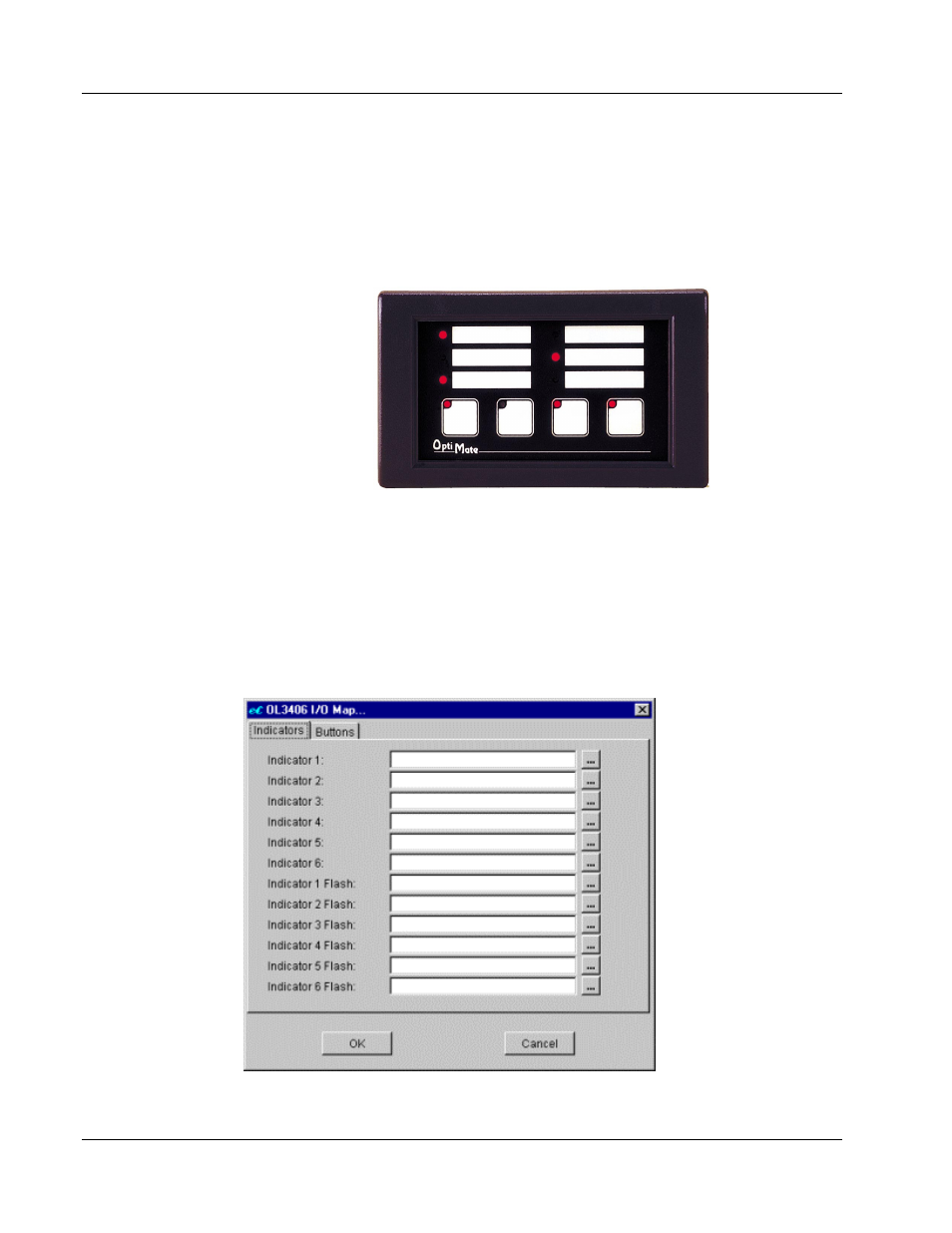
Appendix A: OptiLogic Technical Specifications
Pointe Controller User Guide
284
A.15 OL3406 Pushbutton/Indicator Panel
The OL3406 Pushbutton/Indicator Panel has four user-definable pushbuttons and
six white indicator bars. The buttons can be configured for either momentary or
alternate-action operation. The button LEDs normally reflect button on/off status.
The momentary buttons can also be configured for LED separation (direct on/off
control). Every button LED and indicator bar can be turned on, off, or flashed.
A.15.1 OL3406 Configuration Options
The OL3406 panel is configured through the Configure I/O menu command in the
PointeControl development framework. (For more information on Configure I/O,
see page 118.) Selecting an OL3406 panel and clicking the I/O button opens the
OL3406 I/O Map dialog window…
Indicators tab
