Defining output bits, 2 defining output bits – Nematron Pointe Controller User Manual
Page 38
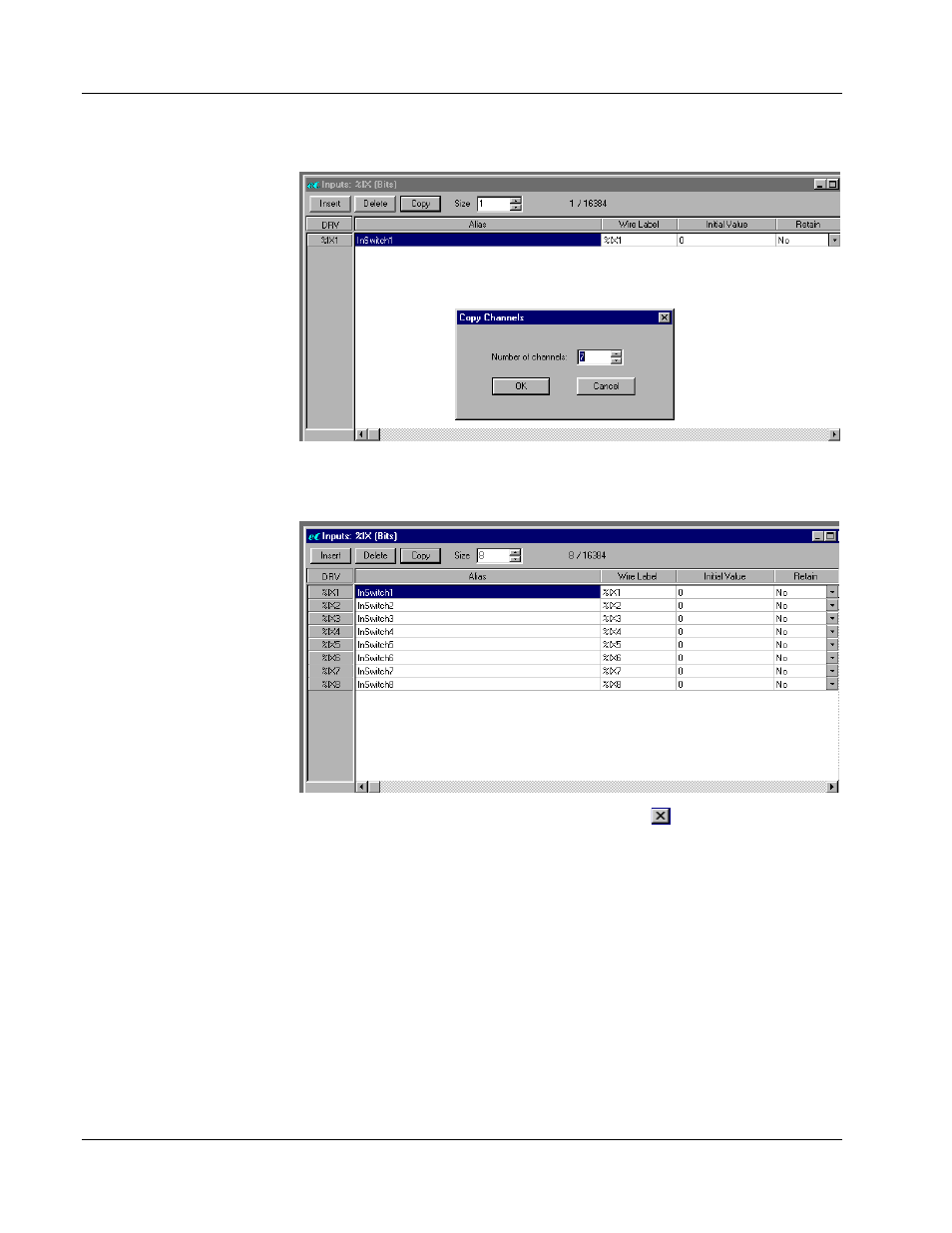
Chapter 3: Quickstart Project
Pointe Controller User Guide
36
4. Click the Copy button. The Copy Channels dialog box will appear.
5. Increment the Number of channels up to 7 and click OK. Seven more
input tags will be defined in numerical order, copied from the original
InSwitch.
6. Close the input tag editor window using the
button in the corner.
When asked to save changes, click Yes.
3.2.2 Defining output bits
Now let’s define our output tags using the same basic procedure as we used to
define our input tags:
1. In the project workspace pane on the left, expand the list to show Logic
Memory > Outputs and then double-click %QX (Bits). This opens the
output tag editor window.
2. Create a table entry for the first output tag (%QX1), either by clicking the
Insert button or by incrementing the Size counter up to 1.
