Nematron Pointe Controller User Manual
Page 270
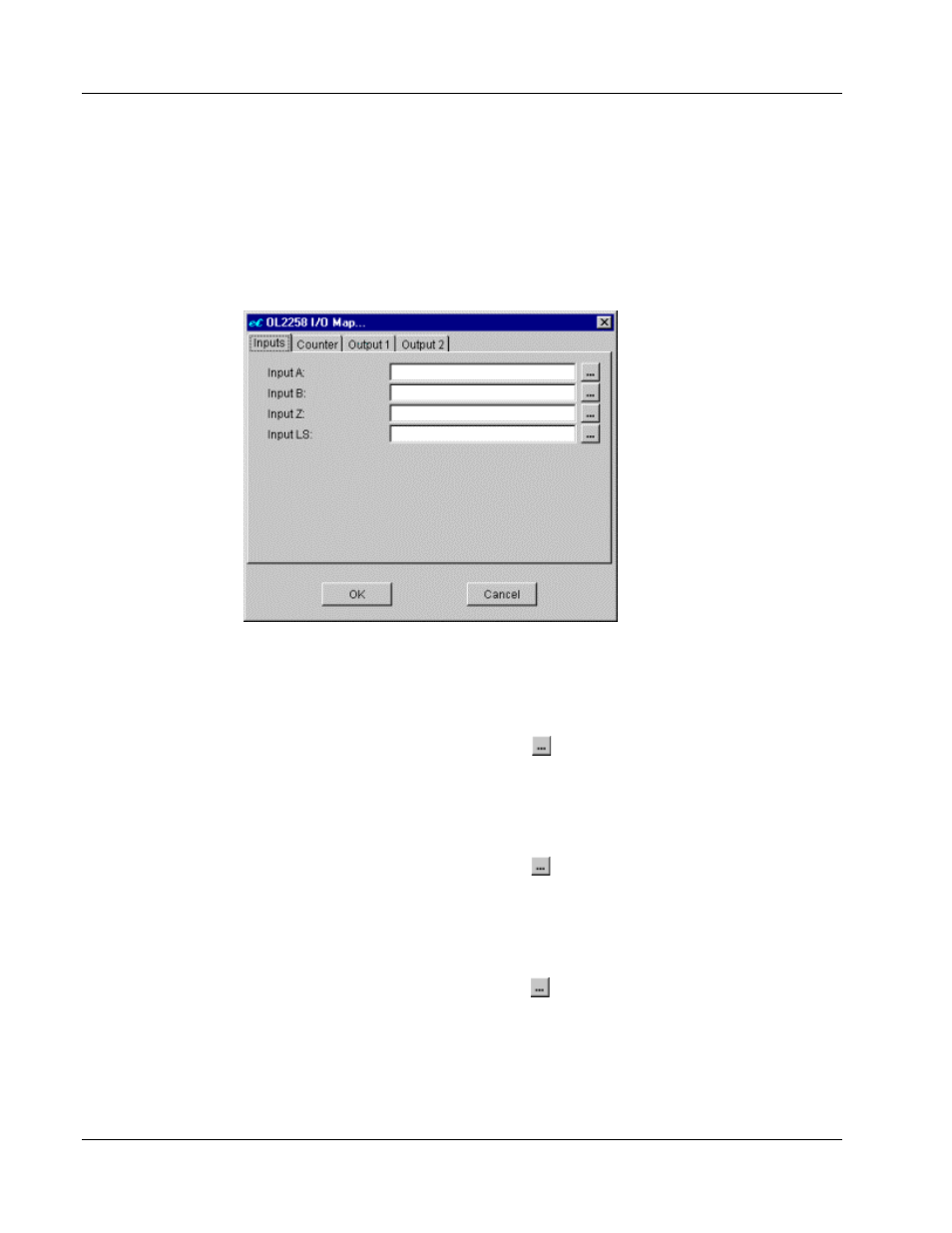
Appendix A: OptiLogic Technical Specifications
Pointe Controller User Guide
268
A.10.1 OL2258 Configuration Options
The OL2258 module is configured through the Configure I/O menu command in
the PointeControl development framework. (For more information on Configure
I/O, see page 118.) Selecting an OL2258 module and clicking the I/O button opens
the OL2258 I/O Map dialog window…
Inputs tab
Each of the four inputs on the OL2258 module is written to a separate bit.
Input A – Bit to which the current status of Input A is written. When A
becomes ON, the bit is set to 1. When A becomes OFF, the bit is set to 0.
Mapped to an Input Bit tag (%IX).
To configure Input A, click the
to the right and select a tag from the
pop-up menu. Each tag can be used only once.
Input B – Bit to which the current status of Input B is written. When B
becomes ON, the bit is set to 1. When B becomes OFF, the bit is set to 0.
Mapped to an Input Bit tag (%IX).
To configure Input B, click the
to the right and select a tag from the
pop-up menu. Each tag can be used only once.
Input Z – Bit to which the current status of Input Z is written. When Z
becomes ON, the bit is set to 1. When Z becomes OFF, the bit is set to 0.
Mapped to an Input Bit tag (%IX).
To configure Input Z, click the
to the right and select a tag from the
pop-up menu. Each tag can be used only once.
Input LS – Bit to which the current status of Input LS is written. When LS
becomes ON, the bit is set to 1. When LS becomes OFF, the bit is set to 0.
Mapped to an Input Bit tag (%IX).
