Get elapsed time, B.6.3 get elapsed time – Nematron Pointe Controller User Manual
Page 334
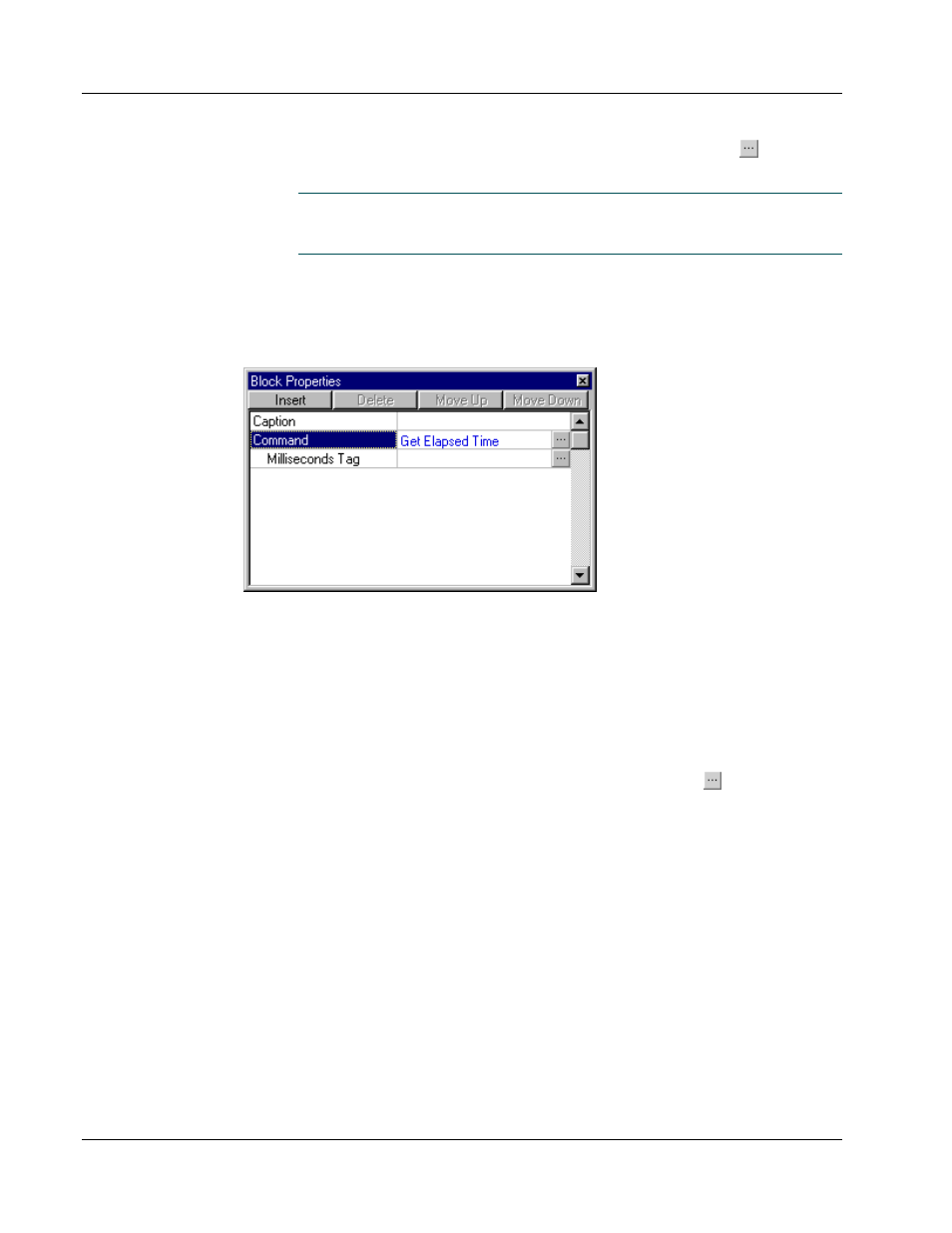
Appendix B: Flow Chart Command Reference
Pointe Controller User Guide
332
To configure the Destination String parameter, click the
button to
open a standard
Select String Tag
dialog.
NOTE: If the defined length of the Destination String is not long enough
to receive the result of the command, then the output will be truncated.
No error will be generated.
B.6.3 Get Elapsed Time
This command can be selected from the
Date/Time commands
list.
When used in a Flow Chart, the Get Elapsed Time command retrieves the total
time elapsed, in milliseconds, since the Pointe Controller unit was last powered
on. The Milliseconds value is returned as a 32-bit unsigned integer.
Parameters for this command include:
Milliseconds Tag – The Logic Memory tag to which the number of
milliseconds will be written. The tag should be a 32-bit Unsigned Input,
Memory, or Output tag.
To configure the Milliseconds Tag parameter, click the
button to open
a standard
Select Tag
dialog.
