Serial write multibytes, B.5.6 serial write multibytes – Nematron Pointe Controller User Manual
Page 329
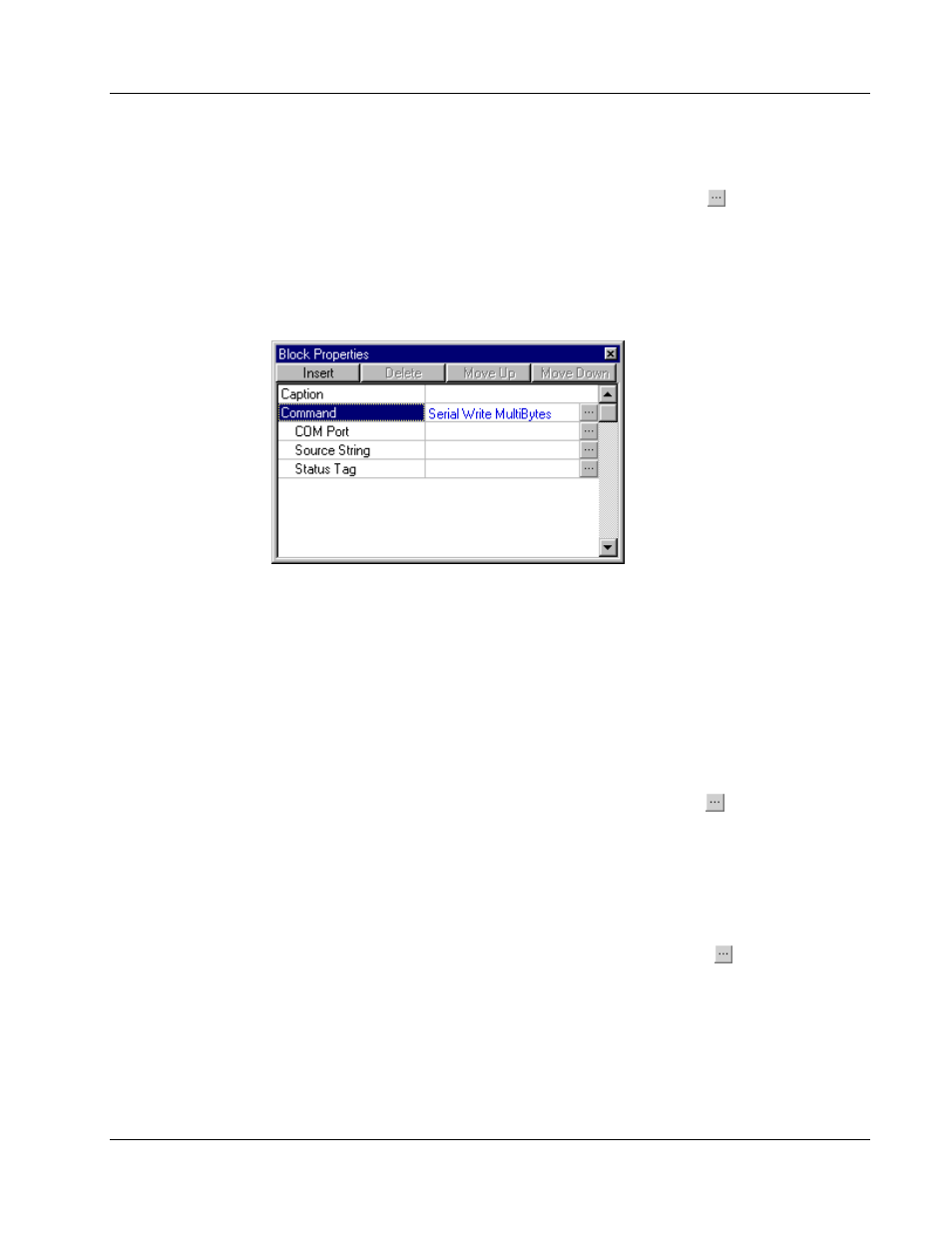
Pointe Controller User Guide
Appendix B: Flow Chart Command Reference
327
The value of Status Tag may be any 16-bit Unsigned tag (%IUW, %MUW,
or %QUW).
To configure the Status Tag parameter, click the
button to open a
standard
Select Tag
dialog.
B.5.6 Serial Write MultiBytes
This command can be selected from the
Serial commands
list.
When used in a Flow Chart, the Serial Write MultiBytes command writes a string
(as defined in the Build String Argument dialog) to the specified COM port. It will
write only up to the actual length of the given string.
Parameters for this command include:
COM Port – Specify which serial communications port to write to. For
more information on how the ports are numbered, see page 321.
The value of COM Port may be an Input/Memory/Output tag, a literal
numeric value, or some other logical expression that is evaluated every
time the block is executed.
To configure the COM Port parameter, click the
button to open a
standard
Build Argument
dialog.
Source String – The string that will be written to the COM port.
The value of Source String may be a String variable, a literal string
enclosed in single quotes (‘ ’), or some other logical expression that is
evaluated every time the block is executed.
To configure the Source String parameter, click the
button to open a
standard
Build String Argument
dialog.
Status Tag – The Serial Write MultiBytes command checks for a
communication error at the time of command execution. The Status Tag is
the tag to which the error code, if any, is saved. For more information on
interpreting error codes, see “
Serial Get Comm Errors
” on page 328
.
