Nematron Pointe Controller User Manual
Page 30
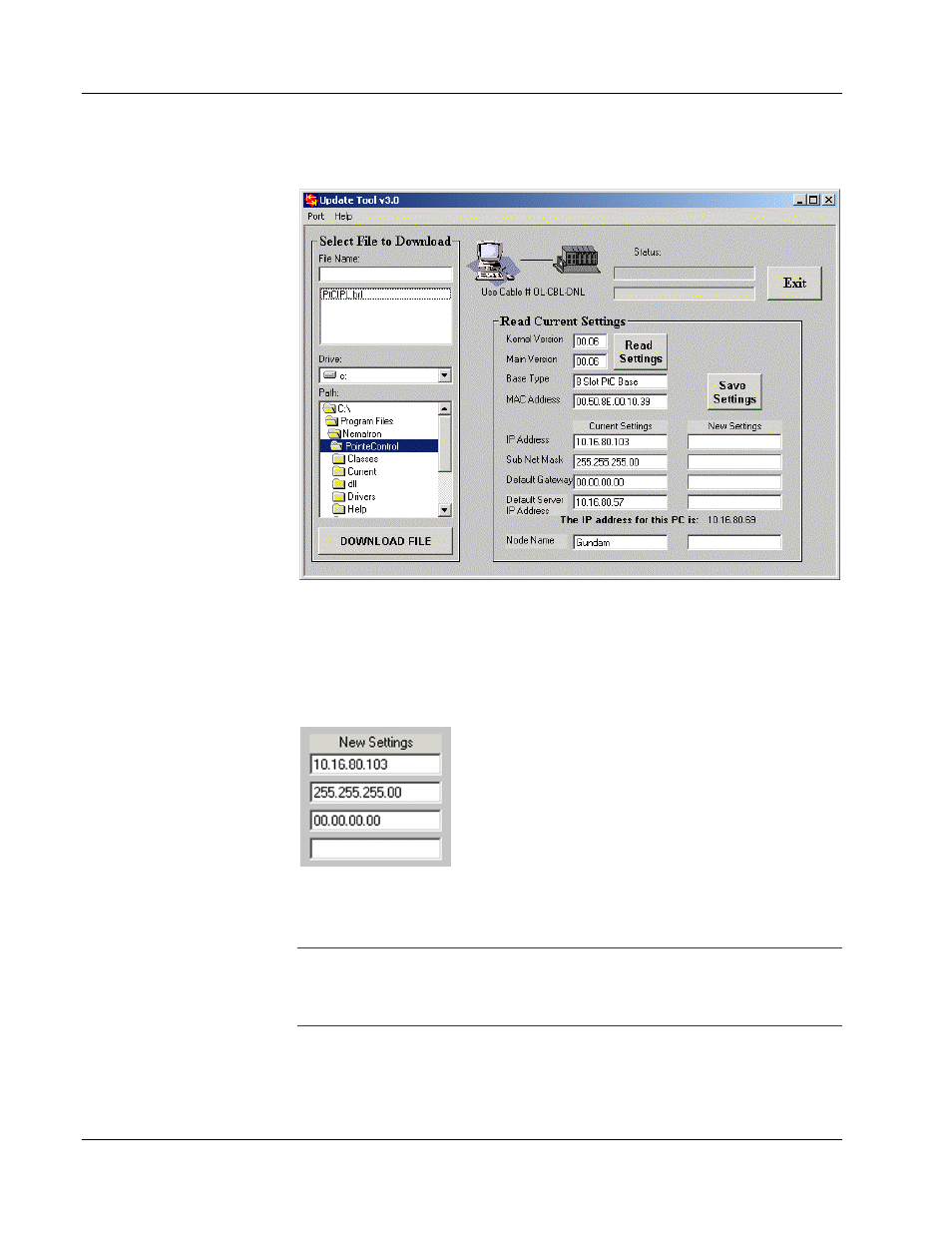
Chapter 2: Initial Setup
Pointe Controller User Guide
28
When the application successfully connects, the following window will
appear:
The Read Current Settings pane displays the current address settings on
the Pointe Controller unit. If you are addressing the unit for the first time,
the factory default settings are displayed.
5. Under New Settings, enter the new IP address and subnet mask for the
Pointe Controller unit. For example, an IP Address of “10.16.80.103” and a
Sub Net Mask of “255.255.255.00”.
The Pointe Controller unit should receive an address on the same subnet
as your PC. If you do not know what values to enter, contact your system
administrator.
NOTE: The Pointe Controller unit does not communicate directly with any
network gateway or router. Instead, it broadcasts to all machines on its
subnet. Therefore, you should enter "00.00.00.00" in the Default Gateway
field.
6. For the Default Server IP Address, enter the IP address of the PC with
which you are connecting to the Pointe Controller unit. For example,
“10.16.80.69”.
