Reset-dominant bistable (rs), C.1.14 reset-dominant bistable (rs) – Nematron Pointe Controller User Manual
Page 350
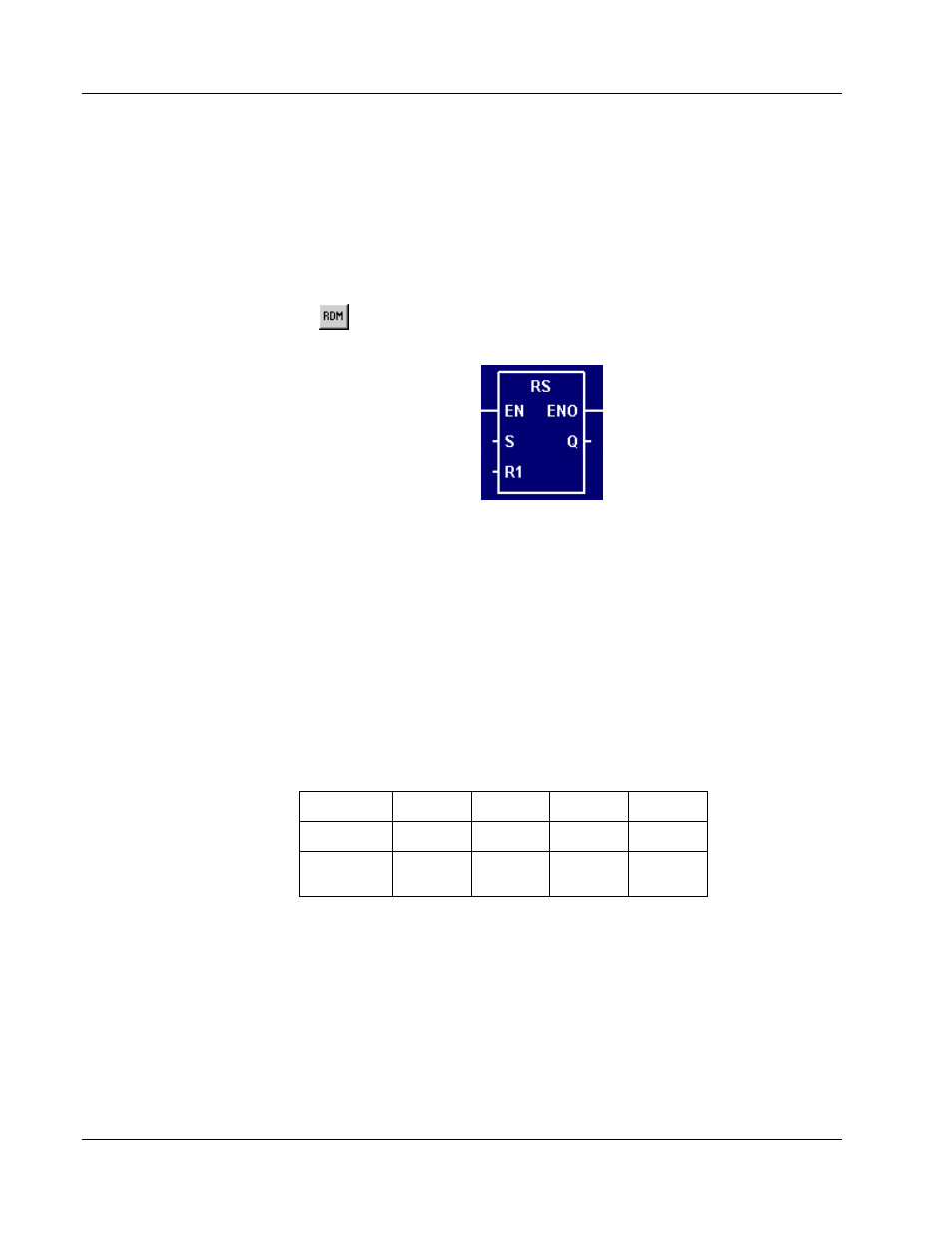
Appendix C: Ladder Diagram Block Reference
Pointe Controller User Guide
348
C.1.14 Reset-Dominant Bistable (RS)
When used in a Ladder Diagram, the SR block switches an output bit between 0
and 1 depending on the values of two input bits. The block is “reset-dominant,
meaning that a decision to reset the output bit to 0 will override a decision to set
the output bit to 1.
Select the
tool (from the
Relays and Coils
toolbar) and click on a ladder rung
to insert the following block:
Once the block is inserted, you can double-click on it to
configure
it.
Functional Description
This block always passes the Enable input state (EN) through to the Enable Out
output state (ENO) without change; when EN becomes on, ENO is turned on, and
when EN becomes off, ENO is turned off.
When EN becomes on, the block function is executed: a new value for the Output
(Q) is determined based on the Set and Reset inputs (S and R1), as well as the
existing value of Q. If S is true or 1, then Q is set to 1. If R1 is true or 1, then Q is
reset to 0. (However, the block is reset-dominant, so R1 will override S.) If both S
and R1 are false or 0, then Q is left at its existing value regardless of what it is.
Therefore, the block function is evaluated according to the following table:
SET
0
1
0
1
RESET
0
0
1
1
OUTPUT
existing
value
1
0
0
The block function is executed every time the ladder is
scanned
, so long as EN
remains on.
