Nematron Pointe Controller User Manual
Page 198
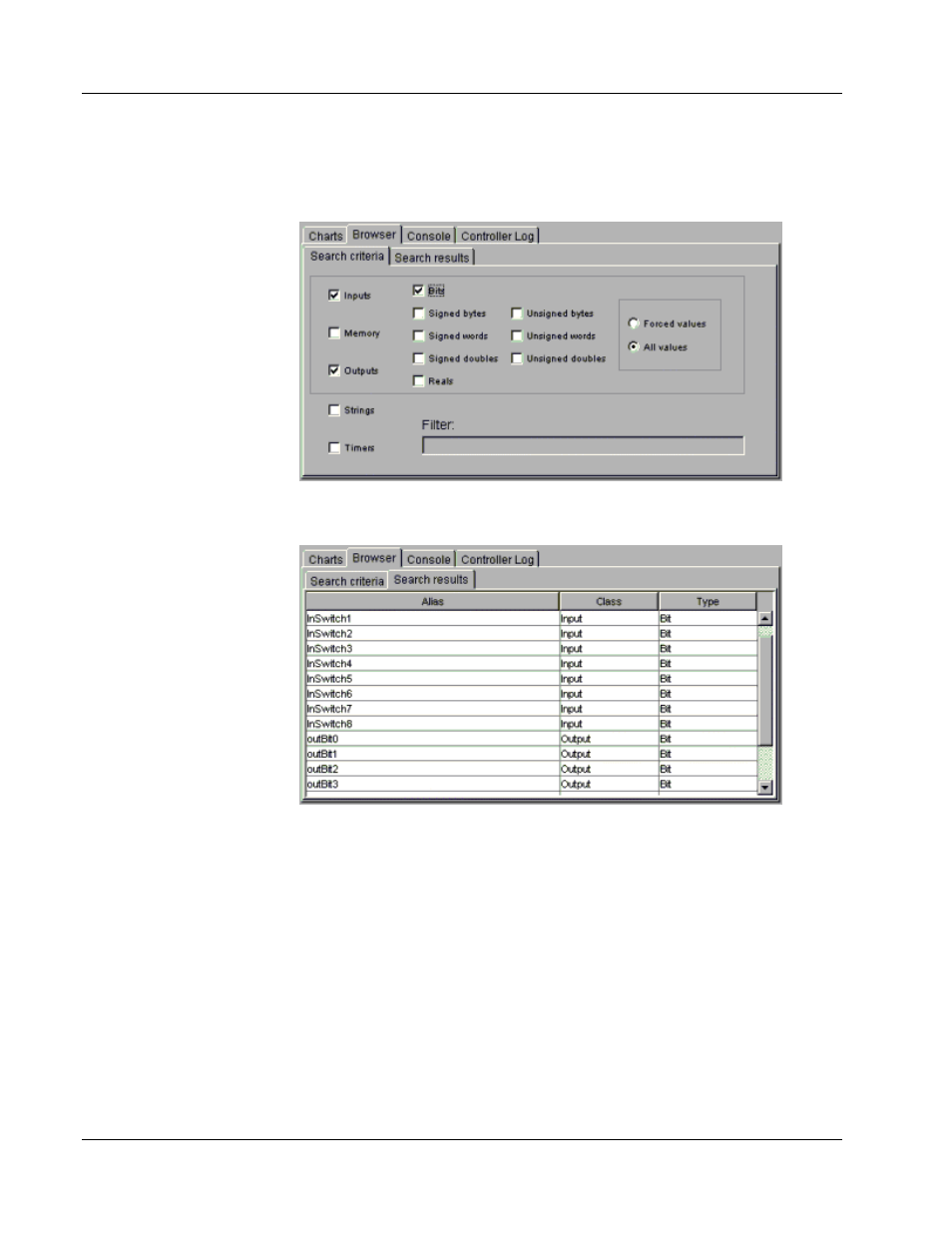
Chapter 7: Monitoring and Debugging
Pointe Controller User Guide
196
2. Select the classes and types of tags for which you want to search by
clicking the corresponding checkboxes. For example, to search for all
Input Bit and Output Bit tags, click the I n p u t s, Outputs, and Bits
checkboxes:
3. Click the Search results tab. The tags that match the selected types will
be listed.
There are two ways to narrow your search even further:
Switch from All values to Forced values to search only for tags which
you have manually
forced
to new values.
Enter a Filter string to search only for tag names that start with that
string. For example, a Filter string of “InSwitch will return Inswitch1,
InSwitch2, InSwitch3, and so on.
