Date/time format, B.6.2 date/time format – Nematron Pointe Controller User Manual
Page 333
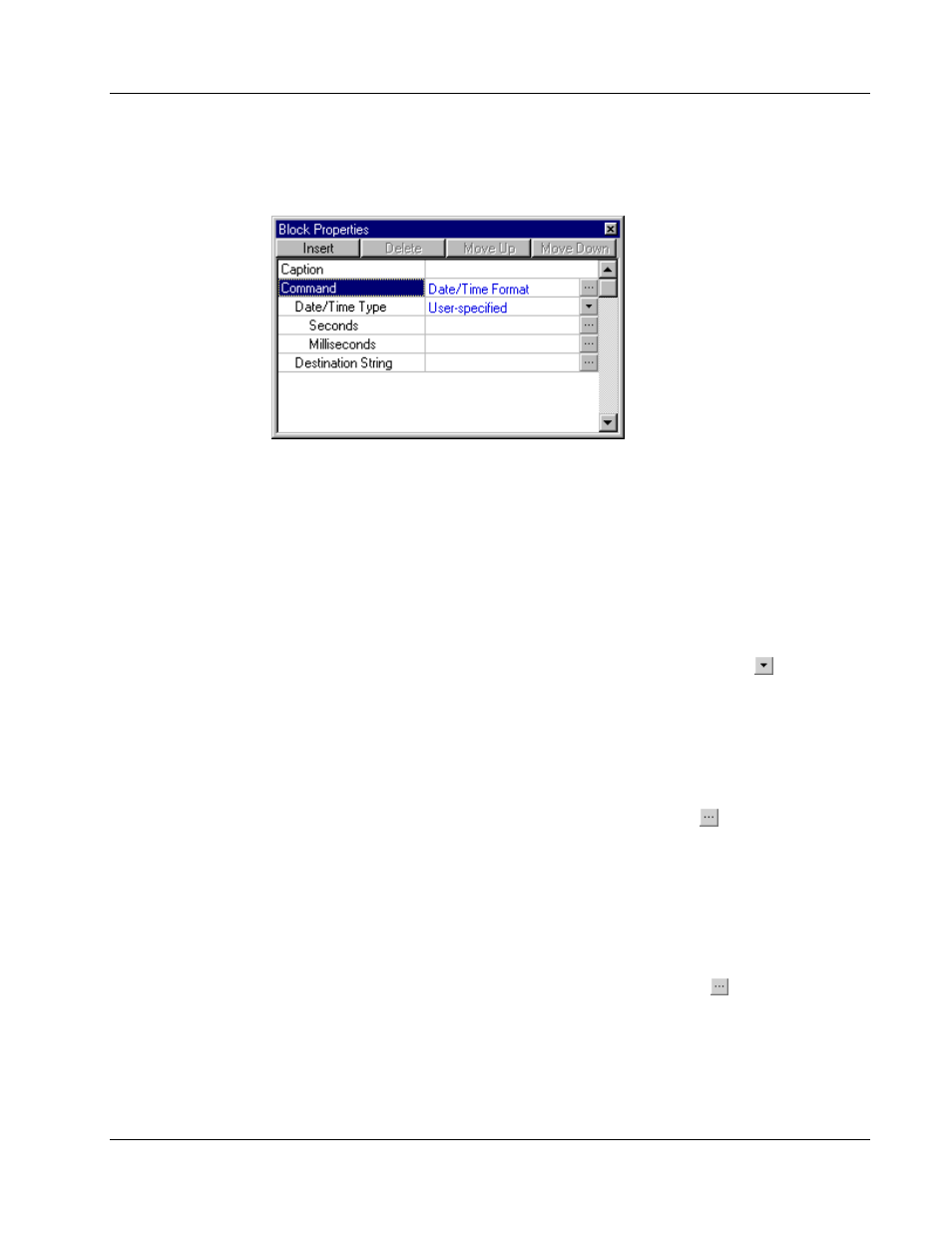
Pointe Controller User Guide
Appendix B: Flow Chart Command Reference
331
B.6.2 Date/Time Format
This command can be selected from the
Date/Time commands
list.
When used in a Flow Chart, the Date/Time Format command formats a given time
as a string and writes the result to a String tag. The format of the string is
>.
Parameters for this command include:
Date/Time Type – The time to be formatted, either the current system
time or some user-specified time. If the current system time is selected,
then it will be retrieved automatically when the block is executed. If a
user-specified time is selected, then the Seconds and Milliseconds
parameters below must also be configured.
To configure the Date/Time Type parameter, click the
button and
select a type from the drop-down menu.
Seconds – The number of whole seconds elapsed since January 1, 1970.
The value of Seconds may be an Input/Memory/Output tag, a literal
numeric value, or some other logical expression that is evaluated every
time the block is executed.
To configure the Seconds parameter, click the
button to open a
standard
Build Argument
dialog.
Milliseconds – The number of remaining milliseconds (total time elapsed
minus whole seconds).
The value of Milliseconds may be an Input/Memory/Output tag, a literal
numeric value, or some other logical expression that is evaluated every
time the block is executed.
To configure the Milliseconds parameter, click the
button to open a
standard
Build Argument
dialog.
Destination String – The String tag to which the result of the command
will be written.
