Checking your project's chart integrity, Building your project's runtime module, 3 checking your project’s chart integrity – Nematron Pointe Controller User Manual
Page 183: 4 building your project's runtime module
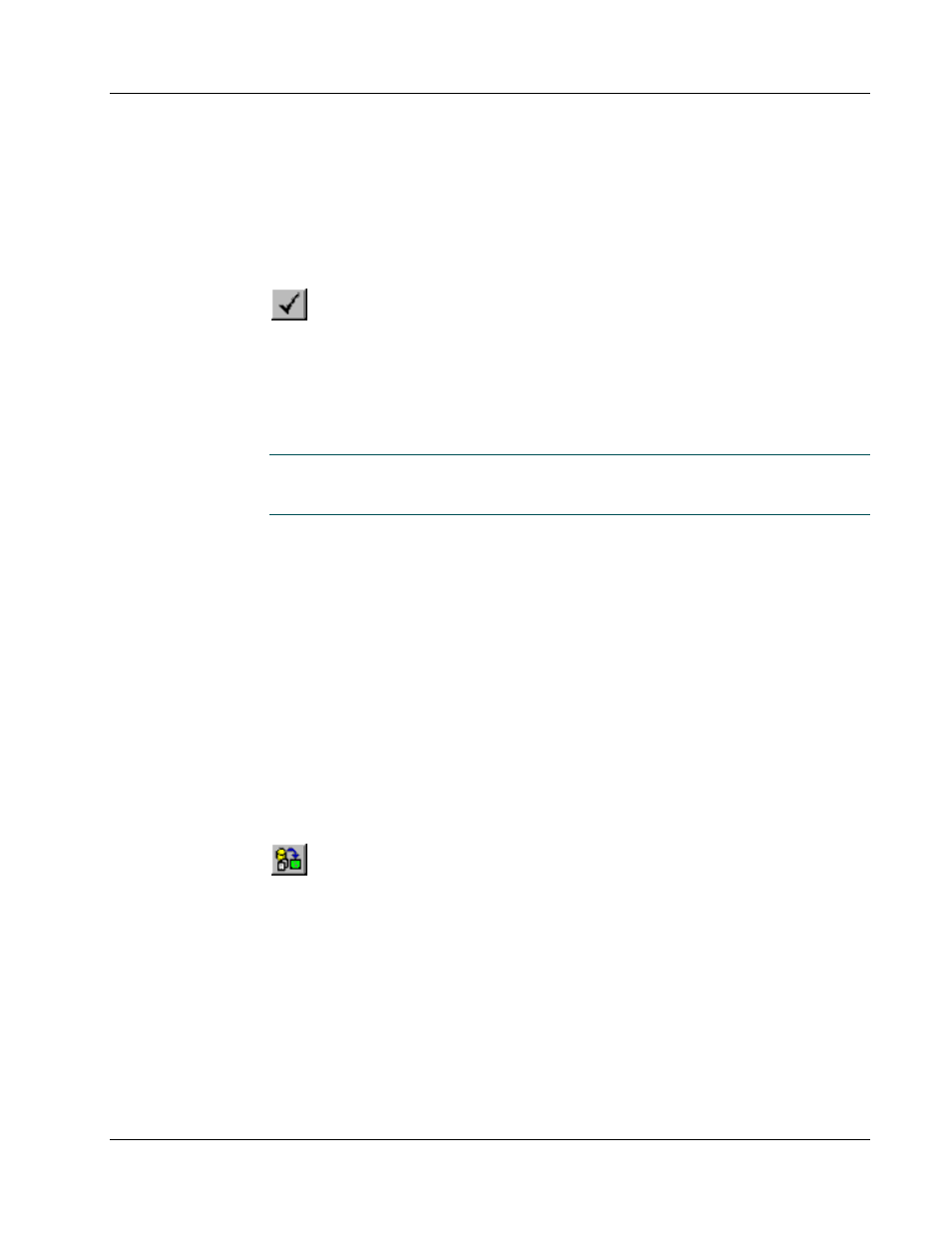
Pointe Controller User Guide
Chapter 5: Developing Controller Programs
181
For more information on using PointeControl Monitor, see Chapters 6 and 7.
If you are doing a full compile of your project, then proceed to
Checking your
project's chart integrity
.
5.11.3 Checking your project’s chart integrity
PointeControl includes a built-in syntax checker that scans your Flow Charts
and Ladder Diagrams for missing, incorrect, or undefined tags and block
parameters. Some checking occurs as you build your charts, but using the Check
Integrity tool ensures that a thorough scan is performed.
The Check Integrity button allows you to locate and correct bugs that prevent the
program from compiling correctly. For each identified error in a Flow Chart or
Ladder Diagram, the
Messages pane
lists the name of the affected chart and the
coordinates of the block that contains the error.
NOTE: You can also check the integrity of an individual Flow Chart or Ladder
Diagram by clicking the Check Integrity tool in the toolbar of that particular
chart.
To check your project’s chart integrity:
1. Click the Check Integrity tool in the framework editor
toolbar
, or choose
Check Integrity from the Project menu. If PointeControl detects any
errors, they will be displayed in the
Messages pane
at the bottom of the
Framework Editor window.
2. Double-click a listed error to correct it. PointeControl will open the
affected Flow Chart or Ladder Diagram and highlight the block that
contains the error.
3. Correct the error.
4. Repeat steps 1 through 3 until all errors are corrected.
5.11.4 Building your project's runtime module
After you have configured your project’s
Chart List
, click the Build
Runtime toolbar button to build the final runtime module that will be
loaded onto the Pointe Controller unit. (You can also choose Build Runtime
from the Project menu.)
As the runtime is built, progress messages are displayed in the
Messages pane
at
the bottom of the Framework Editor window. If any errors are encountered, then
the build process will be aborted. Possible errors include:
Syntax and chart integrity errors
I/O configuration errors
Modbus mapping errors
