Installing i/o modules in the controller, 5 installing i/o modules in the controller – Nematron Pointe Controller User Manual
Page 32
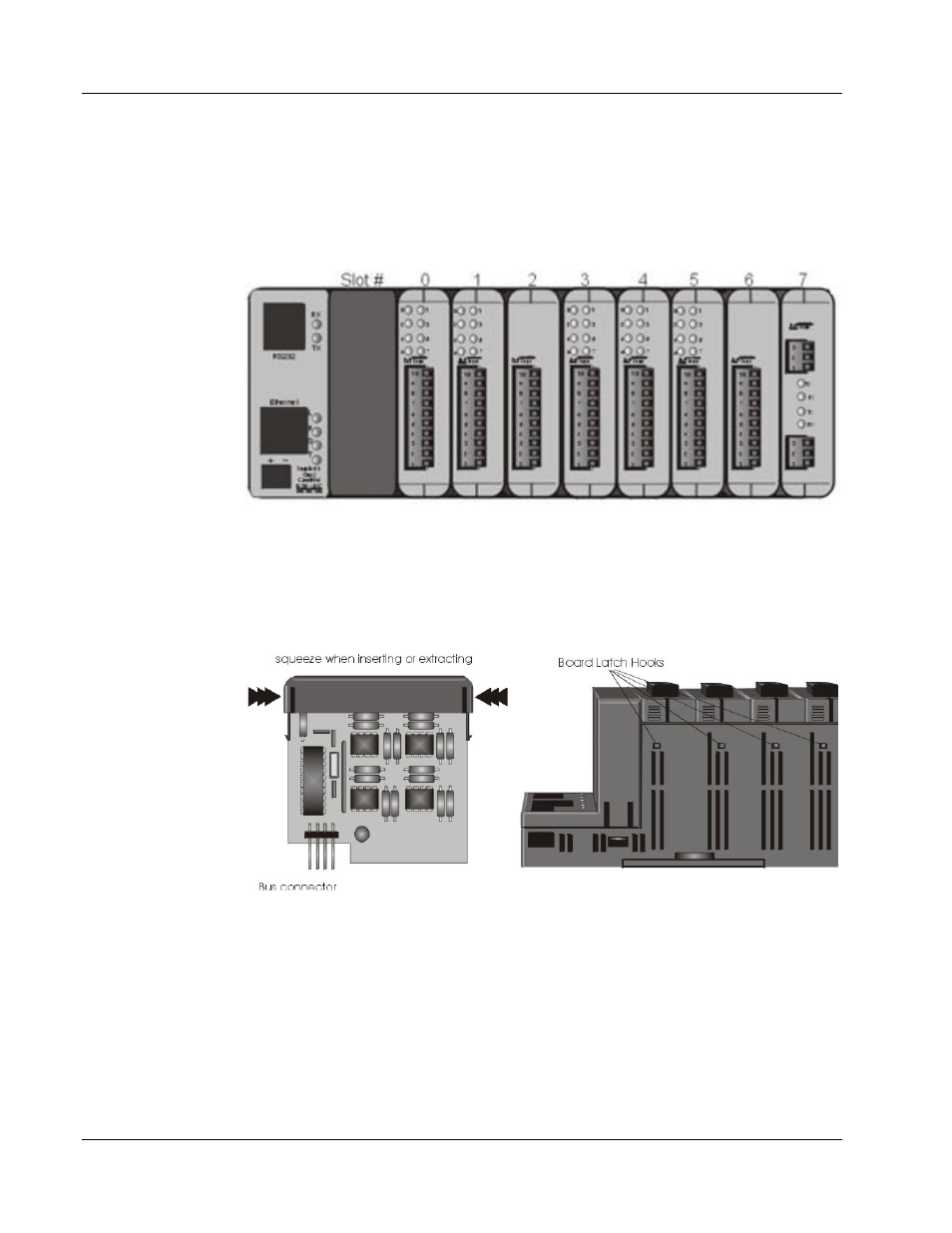
Chapter 2: Initial Setup
Pointe Controller User Guide
30
2.5
Installing I/O Modules in the Controller
Each module occupies one slot in the controller base. Each slot position is
numbered as shown below. The slot number will provide a reference to your
application program for selecting the appropriate module for each particular
operation.
Slot numbering is simply left to right, starting with slot number 0.
Each slot has card guides along each side and a connector on the motherboard.
To install an I/O module, place the module’s circuitry board in the top and bottom
card guides. (Note that the board will not be tightly retained until it is
approximately 3⁄4 inch into the card guide.)
As you push the module into its mating connector, squeeze the ends together.
This will allow the board latches to travel inside the card cage. When you have
pushed the board into its mating connector and released, the latches should hook
the card cage and keep the module in place.
