Example 3: using timers – Teledyne LeCroy SierraFC M164 User Manual User Manual
Page 315
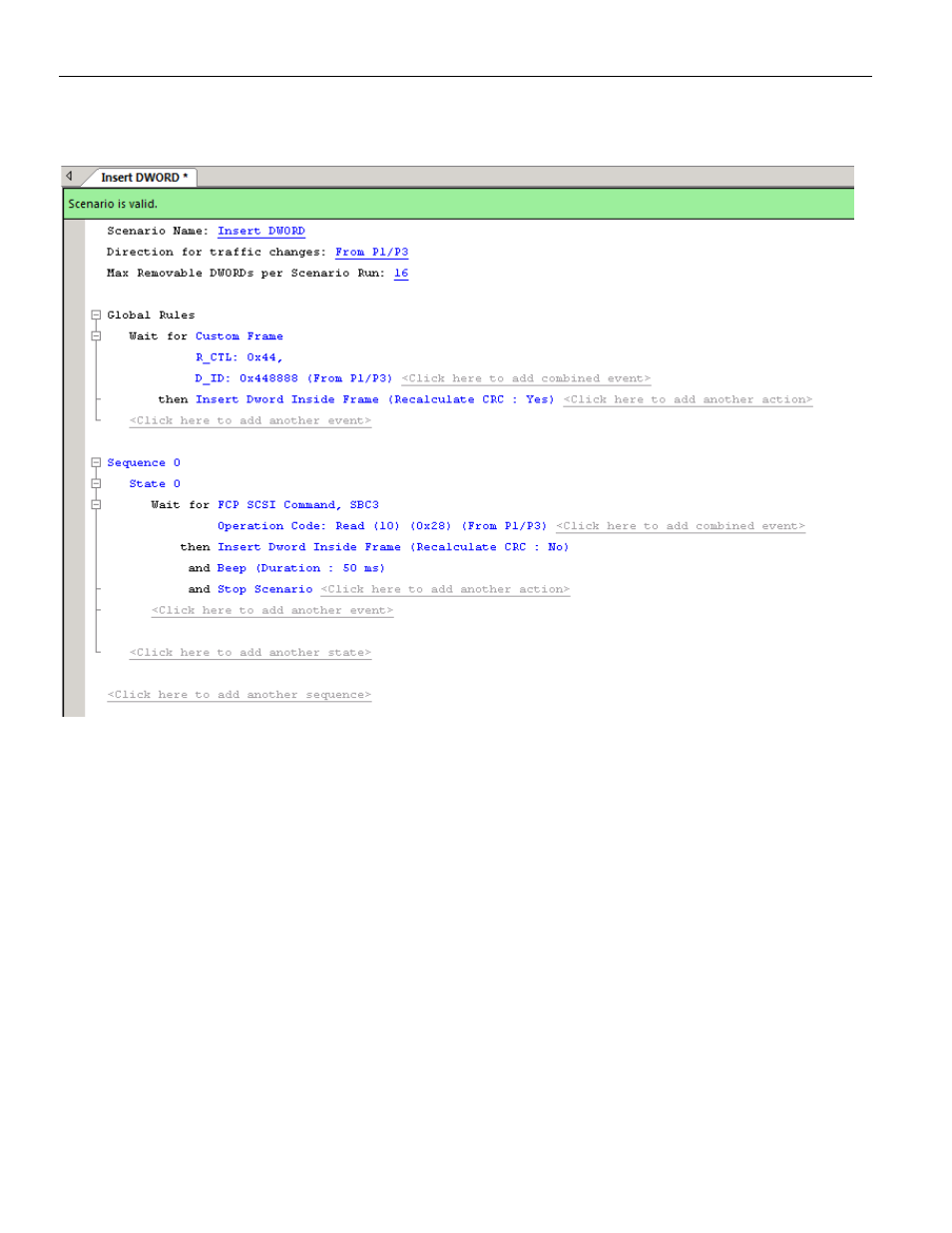
SierraFC M164 Protocol Analyzer User Manual
315
Scenario Examples
Teledyne LeCroy
21. Click OK to close the Action Properties dialog box. See the following screen capture.
Figure 4.29: Example 2: Complete Scenario of Insert DWORD in Advanced Mode
Example 3: Using Timers
This section gives you a sample describing the use of Timers. In this example the Global
Rules portion of the Scenario waits for an Ordered Set, Frame Delimiters from P1/P3.
Each time the device detects an Ordered Set, Frame Delimiters it injects an Invalid 10‐bit
Code Error into the traffic stream. This state continues for a random period of time, not to
exceed 1.790 seconds. After the time period has elapsed (i.e., the timer times out), the
Scenario stops.
Although this example sets the timer for a random period, you also can set the timer for
known values (2 ms., 5 mins., 1 hr., and so on).
1. Click the New Scenario button in the main library or one of the device libraries. In
the Scenario Properties dialog, enter the Scenario name, description, and direction
of traffic change.
2. As in previous examples, configure the first Event and its response in the Global
Rules area. Choose Ordered Set, Frame Delimiters as the Event and Inject an Invalid
10‐bit Code Error as the Action.
