Protocol errors, Trigger setup – Teledyne LeCroy SierraFC M164 User Manual User Manual
Page 149
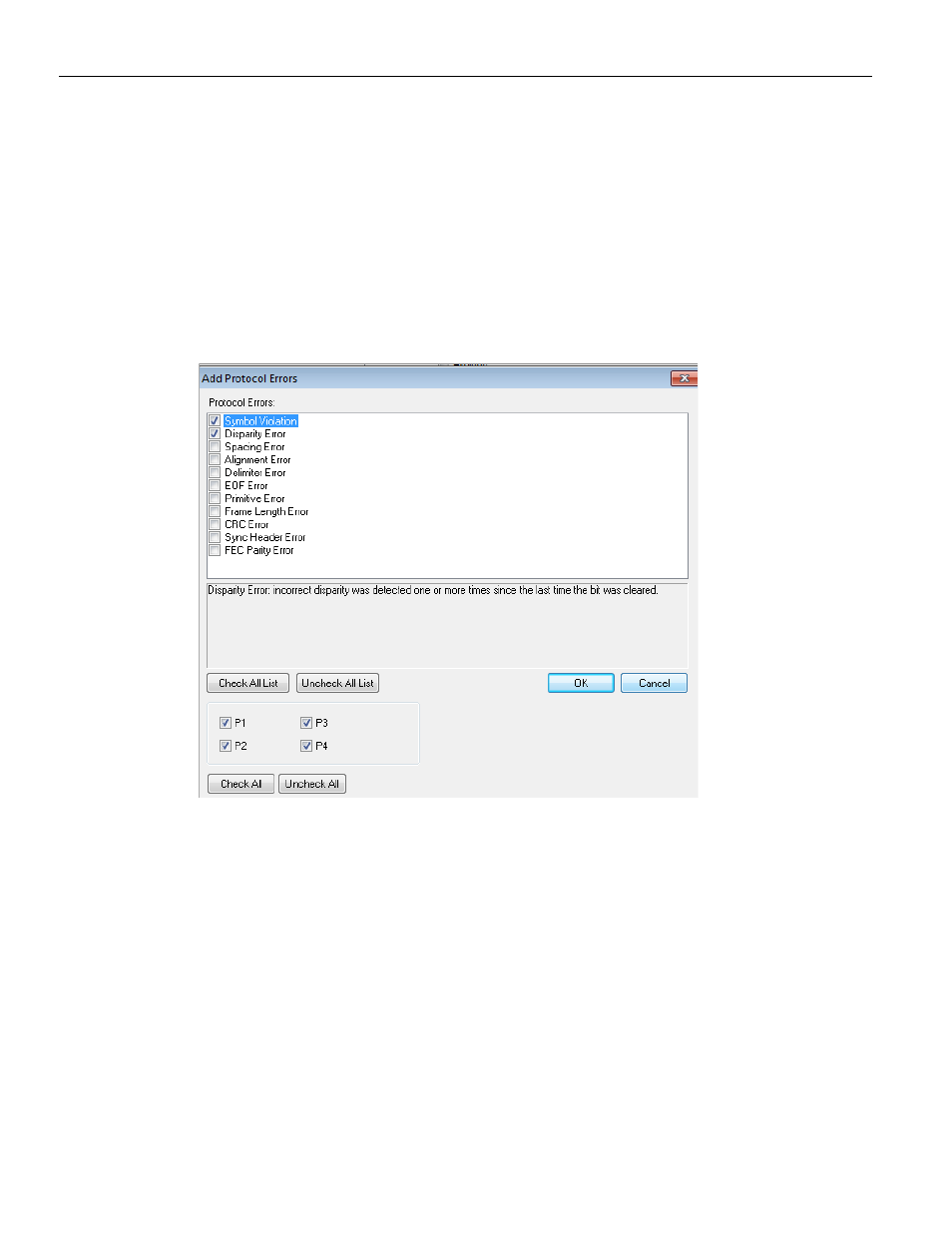
SierraFC M164 Protocol Analyzer User Manual
149
Easy Mode (Pre‐Defined Setups)
Teledyne LeCroy
FC‐AE 1553
FC‐ASM
FC‐VI
FC‐AV Container
ARINC 818
Generic FC Feat
RNID Gen. Top. Dis. Page
Protocol Errors
Double‐click Protocol Errors to open the Add Protocol Error Pattern selection dialog.
Figure 2.114: Protocol Error Pattern Dialog
Check protocol error(s) and then click OK.
Trigger Setup
The Trigger tab in the analysis project dialog allows you to specify when the analyzer
completes a data capture. Three trigger modes are available: The default Snapshot,
Manual Trigger, and Pattern/Event Trigger.
When data capture starts with Don’t care (Snapshot) selected, the analyzer triggers on
the first data pattern on the bus.
Starting a data capture with Pattern selected triggers when specific pattern(s) are
detected in the captured data stream. The following three ways can trigger the analyzer
with Pattern selected:
Trigger on any pattern (Any Trigger Mode)
- 6Zi Rackmount (12 pages)
- HDO Oscilloscope Rackmount (14 pages)
- LSIB-1 Host Interfaces (44 pages)
- OC1021 Oscilloscope Cart (9 pages)
- OC1024 Oscilloscope Cart (10 pages)
- OC910 Oscilloscope Cart (2 pages)
- TTL-AUX-OUT (1 page)
- WaveJet Rackmount (1 page)
- Zi Oscilloscope Rackmount (12 pages)
- USB2-GPIB (12 pages)
- WM8Zi-2X80GS (2 pages)
- WR6ZI-8CH-SYNCH (6 pages)
- Zi Oscilloscope Synchronization ProBus Module (Zi-8CH-SYNCH) (16 pages)
- LogicStudio (42 pages)
- WaveSurfer MXs-B Getting Started Manual (126 pages)
- WaveSurfer MXs-B Quick Reference Guide (16 pages)
- X-STREAM OSCILLOSCOPES Remote Control (305 pages)
- WS-GPIB (12 pages)
- PXA125 (219 pages)
- PXD Series (42 pages)
- PXD222 (38 pages)
- Oscilloscope System Recovery (8 pages)
- LabMaster 9Zi-A (264 pages)
- LabMaster 10Zi Rackmount (8 pages)
- LabMaster 10Zi Getting Started Manual (236 pages)
- LabMaster 10Zi Operators Manual (198 pages)
- WaveAce 1000_2000 (108 pages)
- WaveAce 1000_2000 Remote Control (92 pages)
- WaveRunner Xi-A Quick Reference Guide (16 pages)
- WaveRunner XI SERIES Operator’s Manual (233 pages)
- WaveMaster Automation Command (667 pages)
- WaveMaster 8 Zi_Zi-A (190 pages)
- WaveMaster 8000A (46 pages)
- WavePro 7 Zi_Zi-A (188 pages)
- WaveExpert series Automation Manual (285 pages)
- WaveExpert 9000_NRO9000_SDA100G Getting Started Manual (50 pages)
- WaveExpert 100H Operators Manual (348 pages)
- WaveRunner Automation Command (460 pages)
- WaveRunner Xi-A Getting Started Manual (128 pages)
- WaveRunner 6 Zi and 12-Bit HRO Getting Started Manual (198 pages)
- WaveRunner 6 Zi Quick Reference Guide (20 pages)
- WaveRunner 6 Zi-ExtRef-IN_OUT (2 pages)
- WaveSurfer Automation Command (226 pages)
- HDO 4000 Getting Started Guide (48 pages)
- HDO Removable Hard Drive (2 pages)
