Settings in advanced mode, Settings in advanced – Teledyne LeCroy SierraFC M164 User Manual User Manual
Page 282
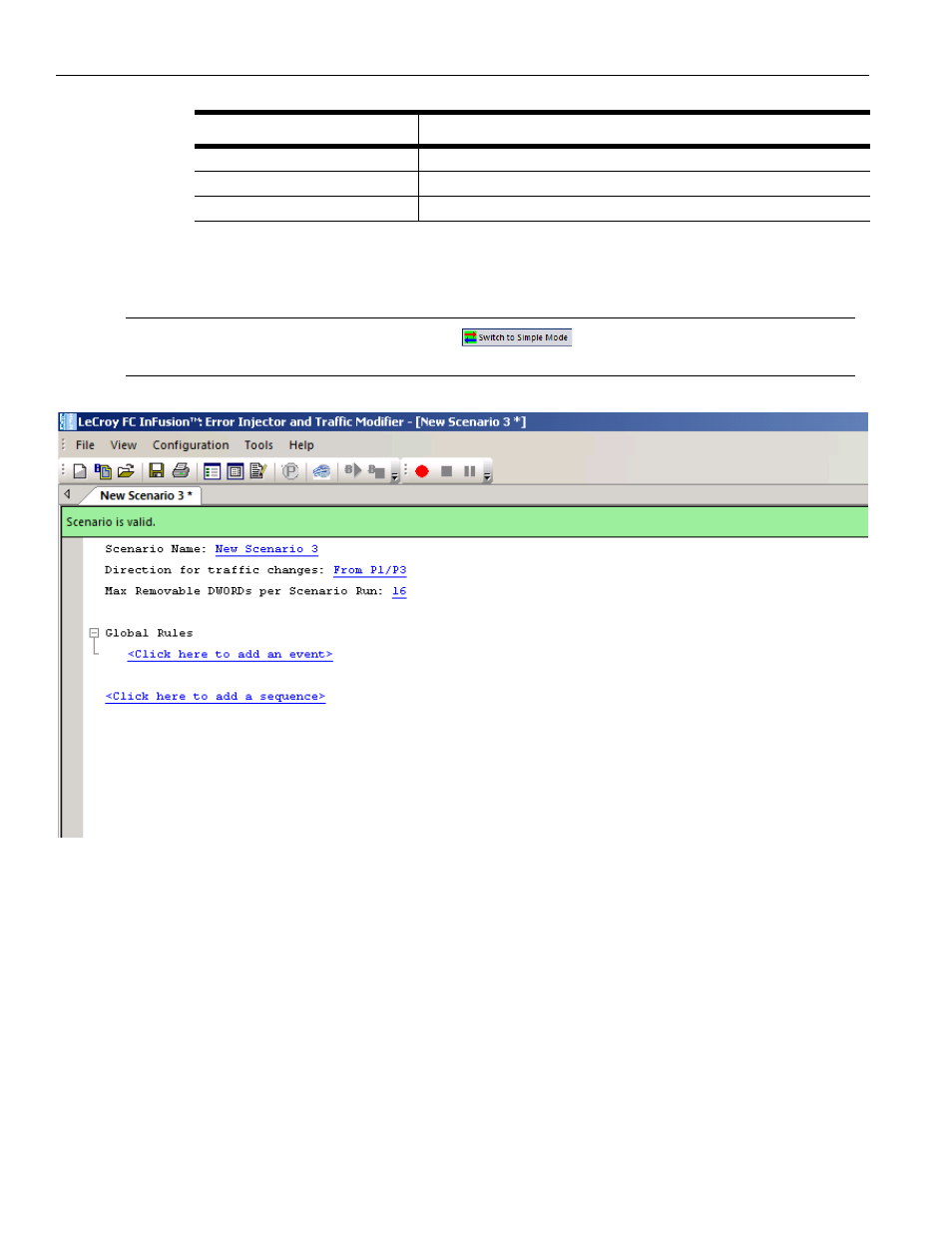
Teledyne LeCroy
Settings in Advanced Mode
282
SierraFC M164 Protocol Analyzer User Manual
Settings in Advanced Mode
The following screen displays when you create a Scenario in Advanced Mode.
Note:
To go to the Simple Mode click on the
.
Figure 4.9: New Scenario in Advanced Mode in the FC InFusion Window
The following settings can be made to create a Scenario in Advanced Mode:
Scenario Name: Give a name to the Scenario.
Direction for Traffic Changes: Select From P1/P3 or From P2/P4.
Max Removable DWORDs per Scenario Run: This is used to tweak a trade‐off
between the maximum number of removable Dwords and the total delay
through the FC InFusion. The more Dwords are allowed to be removed (up to
512 Dwords), the greater the total delay will be.
Global Rules: Global Rules can be set by adding an Events, Combined Events,
Actions and Sequences. Refer to
for more informa‐
tion. To set the Events, Combined Event(s), Actions and/or Sequences:
Click on the link
and their descriptions are listed in
Table 4.2 on page 284
.
ADVB(Objec2/3)
Refer to section
“ADVB(Object2/3)” on page 101.
Custom Frame
Refer to section
.
Protocol Errors
Refer to section
Event
Description
