Teledyne LeCroy SierraFC M164 User Manual User Manual
Page 188
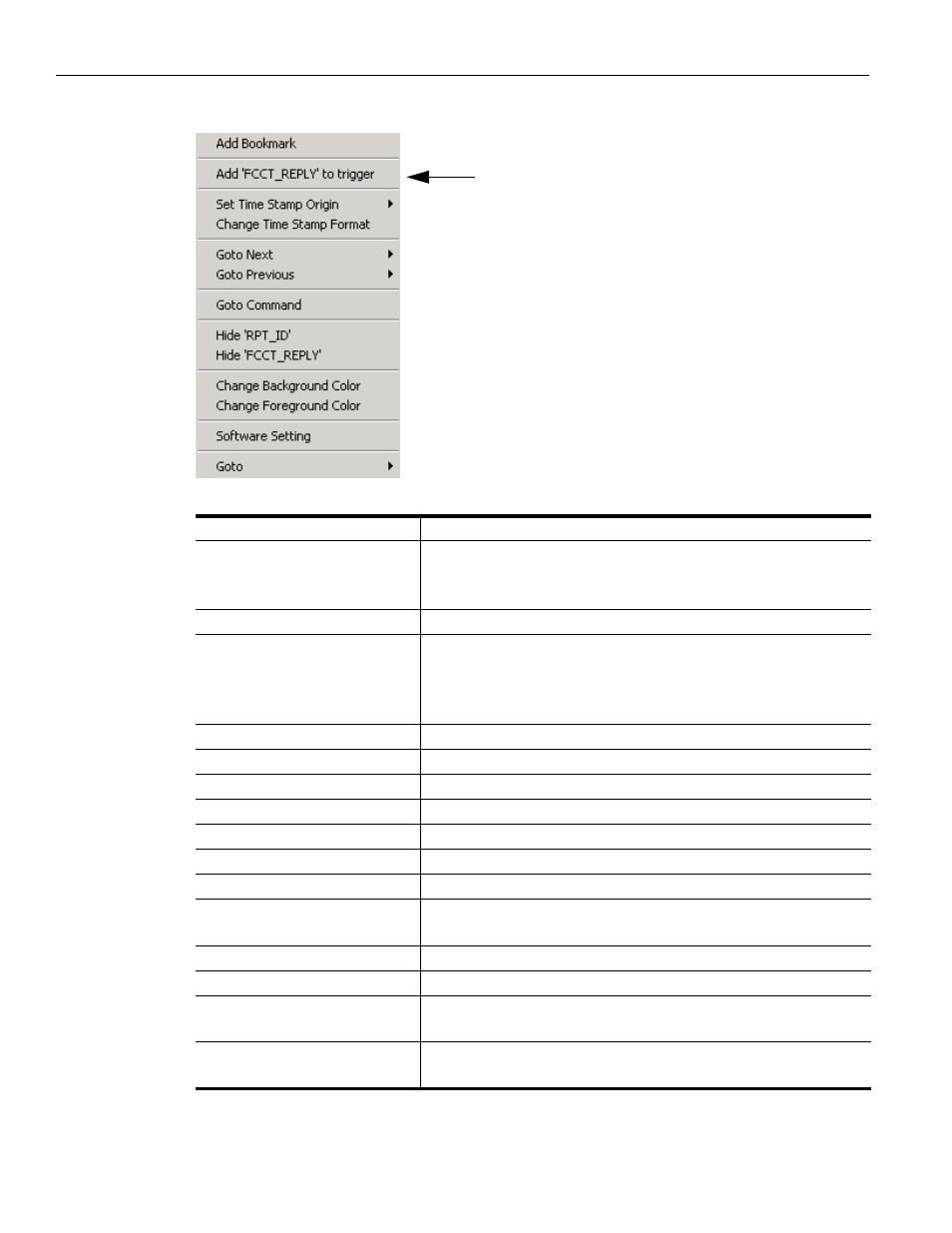
Teledyne LeCroy
Switching Views
188
SierraFC M164 Protocol Analyzer User Manual
Figure 3.10: Menu Options in Spread Sheet View
Bookmark
You can create bookmarks, delete and Goto bookmarks.
Add xxx to trigger
This option is context sensitive. This option allows a quick
setting of the trigger for the next recording as the item on
which the right click was done.
Set Time Stamp Origin:
There are four options to set time stamp origin.
•Absolute:
Sets the time stamp to zero when the recording starts. The
first time in the trace might have the time stamp larger
than zero due to filtering, hiding or other reasons such as
recording started in the middle of a frame.
•Trigger:
Sets time to when the trace was triggered.
•Current Position:
Sets time to the current position.
•Based on System Time:
Sets time based on the system time.
Change Time Stamp Format: Select options to display time stamp format.
Goto Next:
Displays options to go to the next location.
Goto Previous:
Displays options to go to the previous location.
Goto Response:
Displays options to go to the response location.
Hide:
This option is context sensitive, it displays the relevant
option to hide it.
Change Background Color:
Displays colors to change the background.
Change Foreground Color:
Displays colors to change the foreground.
Software Setting:
Select options to set the software. For detailed information
see
“Software Settings” on page 250
Goto:
Displays options to go to X or Y Position, Packet No., Time
Stamp, Bookmark, Begin and End.
This Add xxx to trigger
allows a quick setting of the
trigger for the next recording
as the item on which the
right click was done
