Adding i/o – Micromod RetroPAK: SLC Configuration Manual User Manual
Page 58
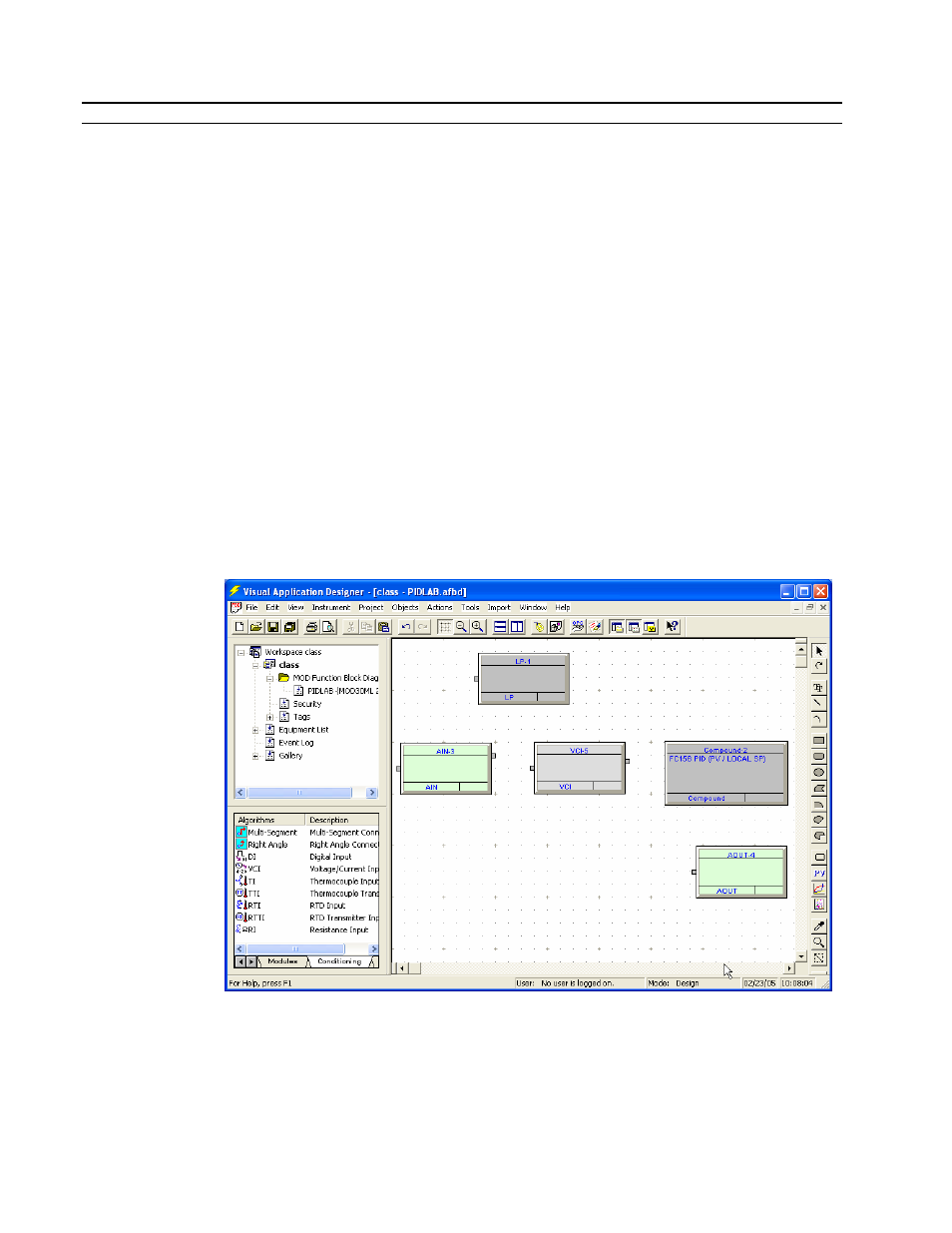
Command Series Migration to MOD 30ML
Function Codes – Gallery Tutorial
ADDING I/O
12. The loaded compound has all the function blocks for doing the PID control but does not
have inputs and outputs required for the PID. We will use the built-in analog input and
output of the MOD 30ML.
• The MOD 30ML has 2 built-in inputs and outputs and you can choose the first or second.
If you have already used up both the built-in inputs and outputs, you can add a module for
the additional input. The configuration will require one of the following blocks (VCIM,
TIM, RIM, WRIM) depending on the type of input.
• Add the following blocks to the database:
• AIN – Built-in Analog input
• VCI – Voltage or Current input function block
• AOUT – Built-in Current output block
You can either select the specific category at the bottom of the Algorithms menu first and
then the blocks or you can select the category All to pick any block.
After you placed the above blocks in the database, the right frame on your configurator
screen should look something like the next figure.
Algorithm blocks in
the Loop
Compound
13. Resize and move these blocks to fit them on the database workspace.
• Select a block by clicking on it. The selected block will have handles around it. See figure
below:
• Move the block with the left mouse button pressed on it and by moving the mouse.
2 - 20
