Function codes - gallery tutorial, Foreword, Objectives – Micromod RetroPAK: SLC Configuration Manual User Manual
Page 39: Function codes – gallery tutorial
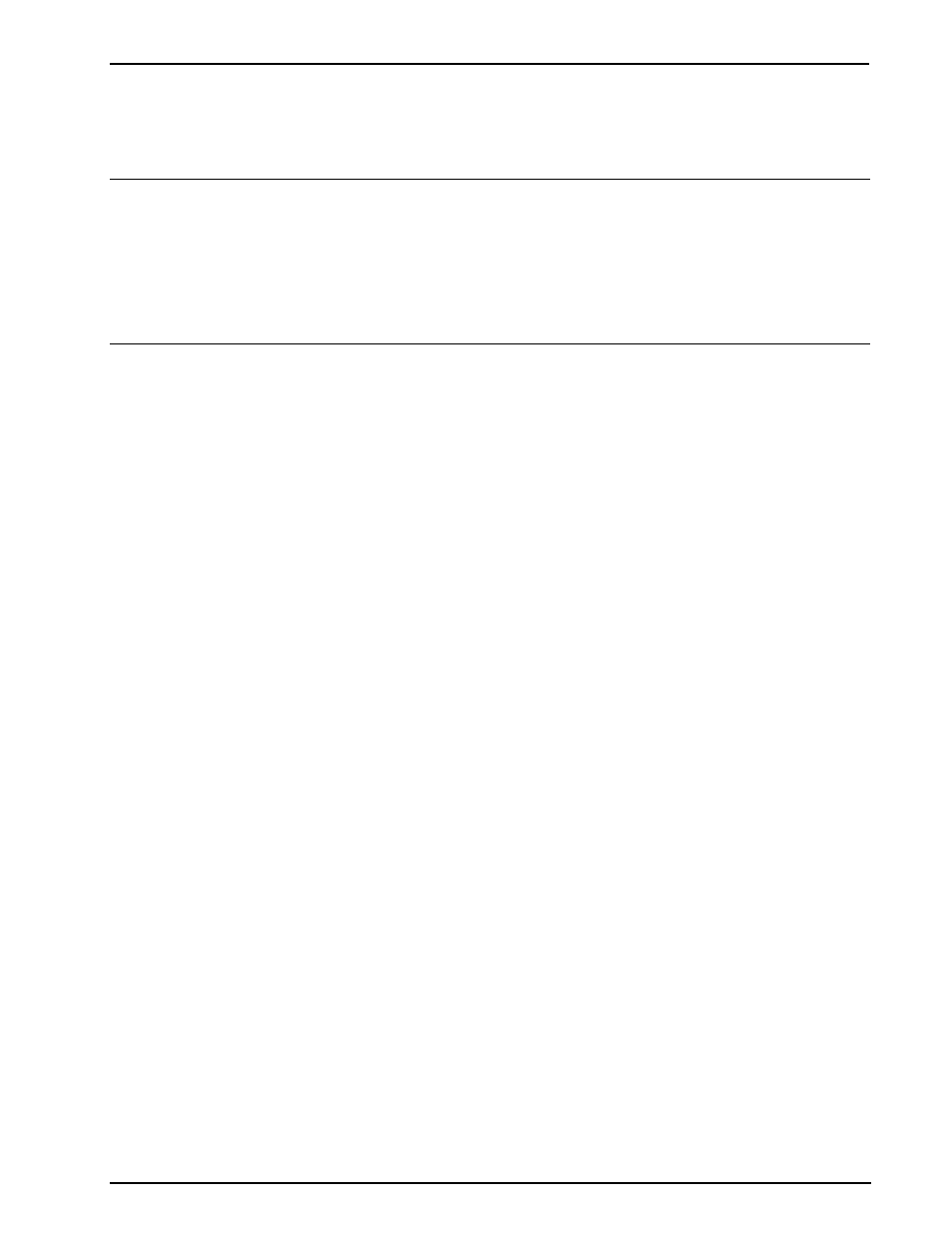
Function Codes – Gallery Tutorial
FOREWORD
The ViZapp (Visual Application Designer) software has a library of function block
compounds that represent the function codes of the Bailey SLC Controller. These
compounds are created with the MOD 30ML/MODCELL function blocks. Each of the
compounds in the gallery is pre-configured to offer SLC functionality with in the MOD
30ML controller. This will make the migration from SLC to MOD 30ML, a much easier
process and reduce engineering time.
OBJECTIVES
This tutorial will walk you through the configuration of MOD 30ML to perform SLC
functionality. We will use a pre-configured compound from ViZapp’s SLC Function code
gallery to configure the MOD 30ML.
After completing this lab you should know how to:
• Be familiar with the ViZapp Software
• Know how to create new workspace, project and instrument documents
• Know how to configure a MOD 30ML database using ViZapp Configurator for a simple
PID Control loop.
• Be able to setup communications for communicating to the MOD 30ML/MODCELL
instrument from the PC.
• Be able to build a PID loop faceplate display for displaying and changing process and
operator parameters.
• Know how to compile and download the database to the instrument
2- 1
