Notes – Micromod RetroPAK: SLC Configuration Manual User Manual
Page 232
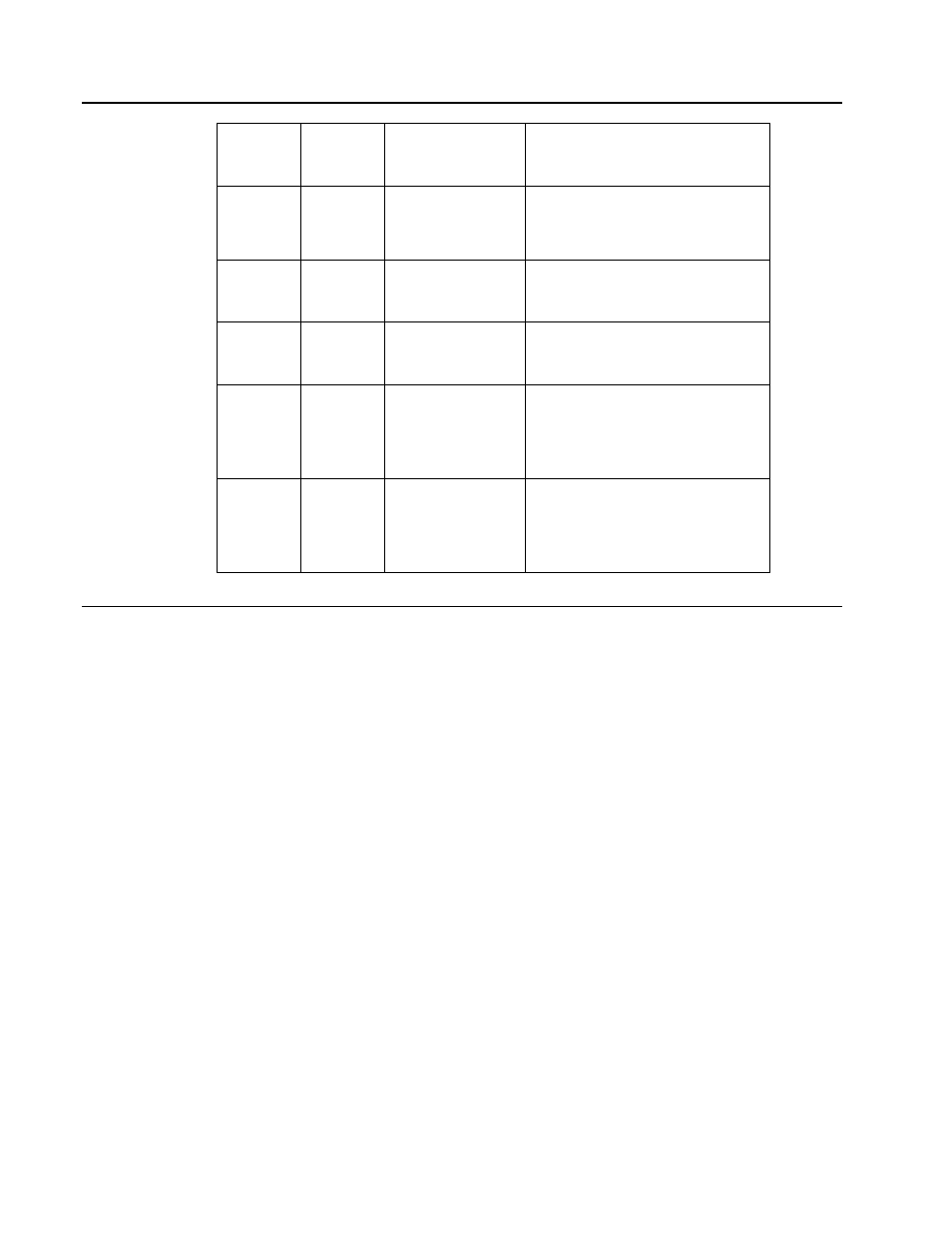
Command Series Migration to MOD 30ML
Function Code 9 – Analog Transfer
S2
S1/S2
Input – S2
Floating Point
Connect to the S1/S2.S2 signal
of the compound.
S3
S3
Input – S3
Boolean
(Discrete)
Connect to the S3.S3 signal of
the compound.
S4
S4
Input – S4 Milli-
second time
Enter value in Milli-second time
in the Timer Limits High field
S5
S5
Input – S5 Milli-
second time
Enter value in Milli-second time
in the Timer Limits High field
SCAN
FC9
Input – SCAN
Enter controller scan time value
in floating point units in the
SCAN field. For example 0.25
for 250 ms.
N
FC9
Output – R
Floating Point
Connect from the FC9.N signal
of the compound. Output from
the FC9 block is the result of the
calculation.
NOTES
Execution Order:
The function blocks S1/S2,S3,FC9 and LAST INPUT in this compound need to be
executed in the following order:
S1/S2
S3
FC9
LAST INPUT
To verify this, check the execution order of the blocks. Select Objects – Set Execution
Order – List Mode from the menu bar. The Execution Order dialog will be displayed as
shown in the next figure:
9 - 2
