Adding display tag to display interface block – Micromod RetroPAK: SLC Configuration Manual User Manual
Page 27
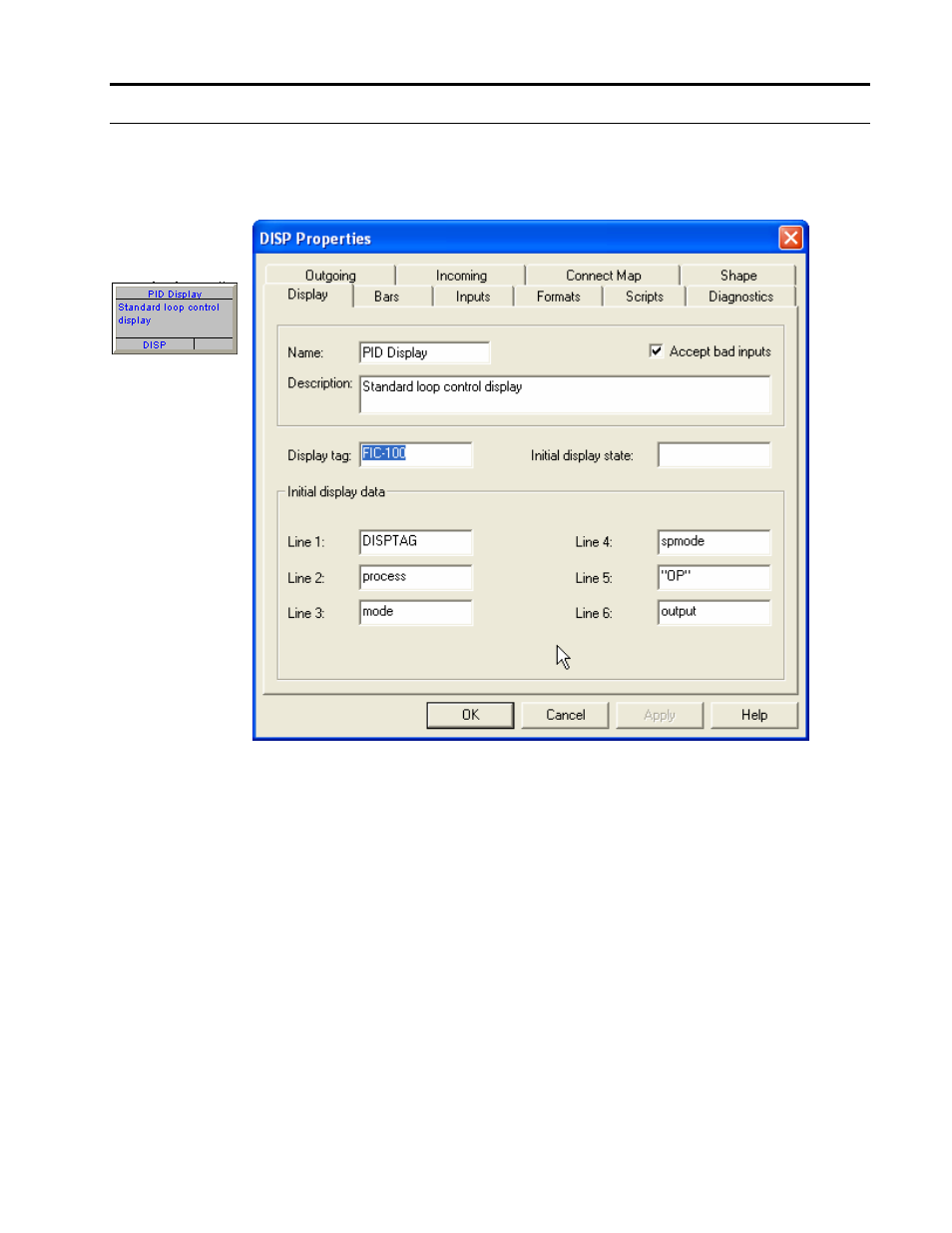
Command Series Migration to MOD 30ML
Function Codes – Introduction
Procedure for adding the Display Tag to the Display Interface Block
Each display configured in the MOD 30ML has a unique display tag.
• Open the display block by double-clicking on it. See the next figure:
PID Display
• As an example, the default display tag name configured in this compound is FIC-100.
During runtime, you can scroll through the displays in this list by pressing the Tag button
on the instrument.
Close the compound and the loop compound and go to the top level of the function block
diagram where the IF, DIF, ST, SE blocks and the loop compounds are located. See figure
below.
Start by opening the DIF (Display Interface) block as shown in the figure below:
1 - 19
