Micromod Micro-DCI: 53SL5100A Single Loop Controller User Manual
Page 87
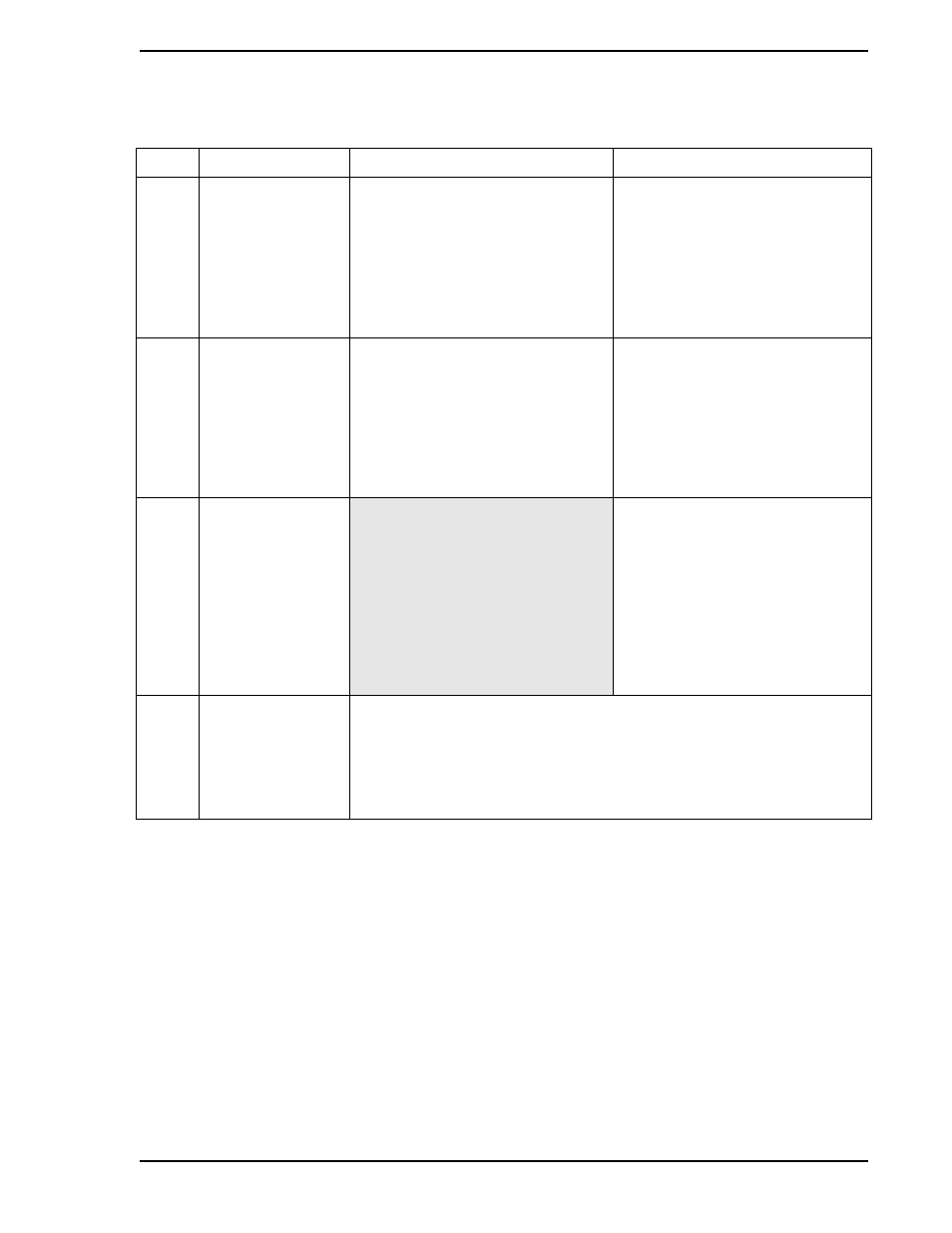
Single Loop Process Controller Instruction Manual
Ratio (PID) Controller 79
→
Output Increase
(EMODE Cursor
Control)
The output indicator increases when
this pushbutton is pressed and held.
Release the pushbutton when the
desired output level is reached. This
pushbutton is for Manual operation
only.
For configure or display functions,
the cursor shifts one position to the
right each time this pushbutton is
pressed. When pressed and held,
characters continue to shift right one
position at a time. Maximum
character length is 10 characters (9
character shifts).
F1, F2 Page Forward
and
Page Back
These two pushbuttons have similar
functions, but work in reverse of one
another. They are the bar graph -
parameter display toggles. The two
display types interchange and
alternately appear each time either
one of these two pushbuttons is
pressed.
Pushbutton
F2 is used to select the
configure or display functions in
EMODE. Pressing
F2 in EMODE
alternately selects one function or
the other.
F3
(EMODE
E
NTER
Key)
In the configuration function,
pressing this pushbutton causes the
addressed datapoint to be altered
with the character string that was
entered with the EMODE Cursor
Control and Character Select push
buttons. In display function,
pressing this pushbutton causes the
addressed datapoint to display its
contents.
●
Mode Select/Alarm
Reset
This pushbutton clears the flashing ALARM message, but the alarm
indication remains until the process variable is restored within tolerable
limits past dead band. It is also used to toggle between Operator and
Engineering modes. If no ALARM message is present, pressing this push
button will toggle the instrument between operator mode and engineering
mode.
Table 7-1. Ratio (PID) Controller Pushbutton Functions
Button
Title
Operator Mode
Engineering Mode
