0 installation, 1 inspection, 2 location – Micromod Micro-DCI: 53SL5100A Single Loop Controller User Manual
Page 17: 3 mounting, 1 general, 2 mounting procedure, 0 - installation, Section 2, installation
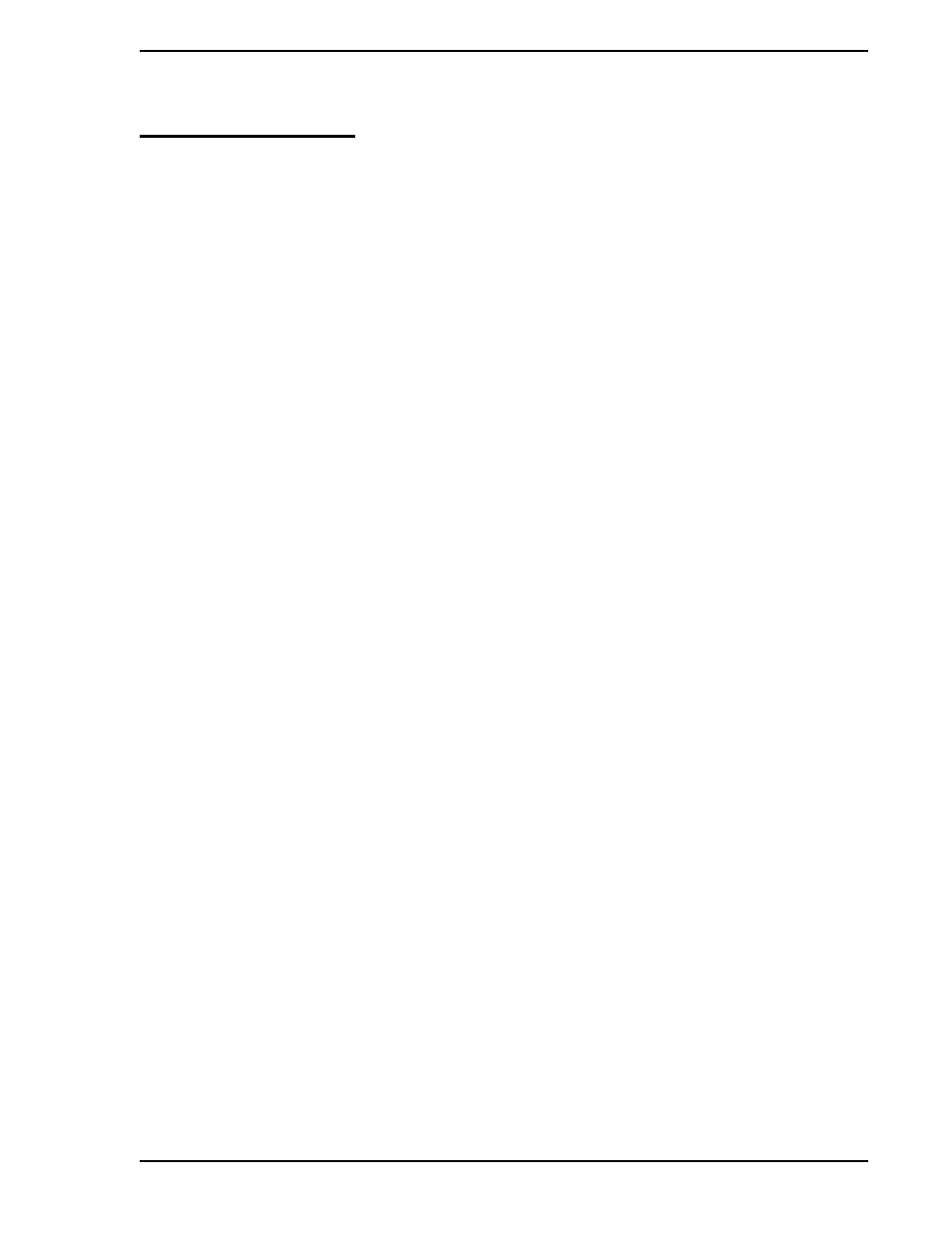
Single Loop Process Controller Instruction Manual
Installation 9
2.0 Installation
2.1 Inspection
An itemized list of all items in the shipment is attached to the shipping container. Inspect the equipment
upon arrival for damage that may have occurred during shipment. All damage claims should be reported to
the responsible shipping agent before installation is attempted. If damage is such that faulty operation is
likely to result, the MicroMod Service Department should be notified.
Inspect the packing material before discarding it as a precaution to prevent loosing mounting hardware or
special instructions that may have been included with the shipment. Normal care in the handling and instal-
lation of this equipment will contribute toward its satisfactory performance.
2.2 Location
The Series 53SL5100 Controller is supplied with an enclosure designed specifically for indoor mounting.
The installation site selected should be dry, well lighted, and vibration free. The ambient temperature
should be stable and maintained within the specified minimum and maximum temperature limits listed in
, of this Instruction Bulletin.
The Controller can be supplied for use with a 24 V dc supply or 120, 220 and 240 V ac line service. Instru-
ment power requirements are given on the instrument data tag.
2.3 Mounting
2.3.1 General
It is normally not necessary to open the instrument case during installation. If the instrument must be
removed from the case, refer to
for details. Incorrect procedures may damage the instrument.
The controller can be flush panel mounted, either as a single unit or side by side in multiple fashion. Appro-
priate mounting hardware is supplied by MicroMod. Outline dimensions and panel cutout requirements for
case mounting are shown in
The dimensions given for spacing between instruments were selected on the basis of 1/8” thick panel
strength. Panel strength must be considered when multiple case mounting is required. As the panel cut-out
becomes longer it may be necessary to install supporting members. Because the panel area between
instrument rows becomes weaker as the cut-out becomes longer to the point where the panel offers very
little support. It is recommended that the 9 inch minimum center line dimension between horizontally
mounted rows be increased as the number of units increases, or that the panel strip be stiffened.
The rear of the instrument case must be supported to prevent paneldistortion. Mount an angle iron or simi-
lar member along the bottom of the cases as indicated in
. If the panel is to be moved the instru-
ment cases must be tied down to prevent damage.
If multiple mounted instruments are installed in a panel that tilts back, it may be necessary to support the
instruments so the panel does not sag. The downward weight should be supported by additional panel
supports and/or by increasing panel thickness.
2.3.2 Mounting Procedure
For single and multiple case mounting the instruments are furnished with a trim collar (mounting frame).
illustrates the installation and use of the trim collar (mounting frame). Trim collars (mounting
