3 defaulting the database, Figure 3-13. display logo, Table 3-4. defaulting the database – Micromod Micro-DCI: 53SL5100A Single Loop Controller User Manual
Page 39
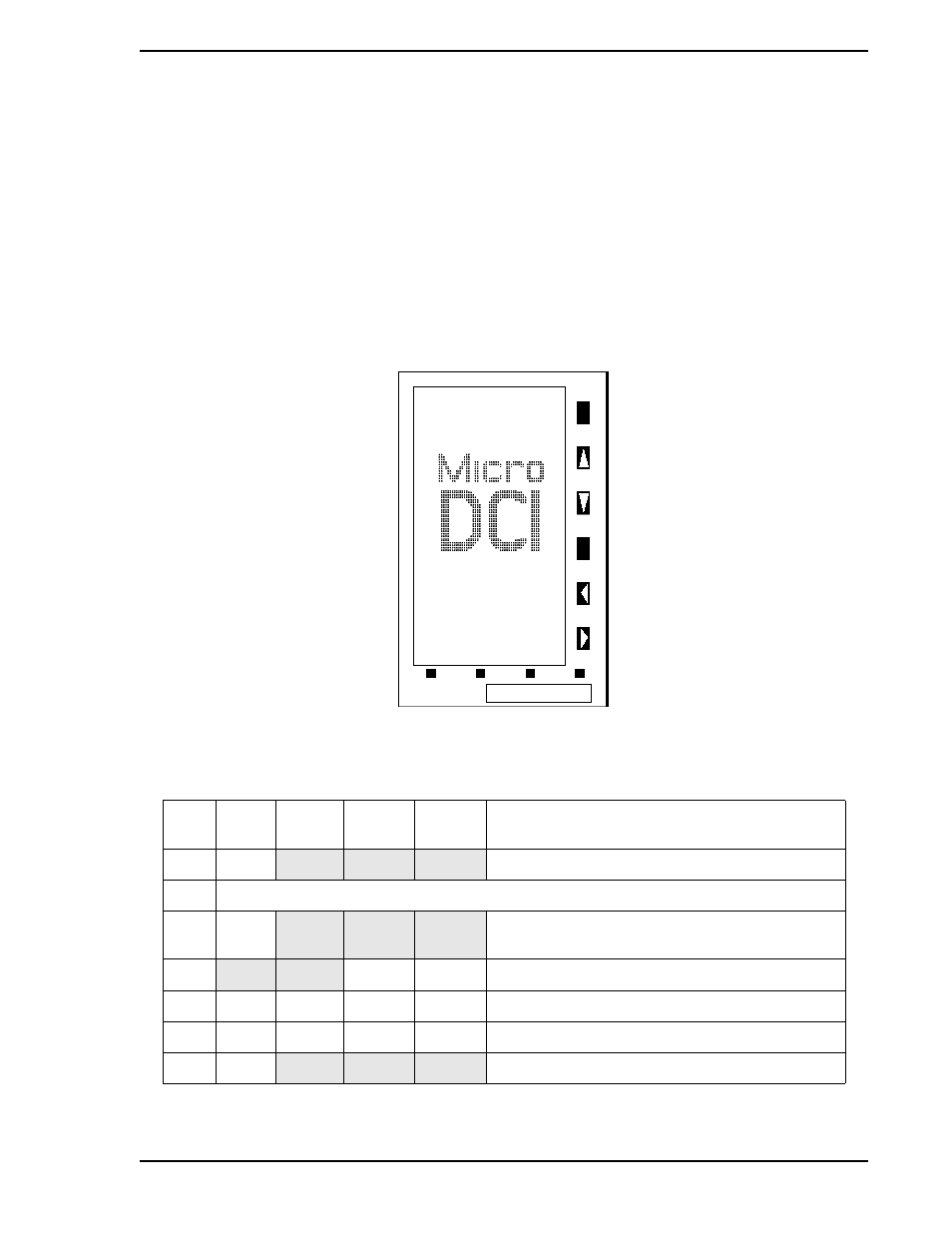
Single Loop Process Controller Instruction Manual
Front Panel 31
3.3.3 Defaulting the Database
Defaulting the database sets all non-instrument-specific datapoint parameters to predetermined values,
then suspends the instrument which is indicated by the logo presented on the display. When instrument
operation is suspended, instrument algorithmic control ceases.
The procedure to default the database is presented in
and the display logo is illustrated in
. Entering a 98 in datapoint B00 defaults the database. If it is desired to suspend instrument
operation without defaulting the database, enter a 00 in lieu of a 98 into B00. The defaulted database val-
ues are provided in the configuration tables of
under the column headed Default. Those parameter values that are left unaltered when the database is
defaulted are identified with gray-tone shading in the Default column of the tables. It should be noted that
EMODE has a 20 second timeout if it is accessed and its functions (e.g., configure or display) are not used.
Figure 3-13.
Display Logo
Table 3-4. Defaulting the Database
Step
Press
Shift
Result
Press to
Locate
Target
Char.
Result
1
MODE
Puts instrument in EMODE.
2
If CONFIGURE does not appear, press F2.
3
F3
Displays entry line: POINT .
(If the prompt KEY? appears, see
4
↑
B
Puts B on entry line: POINT .B.
5
←
.B
∆
↑
0
Shifts B and puts 0 on entry line: POINT .B0.
6
←
.B0
∆
↑
0
Shifts B0 and puts 0 on entry line: POINT .B00.
7
F3
Displays contents of B00 (0).
