0 easy-tune, 1 general considerations, 2 initiating the easy-tune sequence – Micromod Micro-DCI: 53SL5100A Single Loop Controller User Manual
Page 111: 0 - easy-tune, Section 11, easy-tune, Section 11.0, easy-tune, To se
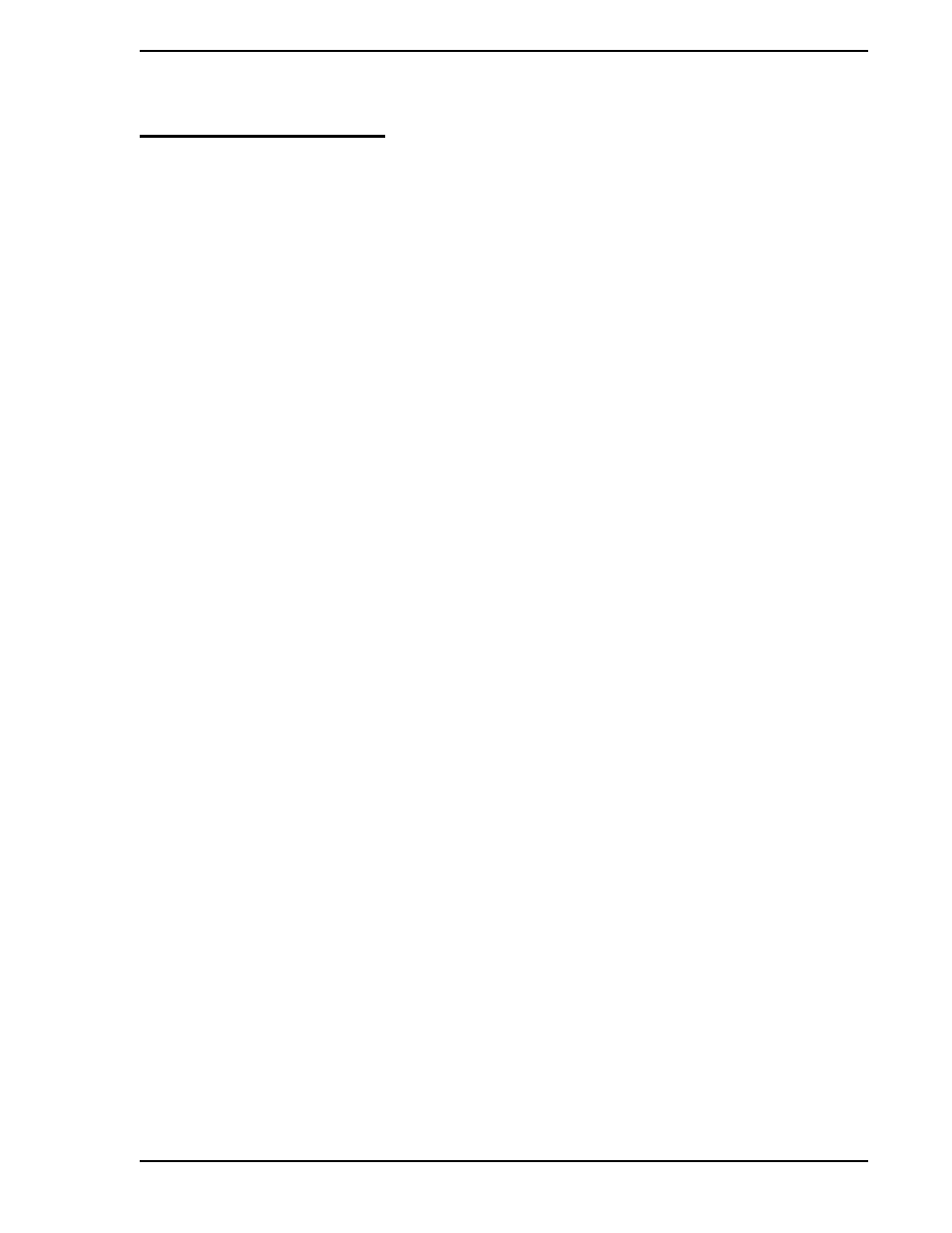
Single Loop Process Controller Instruction Manual
Easy-Tune 103
11.0 EASY-TUNE
The EASY-TUNE algorithm is used to help determine the optimal tuning values for the Proportional Band
(PB), Integral (TR), and Derivative (TD) parameters (called PID constants) in the Controller Module Mode
0 (CON-0). The three parameter datapoints are C106, Proportional Band (PB); C107, Reset Time (TR);
and C108, Derivative Time (TD).
This section provides the necessary information to initiate the EASY-TUNE sequence, to identify the
EASY-TUNE parameters, to evaluate the return status indications, and to modify the tuning criteria.
11.1 General Considerations
An instrument functioning in a process as a pure integrator can not be tuned with EASY-TUNE, as there is
only one instrument value which eliminates the ability for instrument self regulation.
For processes with slow variable changes, be sure the Process Variable is at a steady state before initiat-
ing the EASY-TUNE sequence.
Disturbance to the process during the EASY-TUNE sequence may result in a false process characteriza-
tion.
Feed Forward control is not allowed during the EASY-TUNE sequence.
In some applications, a process response may not be satisfactorily approximated as a first order time lag
with gain and dead time.
If the ratio of process Dead Time (
W
P
) and Process Time Constant (
T
P
) is greater than 0.5, datapoint B386
should be set to 3 for PID Control Mode.
11.2 Initiating the EASY-TUNE Sequence
The EASY-TUNE algorithm is initiated when datapoint B008, Background Program, is set to 1. Datapoint
B385, Control Module Selector, must be checked to ensure it is at its default value of 0 for CON-0.
