0 maintenance, 1 service approach, 2 parts replacement – Micromod Micro-DCI: 53SL5100A Single Loop Controller User Manual
Page 121: 0 - maintenance, Section 12, maintenance, Section 12
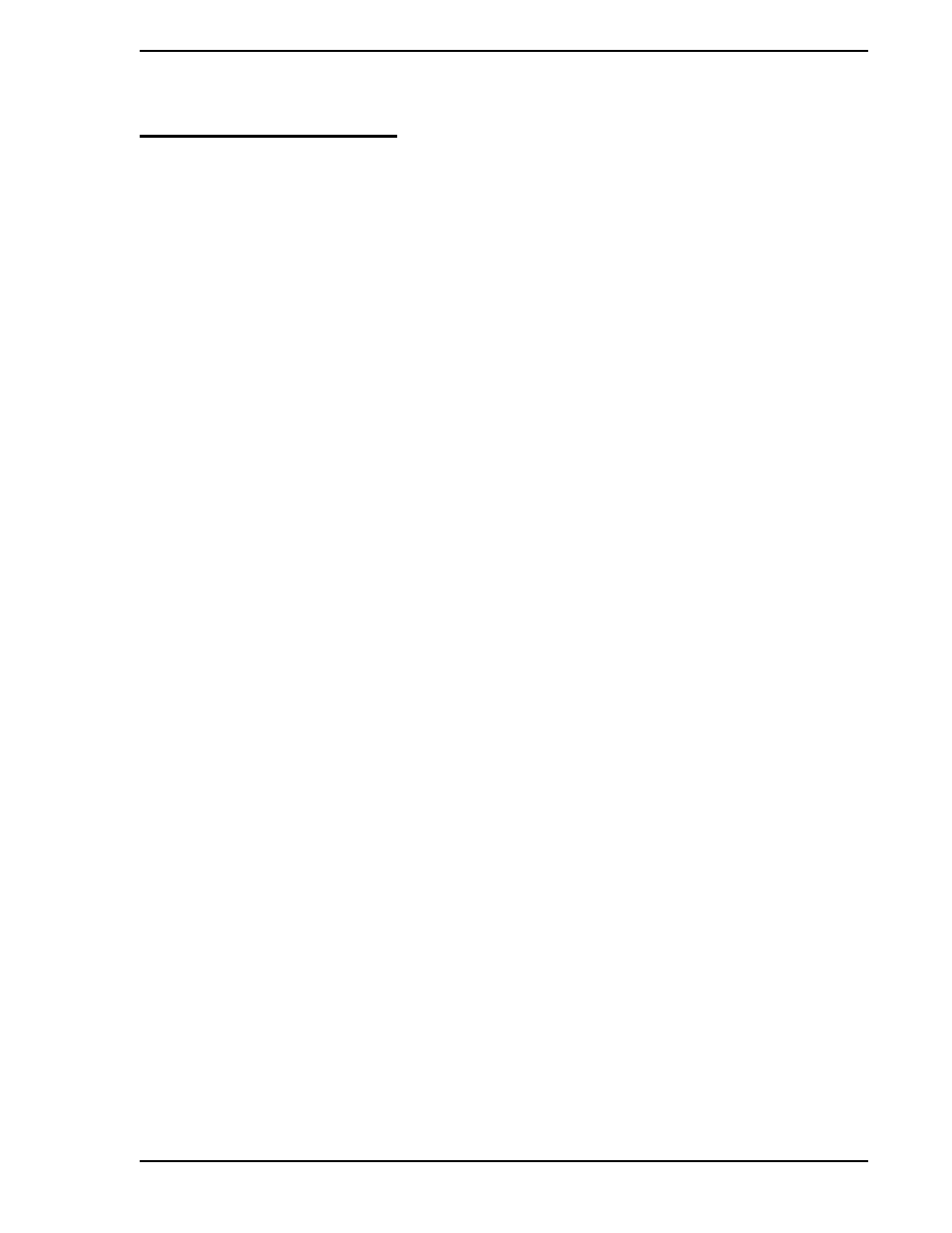
Single Loop Process Controller Instruction Manual
Maintenance 113
12.0 Maintenance
12.1 Service Approach
This instrument is a microprocessor-based device; all mathematical computations, data manipulation, and
sequencing operations are software controlled. After the instrument has been configured, normal opera-
tions are controlled via the front panel push buttons. Because the controller does not have internal circuitry
that requires field adjustment, diagnostic testing and preventive maintenance are not required to be per-
formed.
Generally, when a process malfunction occurs, it usually manifests itself as a controller problem, even
though it might be a defective process variable monitoring device, remote transmitter, or interconnecting
wires. These associated remote devices should be checked before attempting controller troubleshooting
and repair.
Due to the complexity of microprocessor-based instruments, attempting fault finding analysis on integrated
circuits (ICs) on the main printed circuit board (PCB) is not recommended. The ICs are static-sensitive and
can be damaged if not properly handled. Also, when test probes are connected, even a momentary short
across several IC pins with a probe tip can damage the IC. Therefore, only trained technicians familiar with
CMOS technology and microprocessor functionality should be permitted to service the equipment.
12.2 Parts Replacement
You can access the internal instrument parts by removing the front display panel:
1.
Insert a small screwdriver into the notch at the top center of the display.
2.
Twist the screwdriver to depress the retaining latch.
3.
Hold the upper sides of the display and pull forward as the latch is depressed.
4.
Disconnect the cable at the rear of the front display panel from its socket. The other cable end
connects to the main printed circuit board.
To replace the display unit:
1.
Reconnect the display end of the cable to the new front display panel.
2.
Insert the extended portion of the display panel into the instrument cabinet.
3.
Latch it in place with a screwdriver.
After the front display panel is removed, the main printed circuit board can be accessed. The main printed
circuit board has the power supply as well as the microprocessor circuitry.
✎ Note
The factory set calibration constants for ANI0, ANI1, and ANO0 are
applicable only for the main printed circuit board supplied in the
particular controller. This data is recorded on a calibration sheet
supplied with the controller. The data should be retained to facilitate
easy field recalibration in the event one or more of the constants is
inadvertently changed.
∆ Warning
ALWAYS REMOVE POWER BEFORE ATTEMPTING TO INSTALL,
DISASSEMBLE, OR SERVICE ANY OF THE EQUIPMENT.
FAILURE TO REMOVE POWER MAY RESULT IN SERIOUS
PERSONAL INJURY AND/OR EQUIPMENT DAMAGE.
