3 configuring the database modules, Table 4-3. database module descriptions – Micromod Micro-DCI: 53SL5100A Single Loop Controller User Manual
Page 51
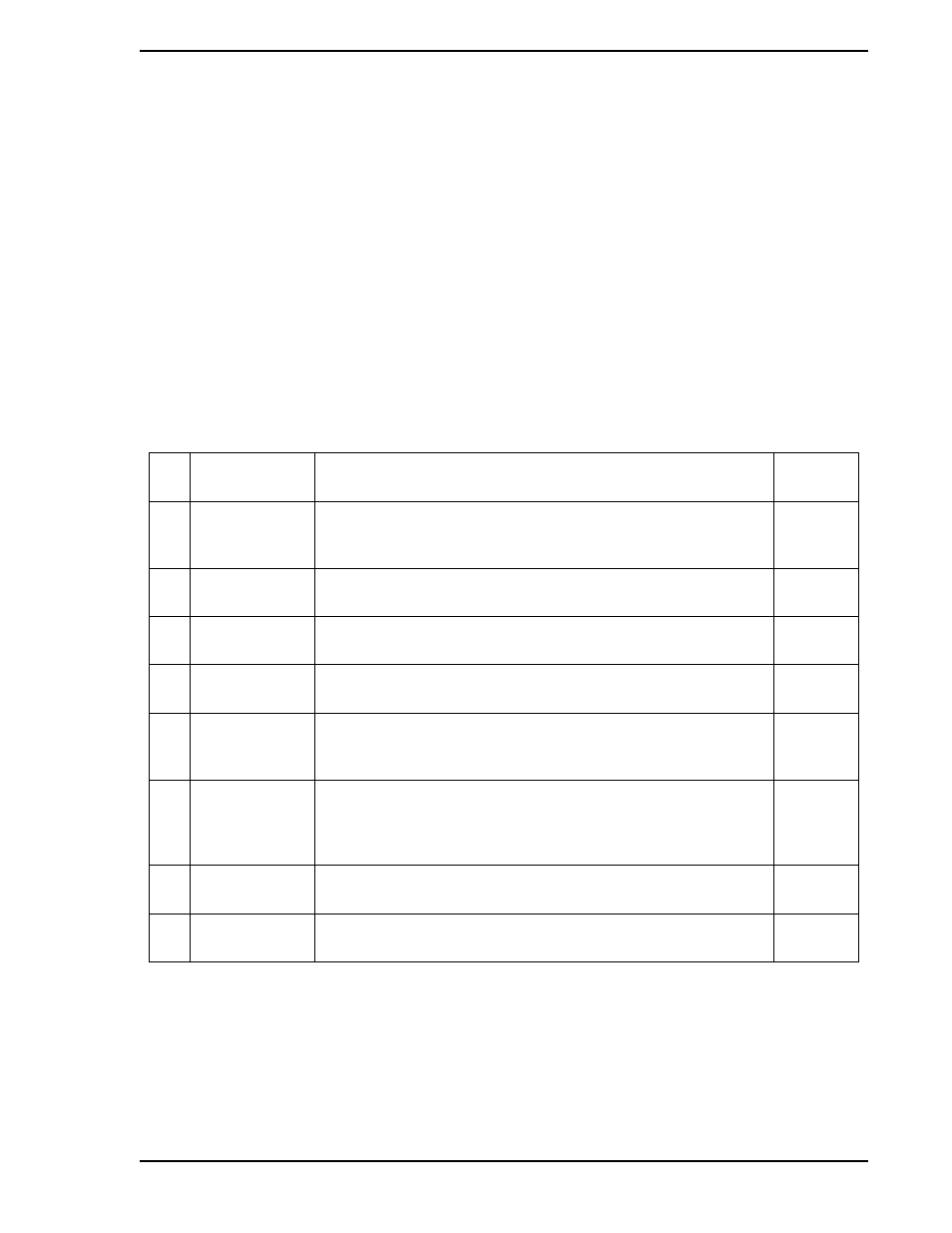
Single Loop Process Controller Instruction Manual
Configuration Parameters 43
4.3 Configuring the Database Modules
The datapoints in the database modules must be changed to reflect required alterations in the factory stan-
dard configuration or when the instrument is re-configured.
There are generally four datapoint parameter types contained in the eight database modules. The
parameter types affect Datalink communications, display indications, input-output signals, and instrument
responsiveness. The eight database modules are described in
.
Although it is not an absolute criterion, it is assumed the modules will be configured in the table Item order;
however, if the instrument is to be connected to a Datalink network, item 7, Communication Module, should
be configured first. By configuring the Communication Module first, the remaining datapoint values can be
entered via the 53SU5000 PC configuration option, as described in IB 53SU5000.
is also a pointer to the descriptions of the database modules; the descriptions are presented as
through
. (The gray tone shading in the default cell of a datapoint indicates the
datapoint contents are left unchanged after default.)
Table 4-3. Database Module Descriptions
Item
Title
Purpose
See This
Table
1
Analog Input
Module
This module is used to configure the voltage input characteristics
(e.g., input voltage range) and how the input signal is interpreted
(linear or square root representation).
2
Analog Output
Module
The primary purpose of this module is to set the 0 - 20 mA output
signal relative to the displayed percent output.
3
Contact Input
Module
This module allows the action of the CCI to be reversed (normally
a closed contact = 1, but can be changed to = 0).
4
Contact Output
Module
This module allows the action of a CCO to be reversed (normally
a closed contact = 1, but can be changed to = 0).
5
Controller
Module
The primary purpose of this module is to set the 4-8 instrument’s
responsiveness, Alarm Limits t & 2, Alarm Dead Band, and the
range limits (e.g., 0 - 100, -20 - 80, etc.).
6
Parameter
Display Module
This module provides quick pushbutton display access to any
three selected datapoints for viewing or modifying (e.g., Alarm
Limits 1 & 2 and Alarm Dead Band) without the necessity of
entering Engineering mode and addressing the datapoints.
7
Communication
Module
This module is used to configure the Datalink port parameters
(e.g., baud rate, parity selection, etc.).
8
System Module
The primary purpose of this module is to select and initiate the
instrument mode of operation, and set the display brightness.
