B&B Electronics EIRM-EXTEND-8 - Manual User Manual
Page 83
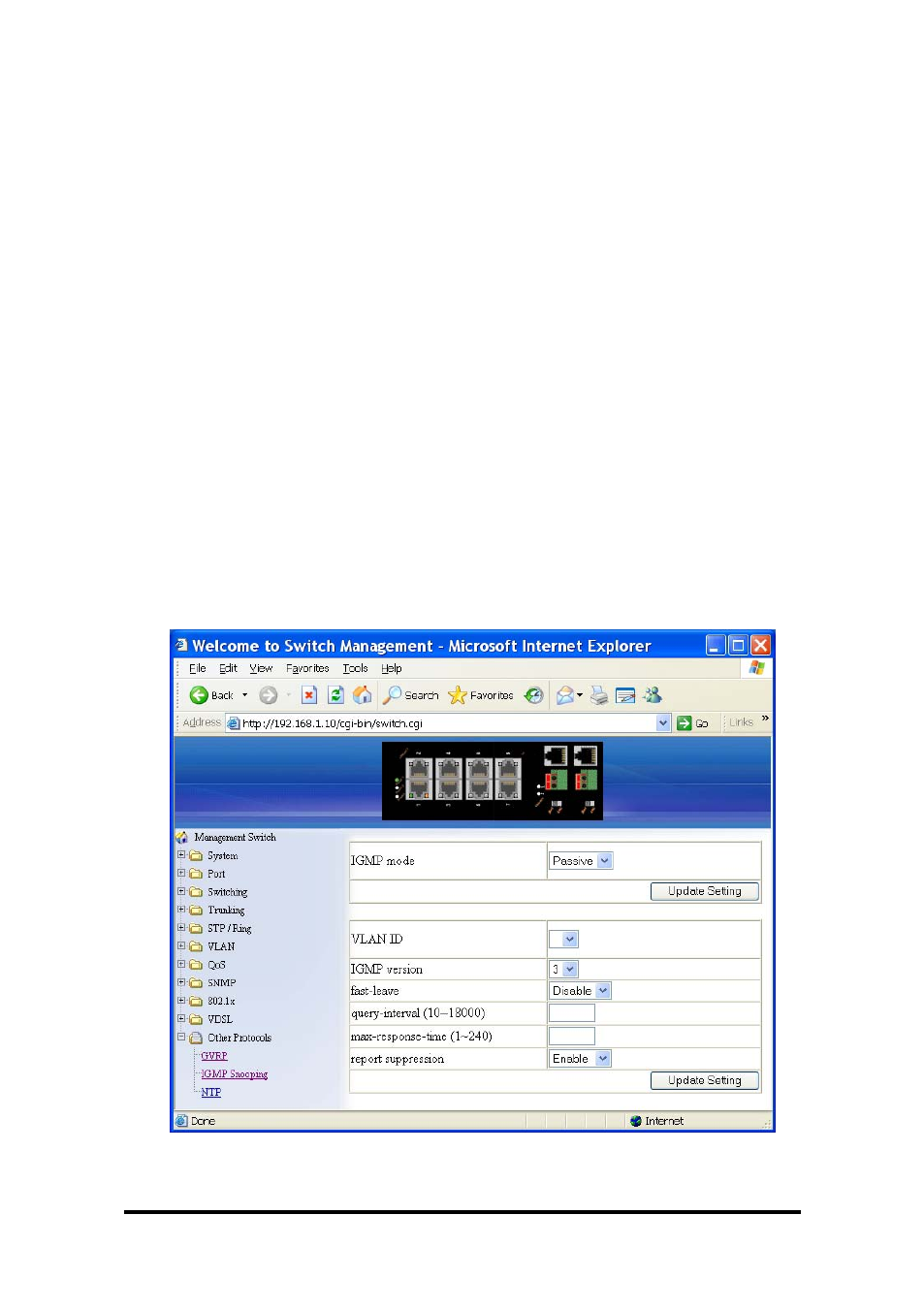
Manual Documentation Number: EIRM-EXTEND-8-1411m
77
B&B Electronics Mfg Co Inc – 707 Dayton Rd - PO Box 1040 - Ottawa IL 61350 - Ph 815-433-5100 - Fax 815-433-5104 – www.bb-elec.com
B&B Electronics – Westlink Commercial Park – Oranmore, Galway, Ireland – Ph +353 91-792444 – Fax +353 91-792445 – www.bb-europe.com
IGMP Snooping
1. IGMP mode: Select “IGMP mode” drop-down menu from “IGMP
mode” drop-down list to choose “Disable”, “Passive”, or “querier” for
the Ethernet Extender Switch. Disable: Disable IGMP on the Ethernet
Extender Switch. Passive: The Ethernet Extender Switch with only
multicast-data-forwarding capability. Querier: The Ethernet Extender
Switch acts as the querier for the network. There is only one querier on
a network at any time.
2. Update Setting: Select “Update Setting” button when you finished
IGMP mode settings.
3. VLAN ID: Select “VLAN ID” drop-down menu from “VLAN ID”
drop-down list to choose the VLAN under configuration for the
Ethernet Extender Switch.
4. IGMP version: Select “IGMP version” drop-down menu from “IGMP
version” drop-down list to choose “1”, “2”, or “3” for the Ethernet
Extender Switch.
5. Fast-leave: Select “fast-leave” drop-down menu from “fast-leave”
drop-down list to choose “Enable” or “Disable” for the Ethernet
Extender Switch. Enable this function will allow members of a
multicast group to leave the group immediately when an IGMP Leave
Report Packet is received by the Ethernet Extender Switch.
