B&B Electronics EIRM-EXTEND-8 - Manual User Manual
Page 124
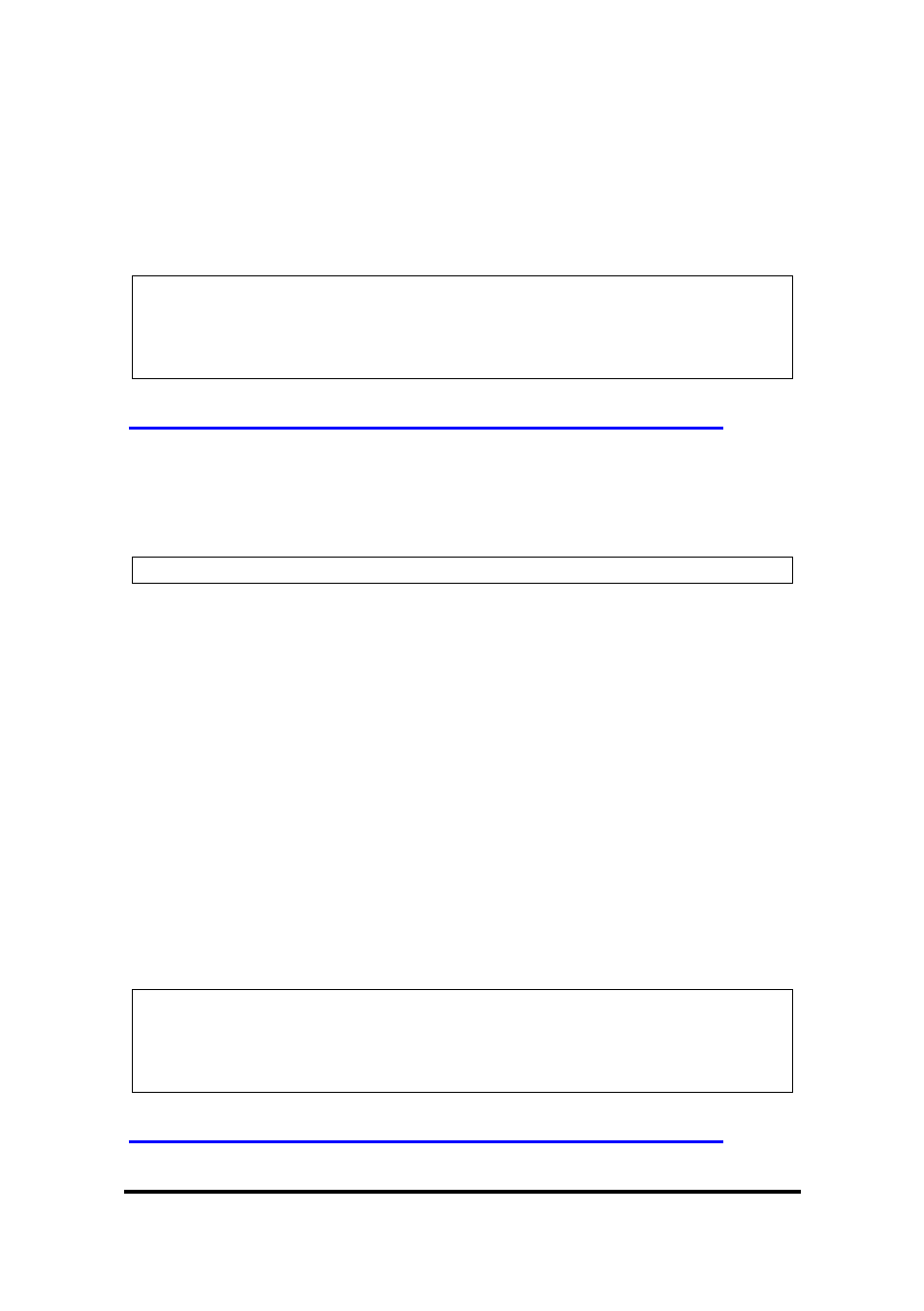
118
Manual Documentation Number: EIRM-EXTEND-8-1411m
B&B Electronics Mfg Co Inc – 707 Dayton Rd - PO Box 1040 - Ottawa IL 61350 - Ph 815-433-5100 - Fax 815-433-5104 – www.bb-elec.com
B&B Electronics – Westlink Commercial Park – Oranmore, Galway, Ireland – Ph +353 91-792444 – Fax +353 91-792445 – www.bb-europe.com
bridge GROUP multiple-spanning-tree enable
no bridge GROUP multiple-spanning-tree enable BRIDGE-FORWARD
GROUP <1-1> Bridge group name used for bridging.
BRIDGE-FORWARD Puts all ports of the specified bridge into the
forwarding state.
4. Example:
The following example enables or disables the multiple-spanning-tree on
bridge GROUP (1):
switch_a(config)#bridge 1 multiple-spanning-tree enable
switch_a(config)#no bridge 1 multiple-spanning-tree enable bridge-
forward
switch_a(config)#
Rapid Spanning Tree Protocol:
1. Command Mode: Configure mode
Logon to Configure Mode (Configure Terminal Mode).
The switch_a(config)# prompt will show on the screen.
switch_a(config)#
2. Usage:
Use this command to enable the Rapid Spanning Tree protocol on a bridge.
Use the no form of the command to disable the Rapid Spanning Tree
protocol on a bridge.
3. Command Syntax:
bridge GROUP rapid-spanning-tree enable
no bridge GROUP rapid-spanning-tree enable BRIDGE-FORWARD
GROUP <1-1> Bridge group name used for bridging.
BRIDGE-FORWARD Puts all ports of the specified bridge into the
forwarding state.
4. Example:
The following example enables or disables the rapid-spanning-tree on
bridge GROUP (1):
switch_a(config)#bridge 1 rapid-spanning-tree enable
switch_a(config)#no bridge 1 rapid-spanning-tree enable bridge-
forward
switch_a(config)#
