Firmware upgrade, Irmware, Pgrade – B&B Electronics EIRM-EXTEND-8 - Manual User Manual
Page 33
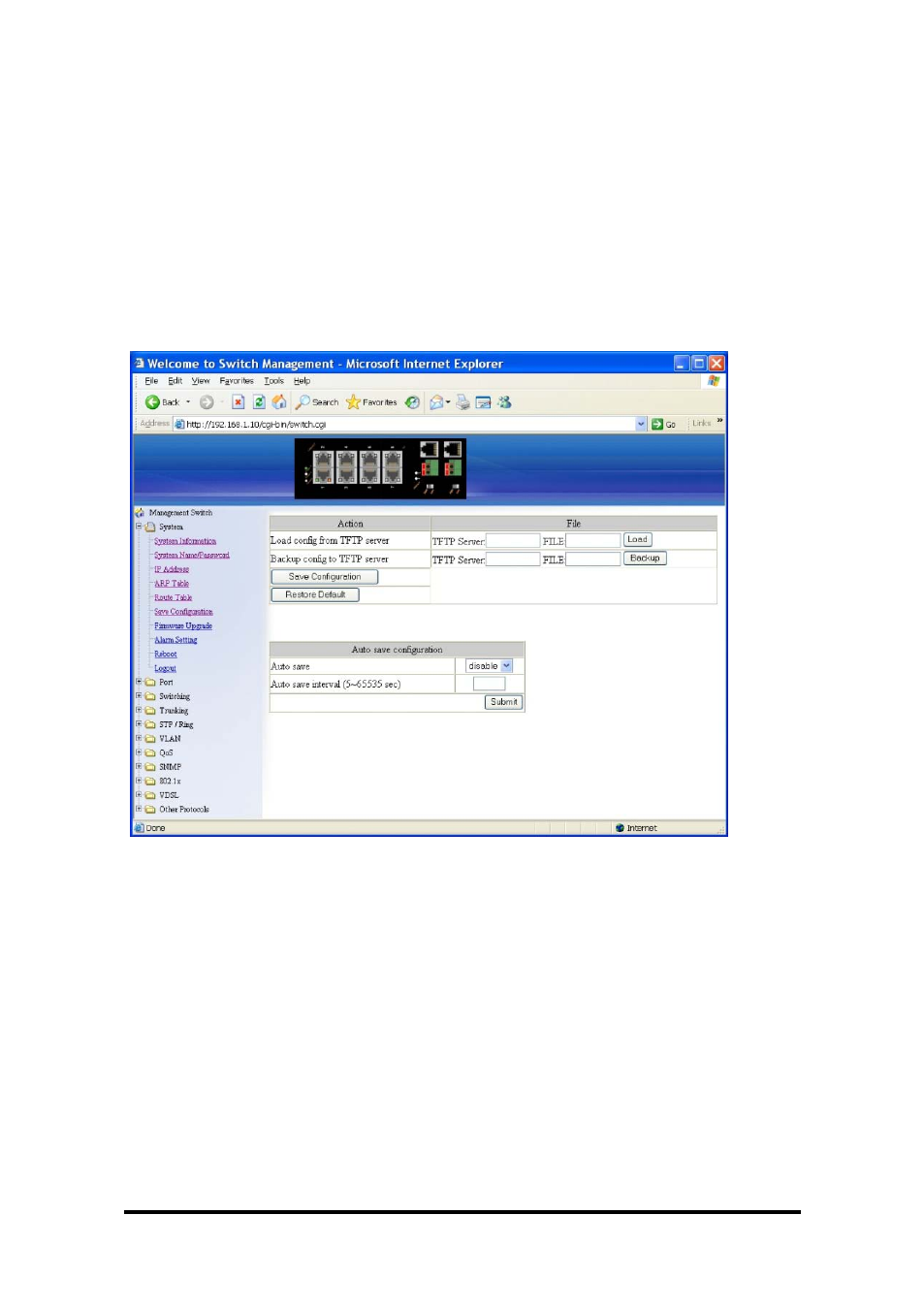
Manual Documentation Number: EIRM-EXTEND-8-1411m
27
B&B Electronics Mfg Co Inc – 707 Dayton Rd - PO Box 1040 - Ottawa IL 61350 - Ph 815-433-5100 - Fax 815-433-5104 – www.bb-elec.com
B&B Electronics – Westlink Commercial Park – Oranmore, Galway, Ireland – Ph +353 91-792444 – Fax +353 91-792445 – www.bb-europe.com
3. Save Configuration: Select “Save Configuration” button to save your
configuration settings.
4. Restore Default: Select “Restore Default” button to restore the default
settings of the Ethernet Extender Switch.
5. Auto save: Select “Auto save” drop-down menu to choose “Disable” or
“Enable” from the “Auto save” drop-down list to disable or enable
Auto save for the Ethernet Extender Switch.
6. Auto save interval (5~65536 sec): Select “Auto save interval” text box
and type a decimal number between 5 and 65536.
7. Submit: Select “Submit” button when you finished Auto save
configuration.
Firmware Upgrade
1. Filename: Select “Filename” text box and type the name of the file that
you intend to upgrade it to the Ethernet Extender Switch.
2. TFTP server IP: Select “TFTP server IP” text box and type the TFTP
server IP address from where the file will be obtained.
3. Upgrade: Select “upgrade” button to upgrade firmware to the Ethernet
Extender Switch. Please follow the message on the screen during the
firmware upgrade process. Do not turn off the power or perform other
