B&B Electronics EIRM-EXTEND-8 - Manual User Manual
Page 102
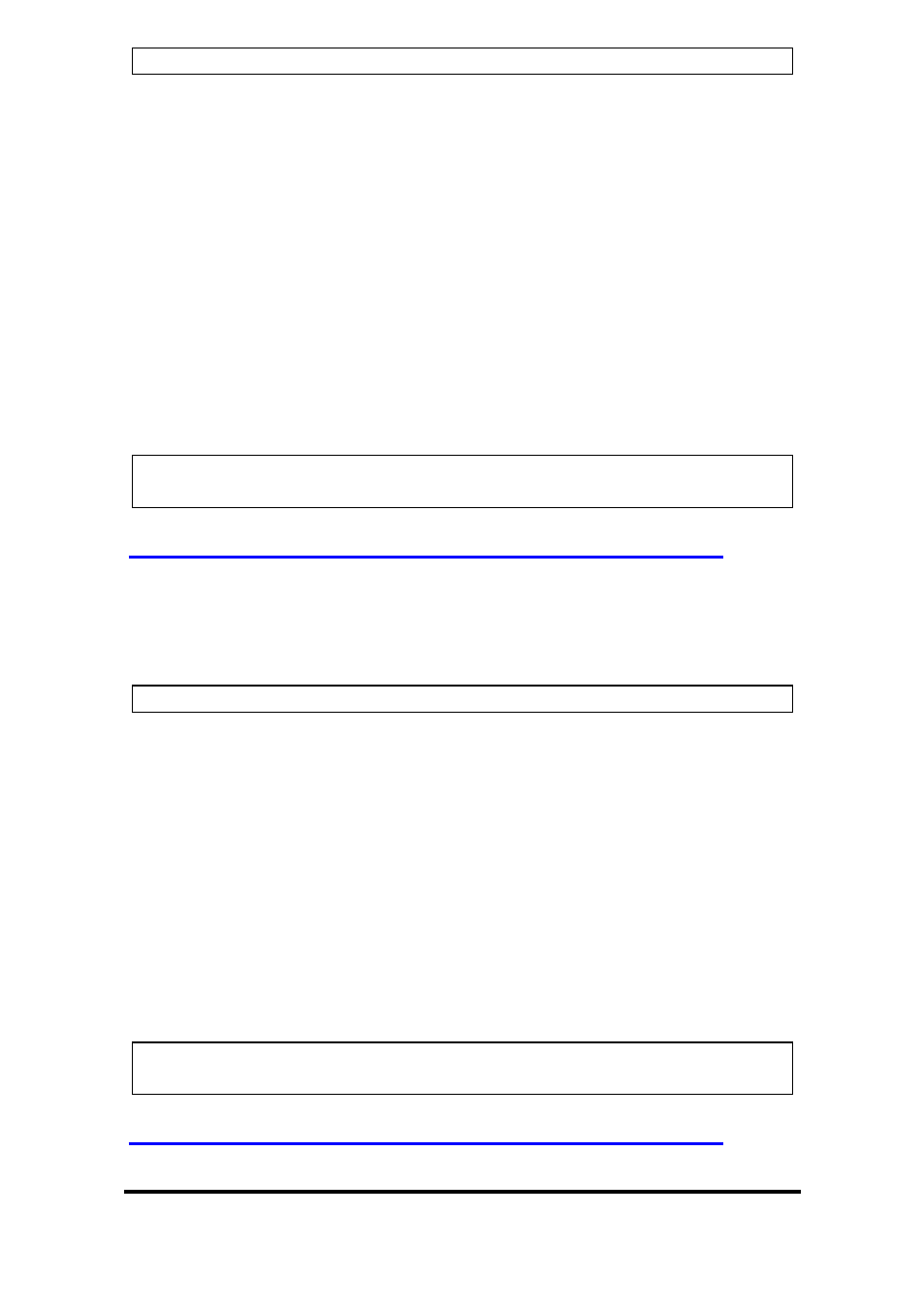
96
Manual Documentation Number: EIRM-EXTEND-8-1411m
B&B Electronics Mfg Co Inc – 707 Dayton Rd - PO Box 1040 - Ottawa IL 61350 - Ph 815-433-5100 - Fax 815-433-5104 – www.bb-elec.com
B&B Electronics – Westlink Commercial Park – Oranmore, Galway, Ireland – Ph +353 91-792444 – Fax +353 91-792445 – www.bb-europe.com
switch_a(config)#
2. Usage:
Use ip default-gateway command to set the IP address of the default
gateway.
Use the no ip default-gateway command to remove the IP address of the
default gateway.
Command Syntax:
ip default-gateway IP-ADDRESS
no ip default-gateway
IP-ADDRESS A.B.C.D specifies the IP address of the default gateway.
3. Example:
The following example sets the default gateway 192.168.1.254 to Ethernet
Extender Switch:
switch_a(config)#ip default-gateway 192.168.1.254
switch_a(config)#
DNS Server:
1. Command Mode: Configure mode
Logon to Configure Mode (Configure Terminal Mode).
The switch_a(config)# prompt will show on the screen.
switch_a(config)#
2. Usage:
Use ip dns command to set the IP address of the DNS server.
Use the no ip dns command to remove the IP address of the DNS server.
3. Command Syntax:
ip dns IP-ADDRESS
no ip dns
IP-ADDRESS A.B.C.D specifies the IP address of the DNS server.
4. Example:
The following example sets the DNS server 192.168.1.100 to Ethernet
Extender Switch:
switch_a(config)#ip dns 192.168.1.100
switch_a(config)#
