B&B Electronics EIRM-EXTEND-8 - Manual User Manual
Page 169
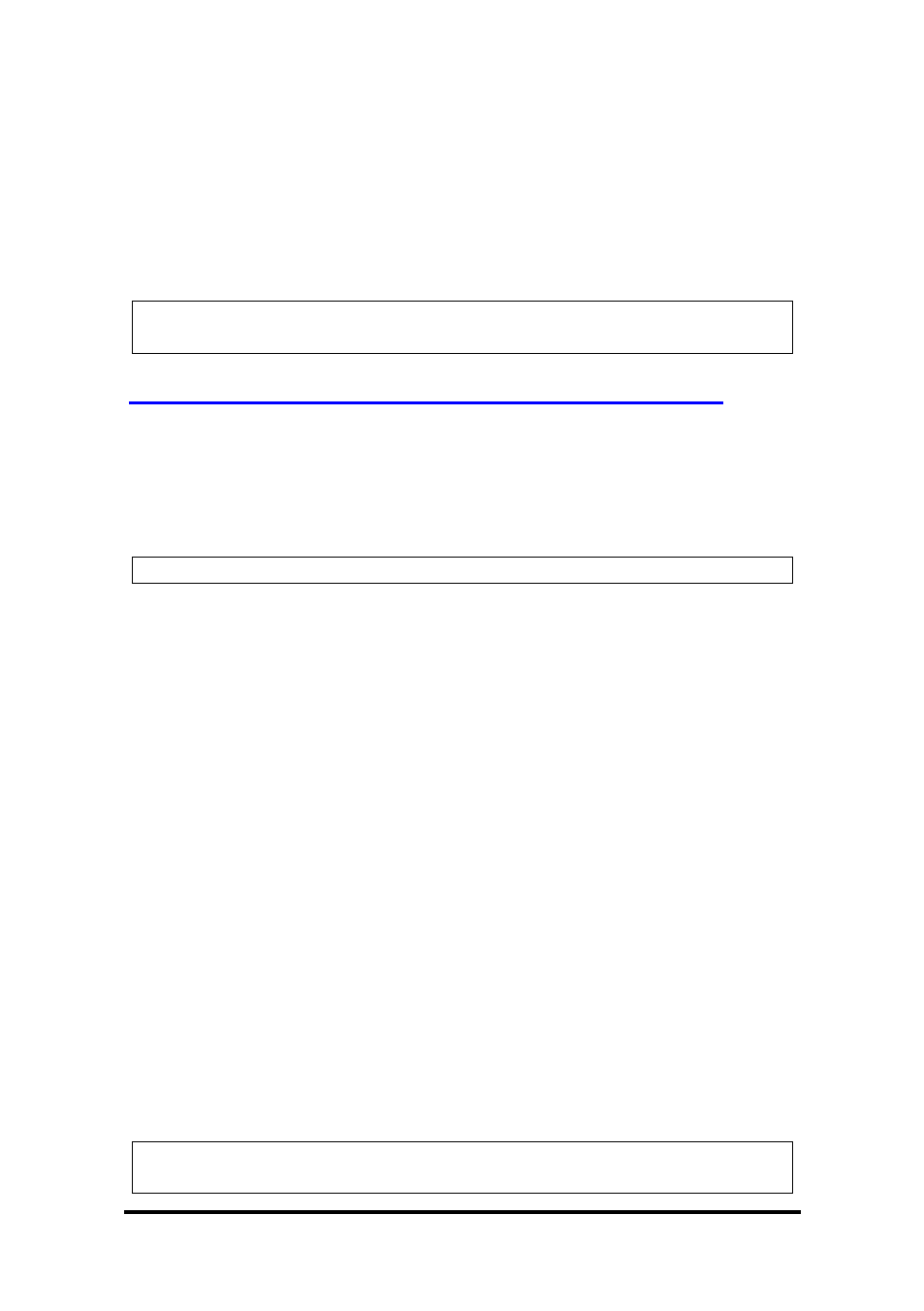
Manual Documentation Number: EIRM-EXTEND-8-1411m
163
B&B Electronics Mfg Co Inc – 707 Dayton Rd - PO Box 1040 - Ottawa IL 61350 - Ph 815-433-5100 - Fax 815-433-5104 – www.bb-elec.com
B&B Electronics – Westlink Commercial Park – Oranmore, Galway, Ireland – Ph +353 91-792444 – Fax +353 91-792445 – www.bb-europe.com
set gvrp applicant state active/normal IFNAME
active Active state
normal Normal state
IFNAME Name of the interface.
4. Example:
The following example sets GVRP applicant state to active on the interface
fe1 (port 1):
switch_a(config)#set gvrp applicant state active fe1
switch_a(config)#
Per port setting:
GVRP registration:
1. Command Mode: Configure mode
Logon to Configure Mode (Configure Terminal Mode).
The switch_a(config)# prompt will show on the screen.
switch_a(config)#
2. Usage:
Use this command to set GVRP registration to normal, fixed, and forbidden
registration mode for a given port.
3. Command Syntax:
set gvrp registration normal IF_NAME
set gvrp registration fixed IF_NAME
set gvrp registration forbidden IF_NAME
normal Specify dynamic GVRP multicast registration and deregistration on
the port.
fixed Specify the multicast groups currently registered on the Ethernet
Extender Switch are applied to the port, but any subsequent registrations or
deregistrations do not affect the port. Any registered multicast groups on
the port are not deregistered based on the GARP timers.
forbidden Specify that all GVRP multicasts are deregistered, and prevent
any further GVRP multicast registration on the port.
IF_NAME The name of the interface.
4. Example:
The following example sets GVRP registration to fixed registration mode
on the interface fe1 (port 1):
switch_a(config)#set gvrp registration fixed fe1
switch_a(config)#
