Appendix glossary introduction index contents top – Fujitsu Ricoh Fujitsu fi-7280 Color Duplex Document Scanner User Manual
Page 79
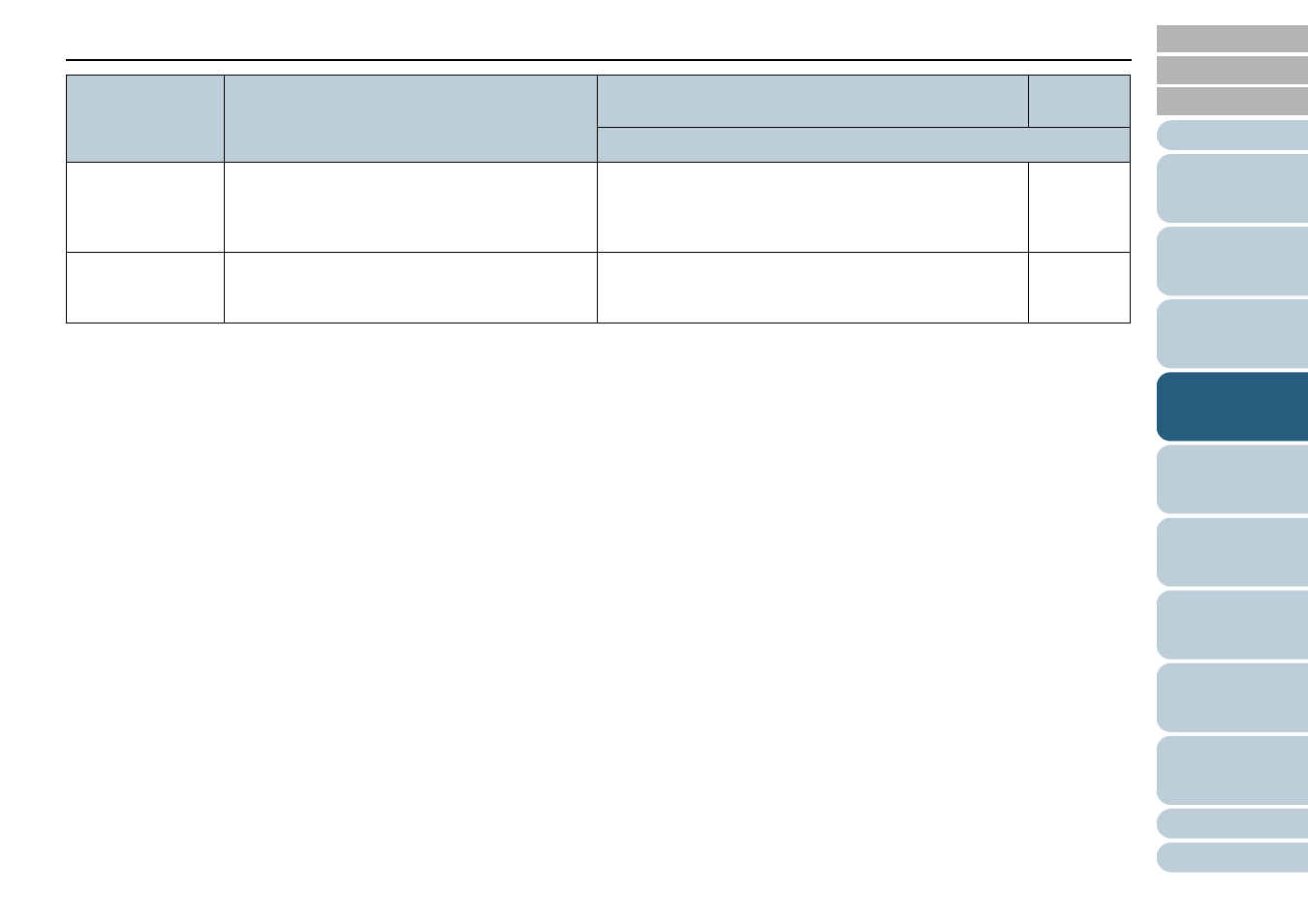
Chapter 4 How to Use the Operator Panel
79
11: No. of Paper
Feed Retries
Used to change the number of paper feeding retries
(when the document is not picked properly).
This setting can also be configured from the
Software Operation Panel.
1 to 12 (times)
3
12: Manual Feed
Timeout
Specify the waiting time to clear manual feed mode.
This setting can also be configured from the
Software Operation Panel.
Disable, 5, 10, 20, 30, 40, 50, 60, 70, 80, 90, 100, 110
(seconds)
Disable
Item
Description
Parameter (*1)/Value
Factory
Default (*2)
-: No settings/values
