Scanner cannot be powered on, Appendix, Glossary introduction index contents top – Fujitsu Ricoh Fujitsu fi-7280 Color Duplex Document Scanner User Manual
Page 138
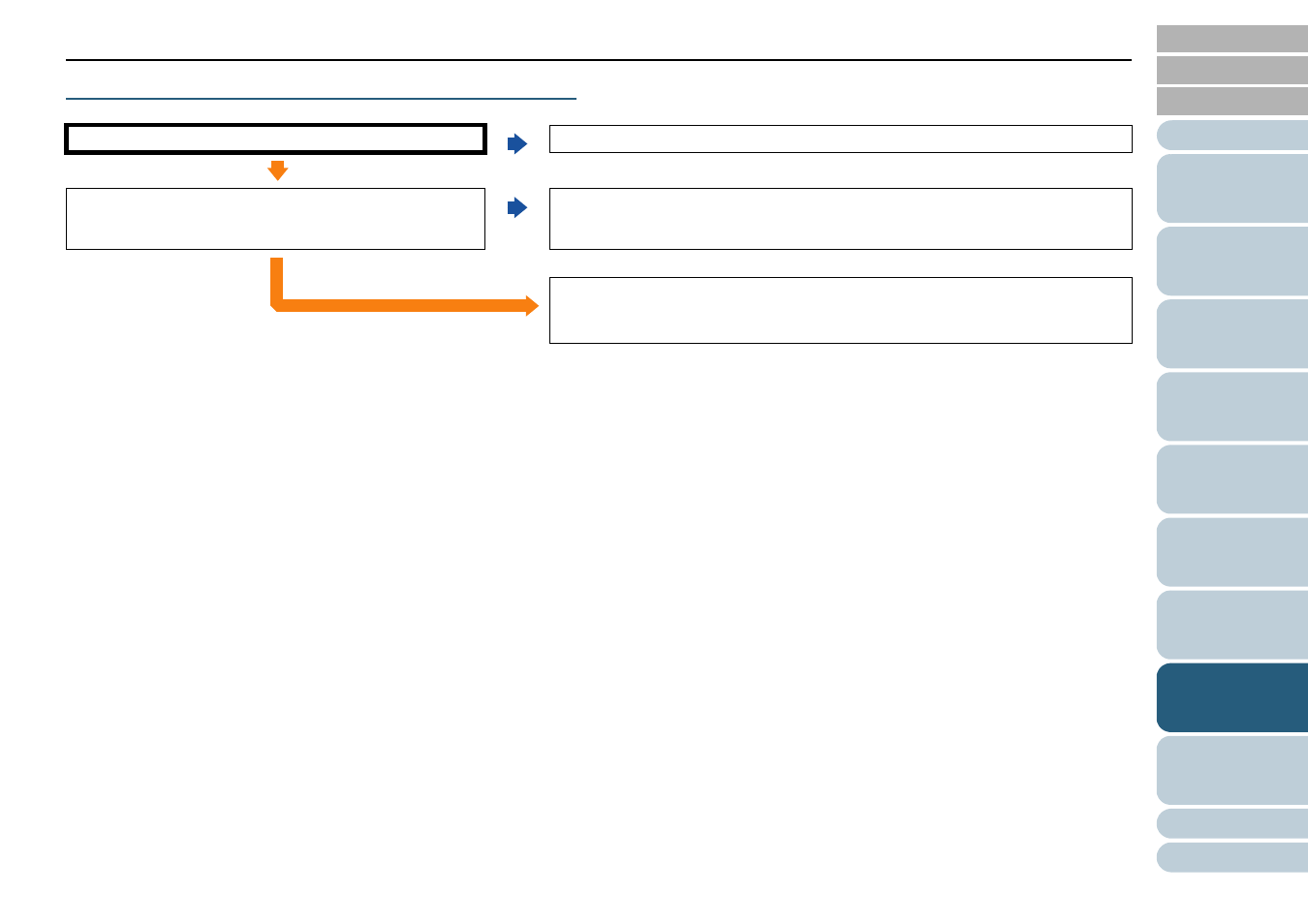
Chapter 8 Troubleshooting
138
Scanner cannot be powered ON.
Is the power cable connected properly?
No
Connect the power cable properly.
Yes
Did you press the [Power] button on the scanner's
operator panel?
No
Press the [Power] button on the operator panel.
Yes
If the problem persists, check the items in
"8.4 Before You Contact the Scanner
first, then contact your FUJITSU scanner dealer or
an authorized FUJITSU scanner service provider.
