Contents index, Appendix glossary introduction top – Fujitsu Ricoh Fujitsu fi-7280 Color Duplex Document Scanner User Manual
Page 46
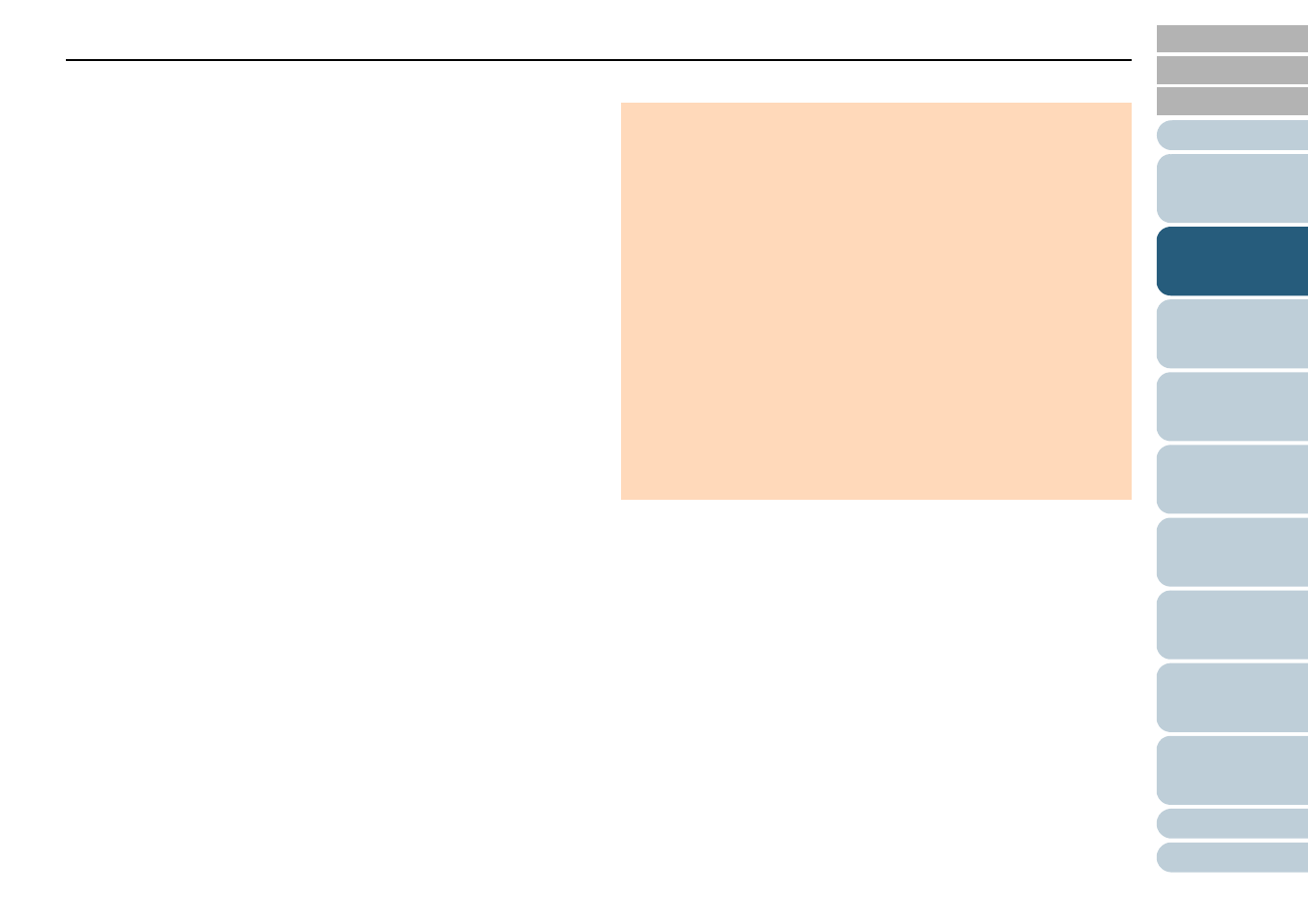
Chapter 2 How to Load Documents
46
Precautions
The following types of documents may not be scanned successfully:
z
Documents of non-uniform thickness (e.g. envelopes, documents with
attachments)
z
Wrinkled or curled documents
z
Folded or torn documents
z
Tracing paper
z
Coated paper
z
Carbon paper
z
Photosensitive paper
z
Perforated documents
z
Documents that are not square or rectangular
z
Thin paper (less than 41 g/m
2
)
z
Photographs (photographic paper)
The following types of documents must not be scanned:
z
Paper-clipped or stapled documents
z
Documents on which the ink is still wet
z
Documents smaller than A8 size (portrait)
z
Documents wider than 216 mm (8.5 in.)
z
Documents other than paper/plastic card such as fabric, metal foil
and OHP film
z
Important documents that must not be damaged or smeared
ATTENTION
z
Since carbonless papers contain chemical substances that may
harm the rollers (e.g. pick roller), take note of the following.
z
When scanning wood containing papers, the life of the brake roller
and pick roller may end sooner compared to scanning wood-free
papers.
z
Brake roller and pick roller may be damaged when a photo/sticky
note on the document contacts these parts during scanning.
z
The surface of the document may be damaged when scanning gloss
papers such as photographs.
z
The light of the LED reflects brightly when scanning gloss papers.
Cleaning
: If paper jams occur frequently, clean the brake
roller and pick roller.
For details, refer to
Consumable
replacement
: The life of the brake roller and pick roller may
end sooner compared to scanning wood-
containing papers.
