Appendix glossary introduction index contents top – Fujitsu Ricoh Fujitsu fi-7280 Color Duplex Document Scanner User Manual
Page 101
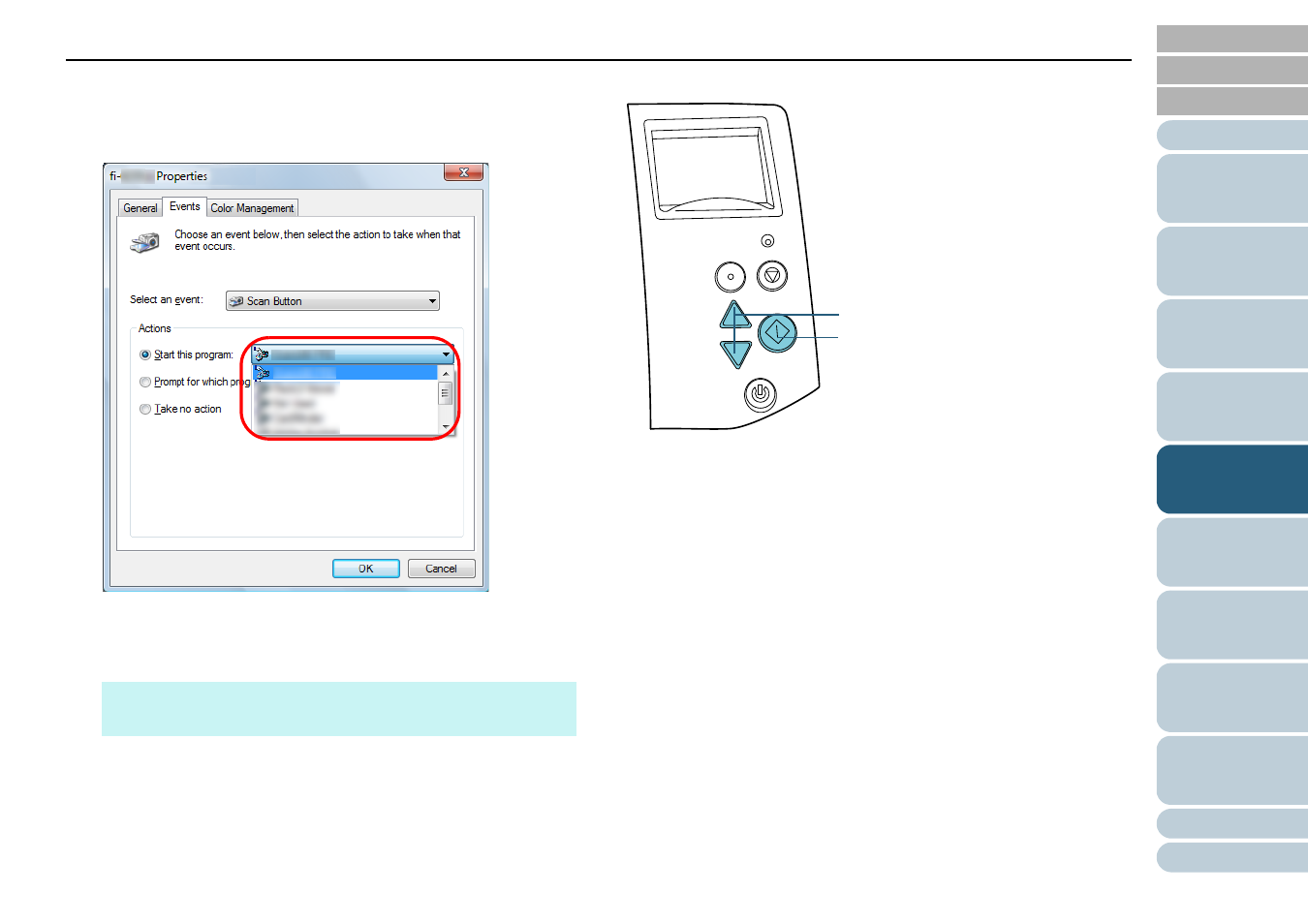
Chapter 5 Various Ways to Scan
101
6
Select an action and an application to be launched by the
scanner button event.
Click [Start this program] under [Actions], and select an application
from the drop-down list on the right.
7
Click the [OK] button.
The setup of the computer is completed. Proceed to configure the
scanner settings.
Scanner setup
1
Press the [ ] or [ ] button in the [Ready] screen of the
operator panel.
The [Function Selection] screen is displayed.
2
Press the [ ] or [ ] button and select a parameter, then
press the [Scan/Enter] button to confirm.
Configure the application you want to launch when you press the
[Scan/Enter] button in the [Ready] screen.
Parameters in the [Function Selection] screen, application numbers in
the indicator, and events configured on the computer correspond one
another as follows.
HINT
To configure multiple events, repeat steps
.
Menu
Scan/Enter
Check
Power
Stop/Clear
[Scan/Enter] Button
[ ]/[ ] Button
