Checking and resetting the, Appendix glossary introduction index contents top, Checking and resetting the sheet counter – Fujitsu Ricoh Fujitsu fi-7280 Color Duplex Document Scanner User Manual
Page 74
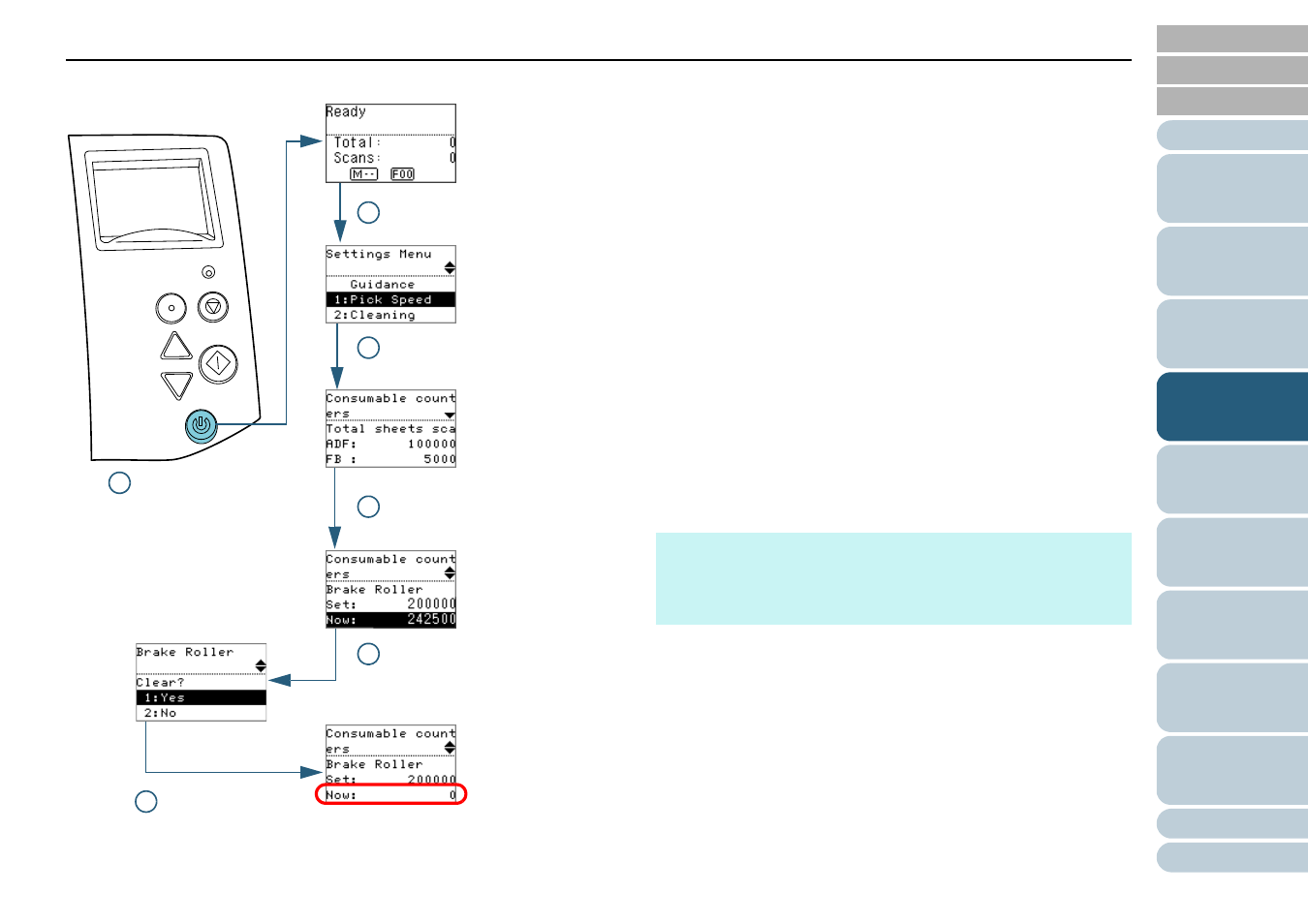
Chapter 4 How to Use the Operator Panel
74
■
Checking and resetting the sheet counter
1
Press the [Power] button on the operator panel.
The [Ready] screen is displayed on the LCD.
2
Press the [Menu] button.
The [Settings Menu] screen is displayed on the LCD.
3
Press the [ ] or [ ] button and select [4: Consumable
counters], then press the [Scan/Enter] button to confirm.
The [Consumable counters] screen is displayed on the LCD.
4
Press the [ ] or [ ] button and check the counter.
Counters are highlighted when consumable replacement or cleaning
is required. The counter will appear highlighted when:
z
The page count after replacing the consumable reaches 95% of the
value configured in
"Replacement Cycle of Consumables [Life
Counter Alarm Setting]" (page 181)
in the Software Operation
Panel. (For brake roller/pick roller counters)
z
The page count after cleaning reaches 100% of the value
configured in
"Scanner Cleaning Cycle [Cleaning Cycle]" (page
in the Software Operation Panel. (Cleaning counter)
z
The amount of remaining ink reaches below 33%. This is only
displayed when the imprinter is installed. (For ink counter)
5
After replacing the consumables or cleaning, select the
highlighted counter with the [ ] or [ ] button, and press
the [Scan/Enter] button.
A message appears to confirm that you want to clear the counter.
6
Select [1: Yes] by the [ ] or [ ] button, and press the
[Scan/Enter] button to confirm.
The counter is reset to 0.
For ink counter, the value will be set to 100.
Menu
Scan/Enter
Check
Power
Stop/Clear
2 [Menu] button
3 [ ]/[ ] button
[Scan/Enter] button
4 [ ]/[ ] button
1 [Power] button
5 [ ]/[ ] button
[Scan/Enter] button
6 [ ]/[ ] button
[Scan/Enter] button
HINT
The total number of sheets that have been scanned after purchase
is displayed in the total sheets scanned counter. The total sheets
scanned counter cannot be cleared.
