Fujitsu Ricoh Fujitsu fi-7280 Color Duplex Document Scanner User Manual
Page 228
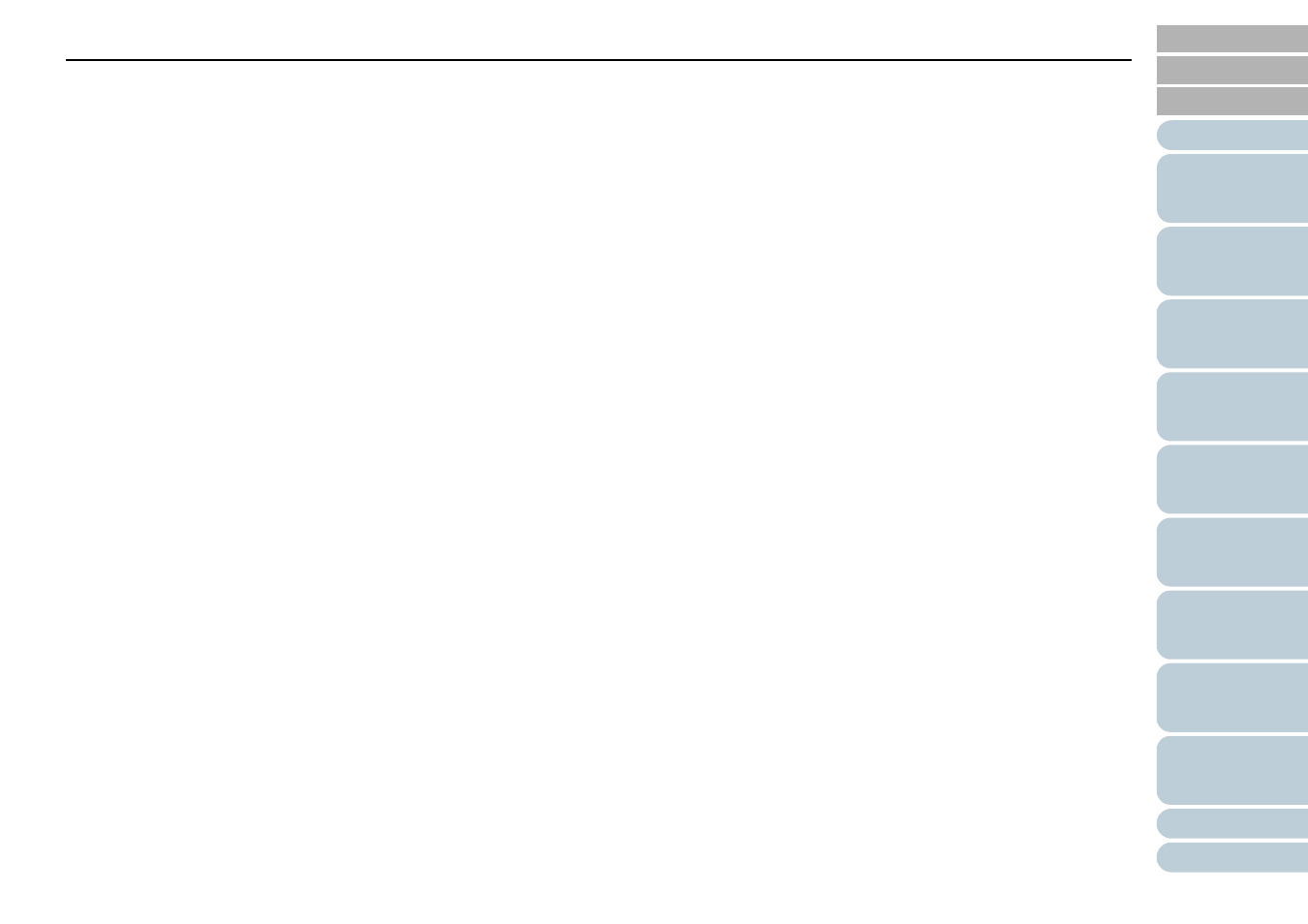
Index
228
L
loading documents ..................................................
,
loading documents (ADF)...............................................
loading documents (flatbed) ...........................................
locations that require cleaning......................................
M
main features..................................................................
manual feeding ...............................................................
mixed batch scanning.....................................................
multifeed detection .......................................................
O
operational settings ......................................................
operator panel .........................................................
,
options ..........................................................................
outer dimensions ..........................................................
P
paper jam......................................................................
PaperStream IP driver ....................................................
parts and functions .........................................................
pick roller ......................................................................
power on/off..................................................................
power saving mode ........................................................
product label .................................................................
R
replacement cycles.......................................................
replacing consumables.................................................
S
[Scan/Stop] button ........................................................
scanner maintenance ...................................................
scanner overview ...........................................................
scanning .......................................................................
advanced scanning ....................................................
documents of different types and sizes......................
ways of scanning........................................................
setting items for PaperStream IP driver .........................
settings menu .................................................................
sheet counters..............................................................
Software Operation Panel ............................................
configuration items ...................................................
Page Edge Filler.......................................................
password..................................................................
Power SW Control....................................................
specifications................................................................
stacker setup ..................................................................
T
troubleshooting....................................................
,
U
uninstalling software.....................................................
V
various ways to scan ......................................................
W
waiting time ..................................................................
