Scan] button, Close] button, Ok] button – Fujitsu Ricoh Fujitsu fi-7280 Color Duplex Document Scanner User Manual
Page 60: Reset] button, Cancel] button, Preview] button
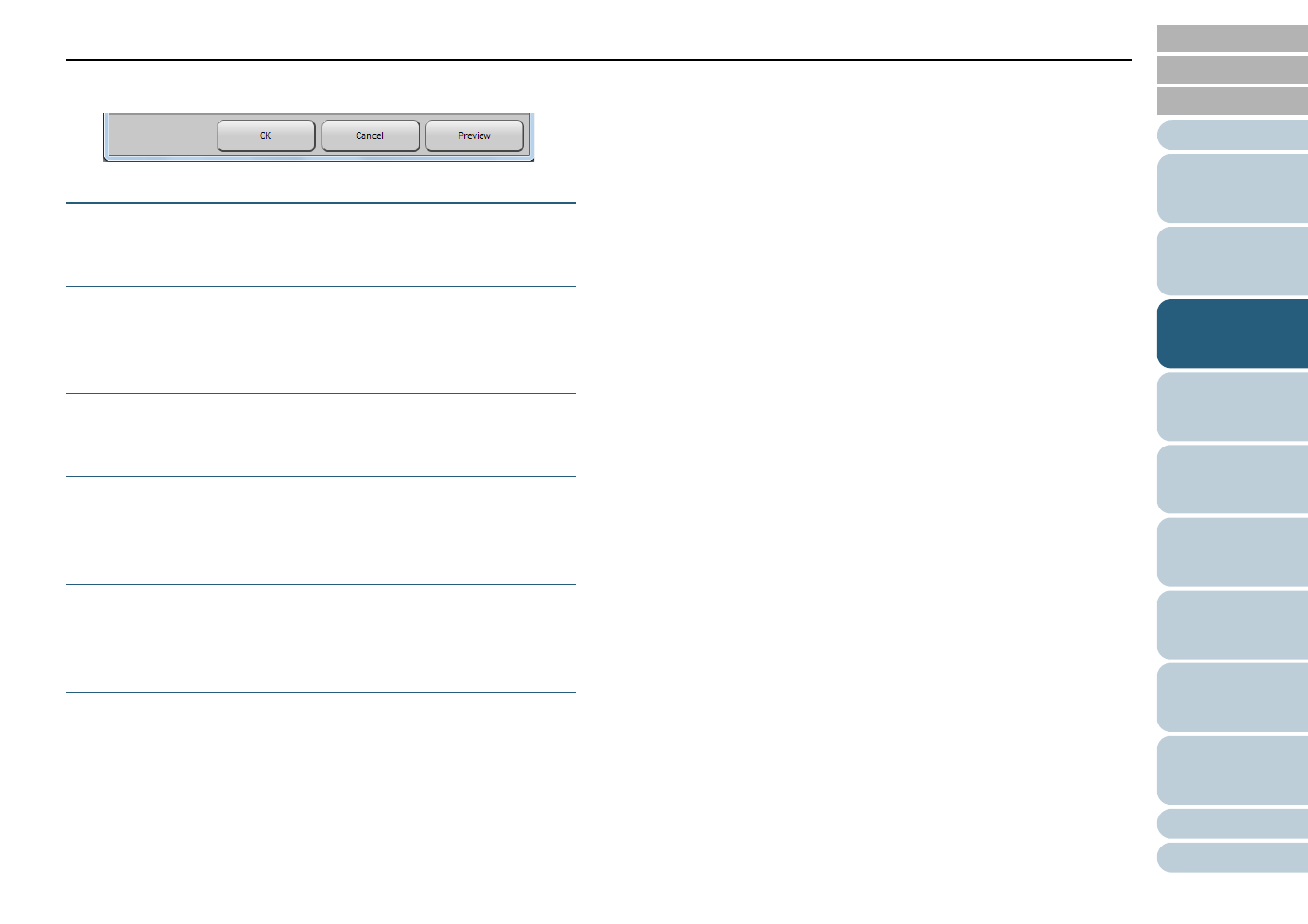
Chapter 3 Configuring the Scan Settings
60
z
When changing the scan settings in an ISIS application
(performing a scan after closing this dialog box)
[Scan] button
Performs a scan with the current scan settings.
[Close] button
Saves the current scan settings and closes the dialog box
(scanning is cancelled).
[OK] button
Saves the current scan settings and closes the dialog box.
[Reset] button
Cancels the changes made on the dialog box and restores the
original settings.
[Cancel] button
Discards the changes made on the dialog box and closes the
dialog box.
[Preview] button
Performs a test-scan with the current settings and displays the
result in Preview.
When scanning from ADF, the first document (only front side
when document is double-sided) is scanned.
