Scanned images turn out elongated, Appendix, Glossary introduction index contents top – Fujitsu Ricoh Fujitsu fi-7280 Color Duplex Document Scanner User Manual
Page 153
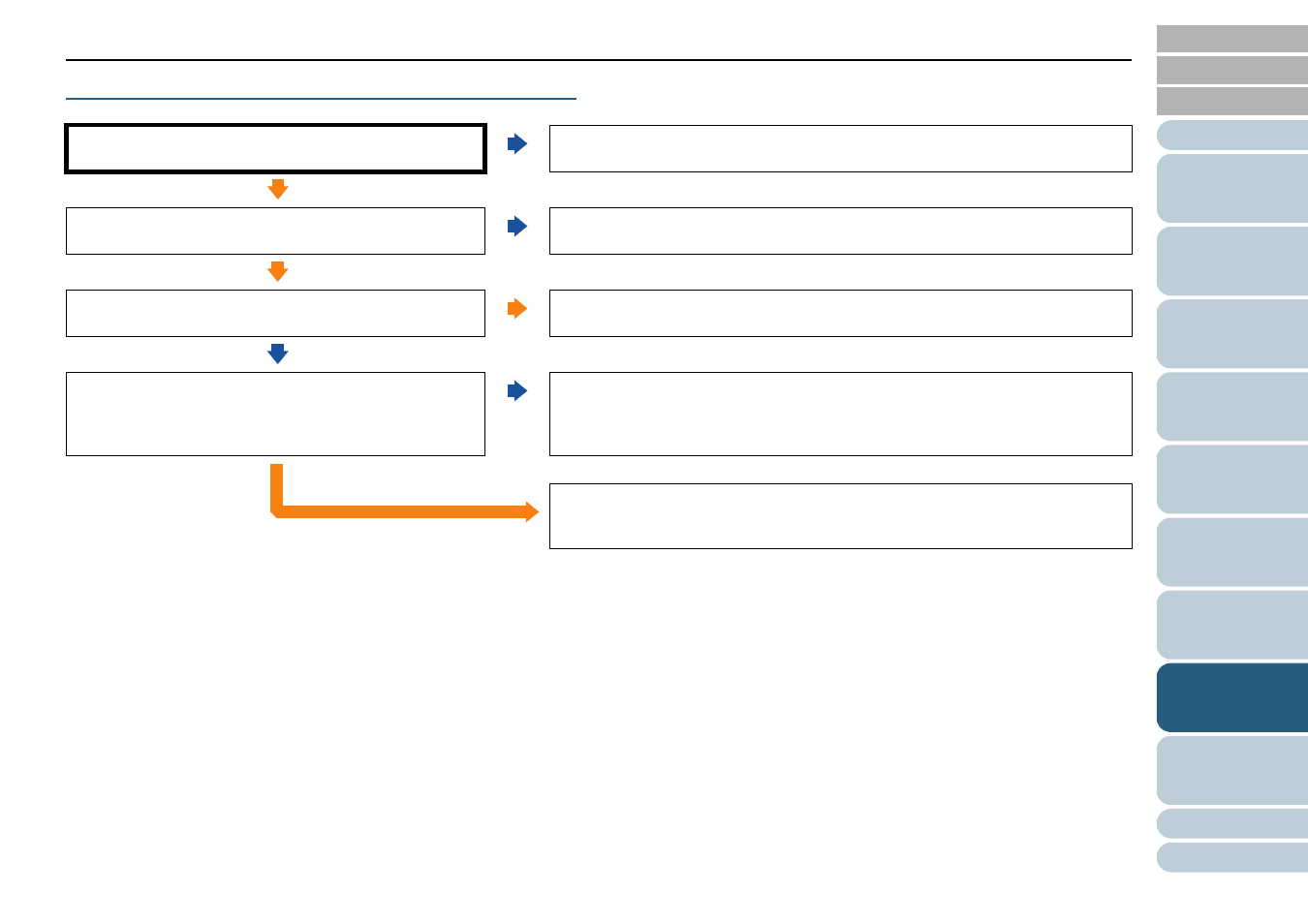
Chapter 8 Troubleshooting
153
Scanned images turn out elongated.
*1: "Consumables" refers to the brake roller and the pick roller.
Are the rollers clean?
No
Clean the rollers.
For details, refer to
"Chapter 6 Daily Care" (page 108)
Yes
Do the documents meet the requirements described in
"Precautions" in
?
No
Use documents that meet the requirements.
For details, refer to
"2.3 Documents for Scanning (ADF)" (page 45)
.
Yes
Are the consumables (*1) worn out?
Yes
Check the consumable counters and replace them if necessary.
For details, refer to
"Chapter 7 Replacing the Consumables" (page 119)
.
No
Have you adjusted the offset/vertical magnification?
No
In [Device Setting] of the Software Operation Panel, adjust the offset in feed
direction (vertical magnification).
For details, refer to
"Adjusting the Position to Start the Scan [Offset/Vertical
magnification Adjustment]" (page 183)
.
Yes
If the problem persists, check the items in
"8.4 Before You Contact the Scanner
first, then contact your FUJITSU scanner dealer or
an authorized FUJITSU scanner service provider.
