Appendix glossary introduction index contents top – Fujitsu Ricoh Fujitsu fi-7280 Color Duplex Document Scanner User Manual
Page 102
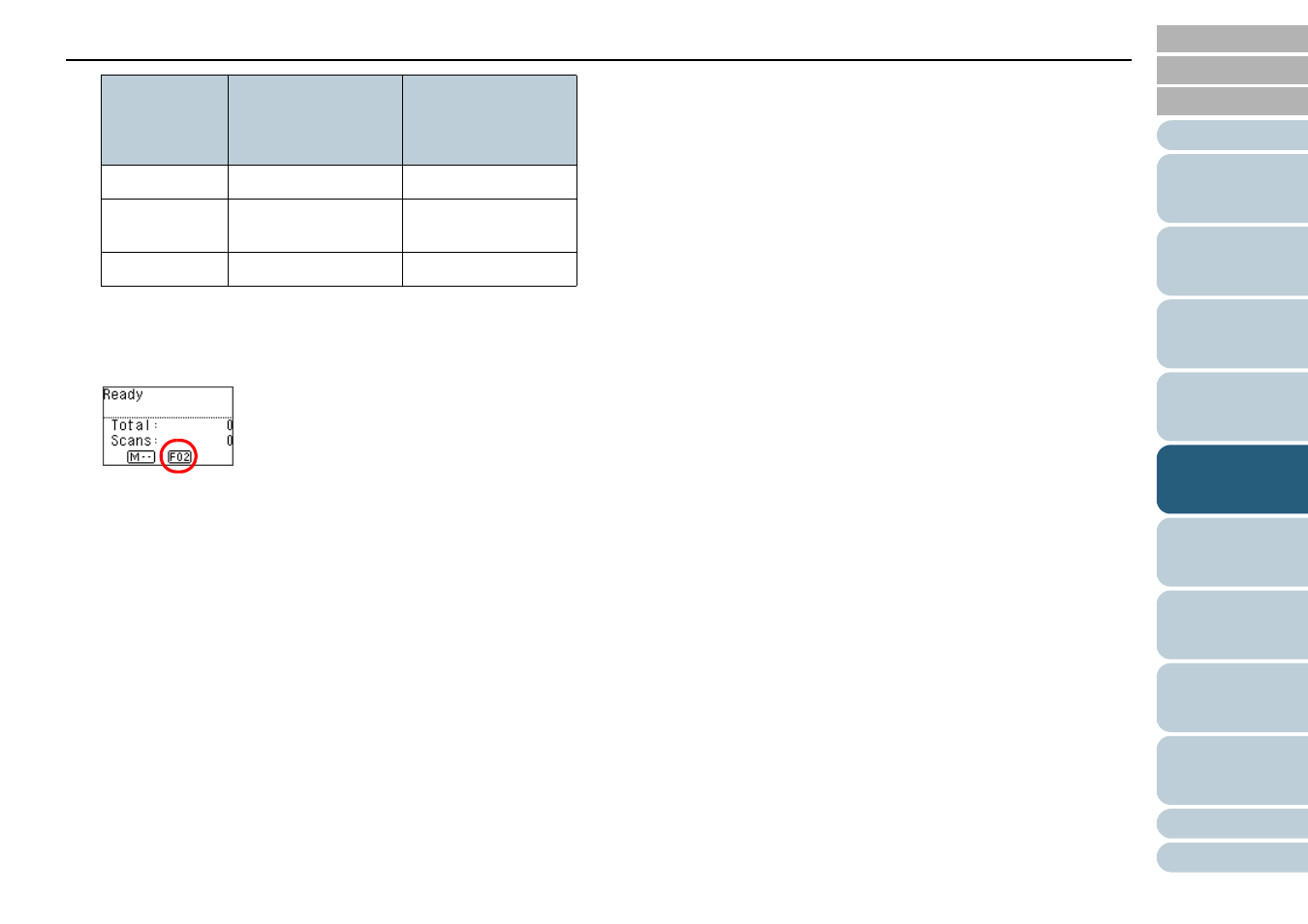
Chapter 5 Various Ways to Scan
102
As an example, the following indicator displays an application number
"F02". This number is displayed by selecting [No.02] in the [Function
Selection] screen and performs the [Send to 2] event configured on
the computer.
3
Press the [Scan/Enter] button.
The specified application is launched.
Parameter in
the [Function
Selection]
screen
Application number
in the indicator
Event configured on
the computer
No.00
F00
[Scan Button]
No.01 to No.09
F01 to F09
[Send to 1] to [Send to
9]
SOP
SOP
N/A
