Index – Fujitsu Ricoh Fujitsu fi-7280 Color Duplex Document Scanner User Manual
Page 227
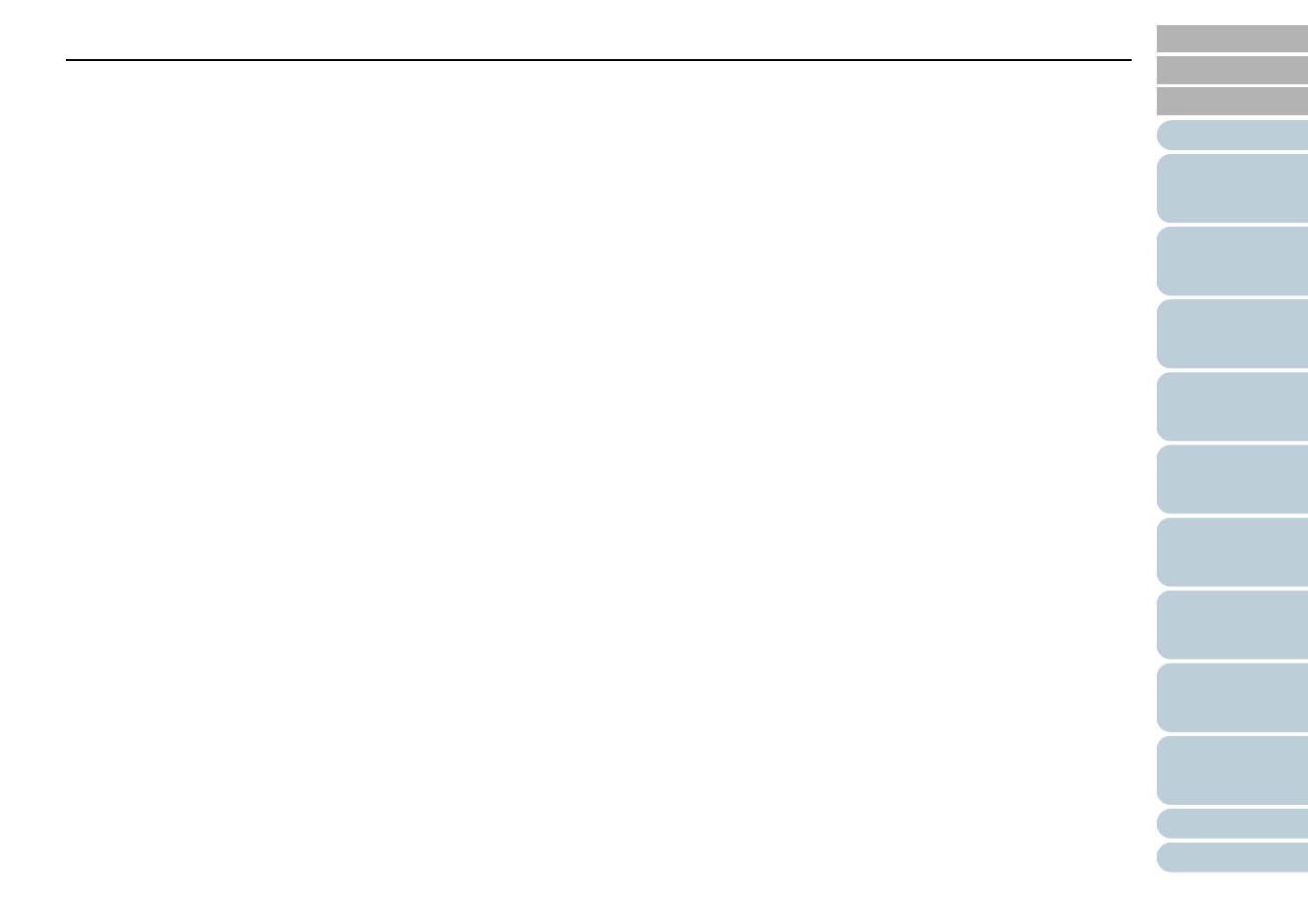
Index
227
Index
A
ADF
cleaning...........................................................
loading documents .....................................................
ADF paper chute (feeder) setup .....................................
B
basic flow of scanning operation ....................................
before you contact the scanner service provider..........
black document pad .....................................................
brake roller....................................................................
C
Carrier Sheet ................................................................
cleaning....................................................................
centralized management of scanners.............................
cleaning
ADF (with Cleaning Paper) ......................................
ADF (with cloth)........................................................
Carrier Sheet............................................................
flatbed ......................................................................
inside........................................................................
outside......................................................................
cleaning materials.........................................................
cleaning the inside........................................................
cleaning the outside......................................................
configuring the scan settings ..........................................
consumables ................................................................
conventions ......................................................................
customizing the scanner settings .................................
D
daily care ......................................................................
documents for scanning .................................................
E
error indications on operator panel...............................
F
flatbed
cleaning....................................................................
loading documents .....................................................
function selection............................................................
H
how to close the ADF .....................................................
how to close the document cover...................................
how to open the ADF......................................................
how to open the document cover ...................................
how to turn the power off................................................
how to turn the power on................................................
how to use this manual.....................................................
I
image scanning application ............................................
imprinter .......................................................................
installation specification................................................
introduction.......................................................................
