Conditions for using the carrier sheet, Contents index, Appendix glossary introduction top – Fujitsu Ricoh Fujitsu fi-7280 Color Duplex Document Scanner User Manual
Page 54
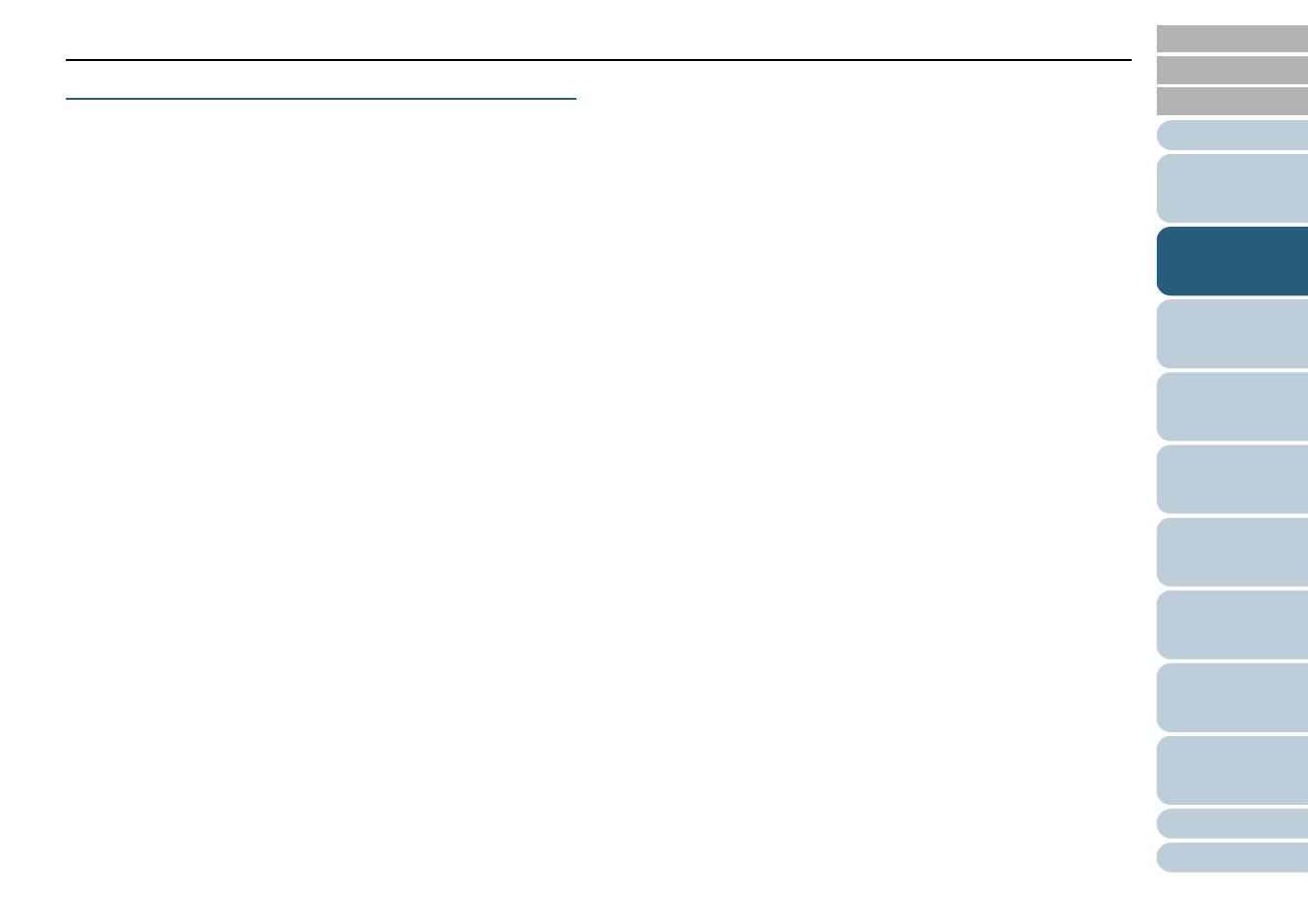
Chapter 2 How to Load Documents
54
Conditions for Using the Carrier Sheet
■
Paper size
The following paper sizes can be scanned:
z
Carrier Sheet (216 × 297 mm)
z
A3 (297 × 420 mm) (*1)
z
A4 (210 × 297 mm)
z
A5 (148 × 210 mm)
z
A6 (105 × 148 mm)
z
B4 (257 × 364 mm) (*1)
z
B5 (182 × 257 mm)
z
B6 (128 × 182 mm)
z
Post card (100 × 148 mm) (*2)
z
Business card (91 × 55 mm, 55 × 91 mm) (*2)
z
Letter (8.5 × 11 in./216 × 279.4 mm)
z
Double Letter (11 × 17 in./279.4 × 431.8 mm) (*1)
z
Custom size
Width : 25.4 to 216 mm (1 to 8.5 in.)
Length : 25.4 to 297 mm (1 to 11.69 in.)
*1: Fold in half for scanning.
*2: You can scan with the PaperStream IP (TWAIN) driver or the
PaperStream IP (TWAIN x64) driver.
■
Conditions
Paper type
The following paper type is recommended:
Standard office paper
Paper weight
The following paper weights can be used:
Up to 127 g/m
2
(34 lb)
Up to 63.5 g/m
2
(17 lb) when folded in half
Precautions
Take note of the following:
z
Up to three Carrier Sheets can be loaded at once.
z
Depending on the amount of memory used by running applications,
there may be insufficient memory to scan a double-page spread
document with the Carrier Sheet in high resolution. In that case,
specify a lower resolution and try scanning again.
z
Do not write on, color, stain, or cut the end with a black and white
pattern on the Carrier Sheet.
z
Do not place the Carrier Sheet upside down. Otherwise, a paper jam
may occur and damage the Carrier Sheet and the document inside.
z
Do not leave your document inside the Carrier Sheet for a long time.
Otherwise, the ink on the document may be transferred onto the
Carrier Sheet.
z
To avoid deformation, do not use or leave the Carrier Sheet in high
temperature places such as under direct sunlight or near a heating
apparatus for a long time.
z
Do not fold or pull the Carrier Sheet.
z
Do not use a damaged Carrier Sheet because it may damage or
cause the scanner to malfunction.
z
To avoid deformation, keep the Carrier Sheet on a flat surface without
any weight on it.
z
Be careful not to cut your finger on the edge of the Carrier Sheet.
z
If paper jams occur frequently, feed about 50 sheets of PPC paper
(recycled paper) before scanning with the Carrier Sheet.
The PPC paper can either be blank or printed.
z
Paper jams may occur when you place several small documents (e.g.
photos, postcards) in the Carrier Sheet for scanning. It is
recommended to place only one document at a time in the Carrier
Sheet.
