Indicator, Appendix glossary introduction index contents top – Fujitsu Ricoh Fujitsu fi-7280 Color Duplex Document Scanner User Manual
Page 65
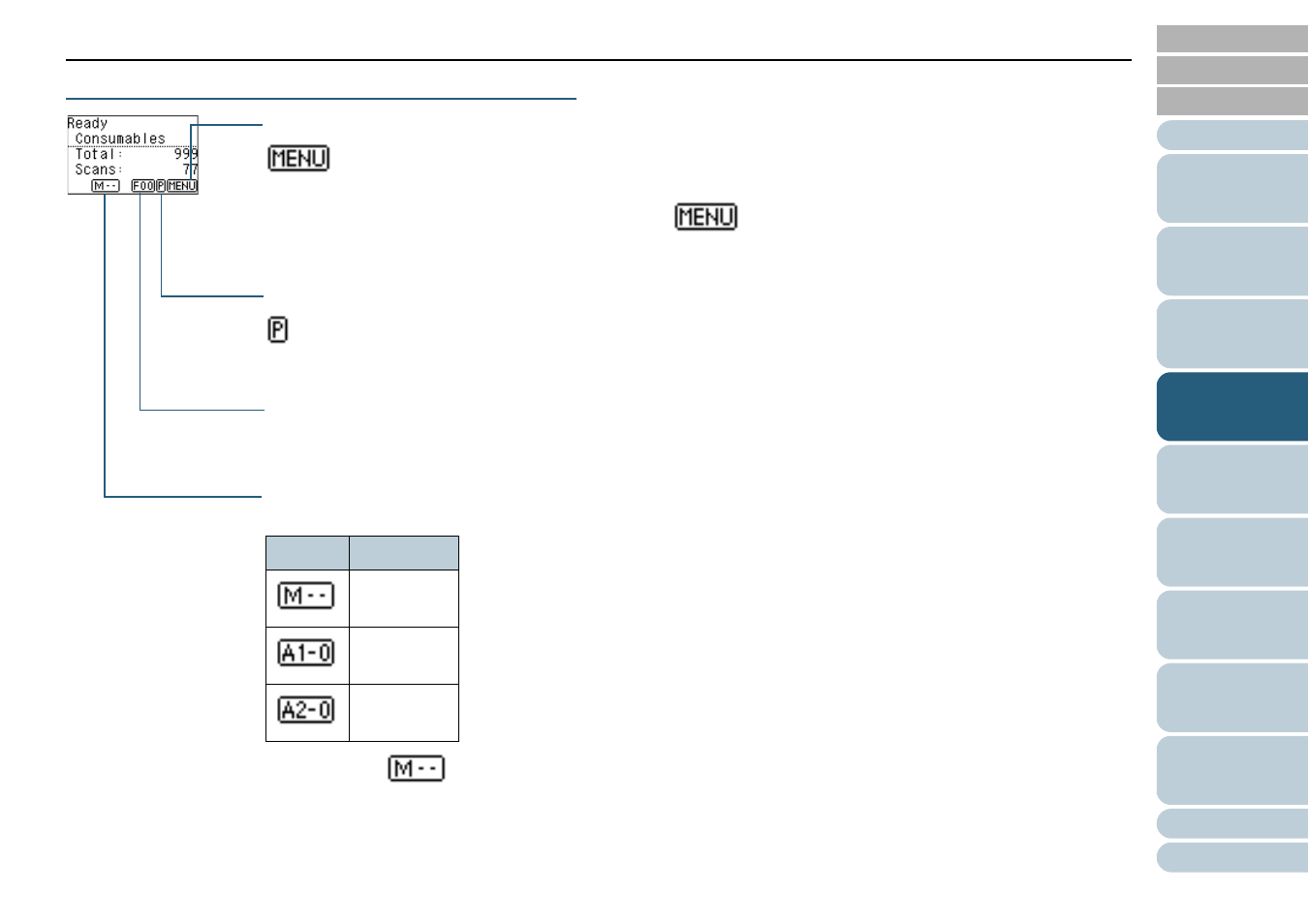
Chapter 4 How to Use the Operator Panel
65
Indicator
iMFF Setting
Displays the iMFF setting as follows:
In Manual mode,
is displayed at all times.
In Auto mode 1 and Auto mode 2, it displays the number of multifeed patterns memorized (max. of 8 patterns).
For details, refer to
.
Icon
Mode
Manual
mode
Auto mode 1
Auto mode 2
Application Number
Displays the application number that you want to launch when you press the [Scan/Enter] button in the [Ready] screen.
For details, refer to
"4.3 Function Selection" (page 83)
.
Information
flashes when there is a message for replacing consumables/cleaning/glass cleaning/regular maintenance.
[Consumables], [Cleaning], [Clean glass!], or [maintenance] also flashes on the second line in the [Ready] screen.
For information regarding appropriate actions to take when
flashes, refer to
.
Prioritize Panel Settings
appears when the operator panel settings are prioritized.
For details, refer to
.
