Contents index, Appendix glossary introduction top – Fujitsu Ricoh Fujitsu fi-7280 Color Duplex Document Scanner User Manual
Page 50
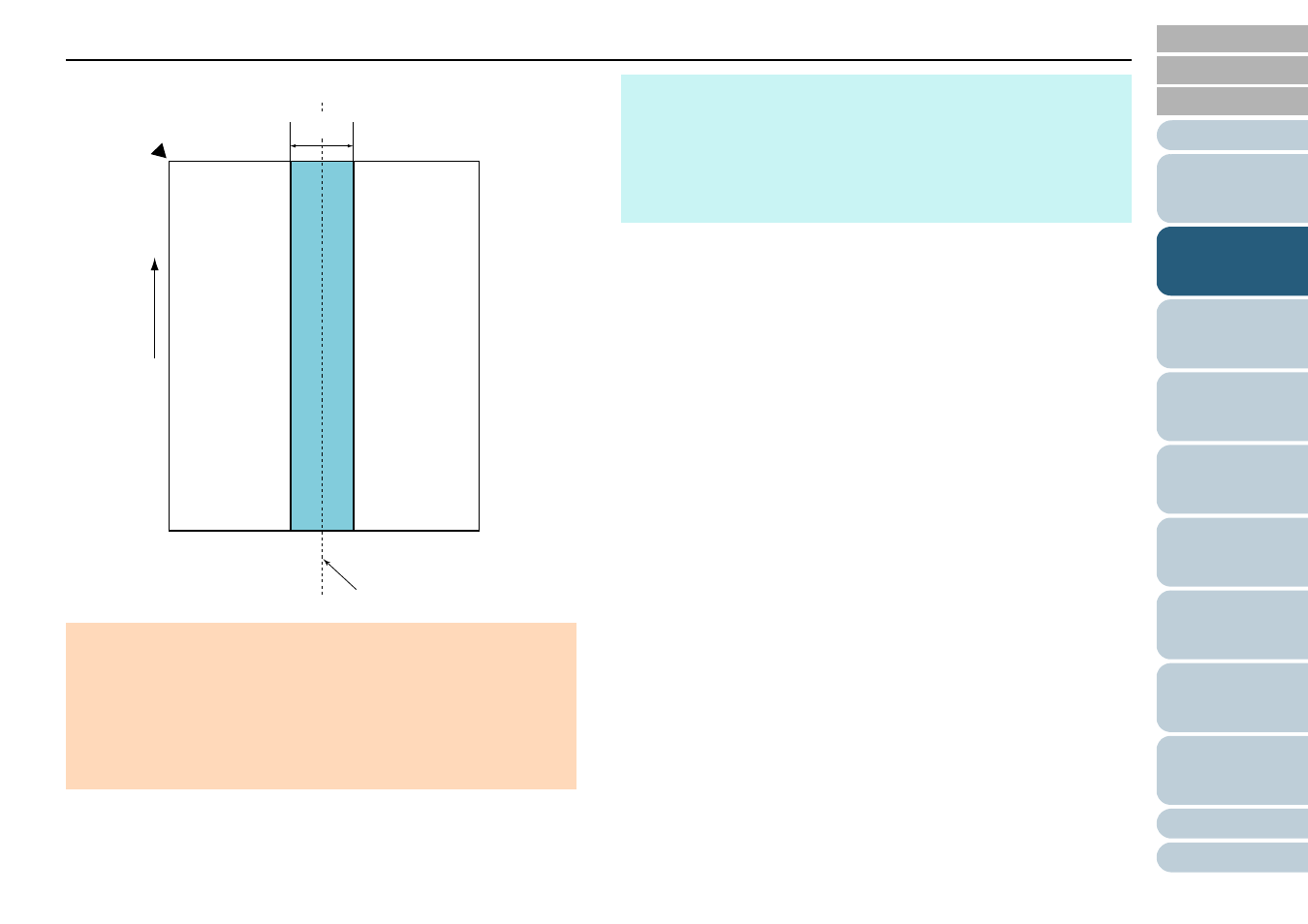
Chapter 2 How to Load Documents
50
Fig. 1
ATTENTION
z
The above condition applies when the document is set to the center
of the pick roller width.
z
When you use detection by overlapping, scanning thick documents
such as plastic cards will be falsely detected as multifeed.
In that case, to scan documents successfully, use the multifeed
window display function of the scanner driver, use the Intelligent
Multifeed function, or disable the multifeed detection.
( Unit: mm)
Top
Reference point
Front side
Feed
direction
Bottom
35
Center
HINT
z
Accuracy of multifeed detection may drop with some documents.
Multifeed cannot be detected for the top 30 mm of a document.
z
For the shaded area in Fig. 1, you can also specify a length not to
detect multifeeds in the Software Operation Panel.
For details, refer to
