Input connector descriptions (mxo2 mini) – Matrox MXO2 PCIe Host Adapter User Manual
Page 318
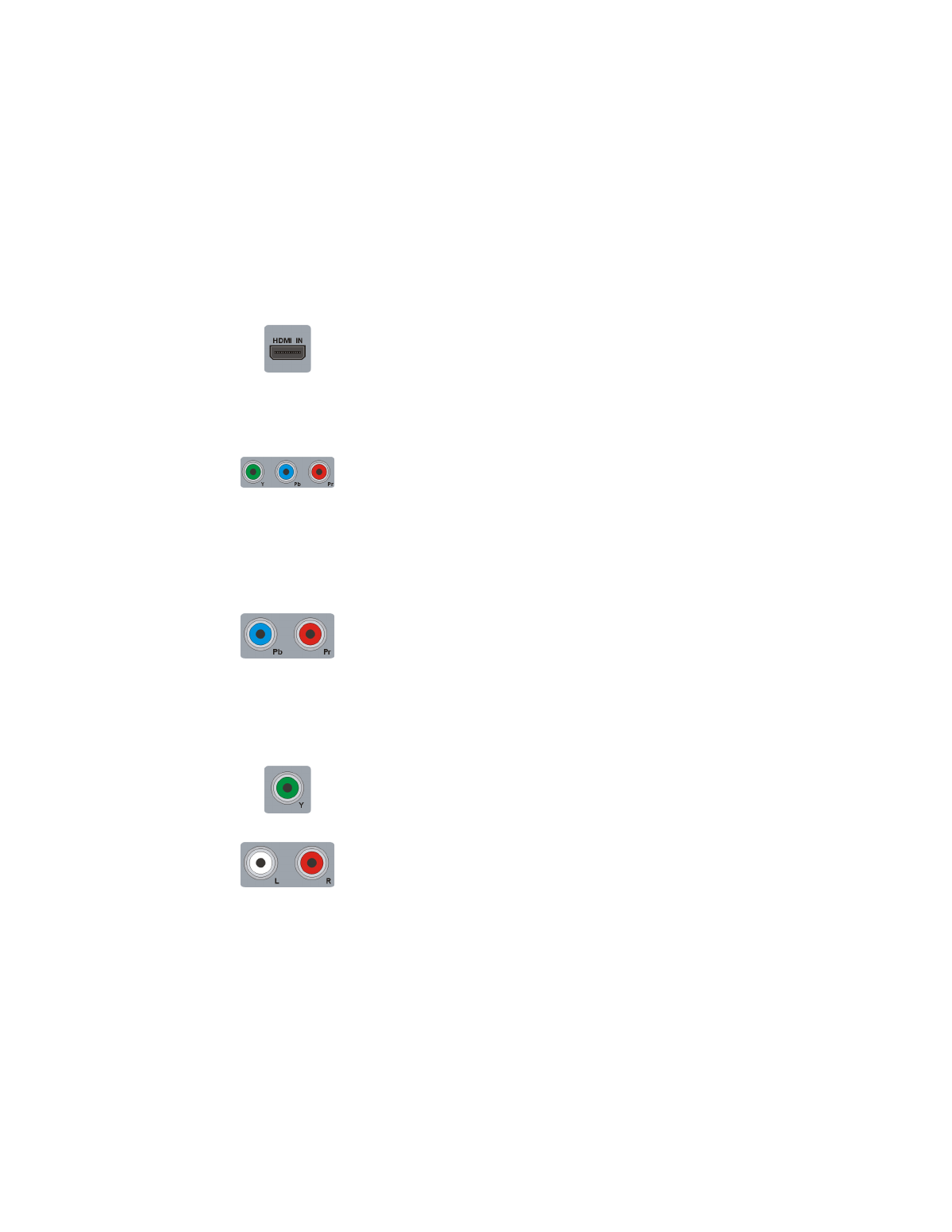
294
Appendix B, Matrox MXO2 Connectors
Input connector descriptions (MXO2 Mini)
This section describes the Matrox MXO2 Mini inputs. For other MXO2 products,
see
“Input connector descriptions”
.
¦
Note
Analog A/V cables connected to Matrox MXO2 Mini must be limited to
less than three meters to comply with EEC and EMC directives.
HDMI
Provides an input for HD HDMI video (either YUV
or RGB), and up to eight channels of uncompressed embedded
audio, from a digital HDMI device. HDCP sources and SD
video are not supported on this input. Connect a standard
HDMI video/audio cable from a camera, VTR, or other video
input source.
Component video (Y, Pb, Pr)
Provide inputs for use with an
analog component device, and support HD and SD video.
Connect component Y, Pb, Pr video cables from a camera,
VTR, or other video input source.
¦
Note
When you connect an analog component device
to MXO2 Mini, you won’t be able to connect an
S-Video or composite device at the same time.
S-Video
Input connectors
Pb
and
Pr
allow you to connect the
MXO2 S-Video adapter cable for use with an analog S-Video
device (SD only). Connect an S-Video cable, via the MXO2
S-Video adapter cable, from a camera, VTR, or other video
input source. For an illustration on how to connect S-Video
devices to MXO2 Mini, see
“Connecting S-Video devices to
.
Composite video (Y)
Allows you to input SD video from an
analog NTSC or PAL device. Connect a composite video cable
from a camera, VTR, or other video input source.
Analog audio (unbalanced)
Allows you to input unbalanced
stereo analog audio. Connect RCA cables from a camera, VTR,
audio mixer, or other audio input source.
