Creating a wipe transition – Matrox MXO2 PCIe Host Adapter User Manual
Page 166
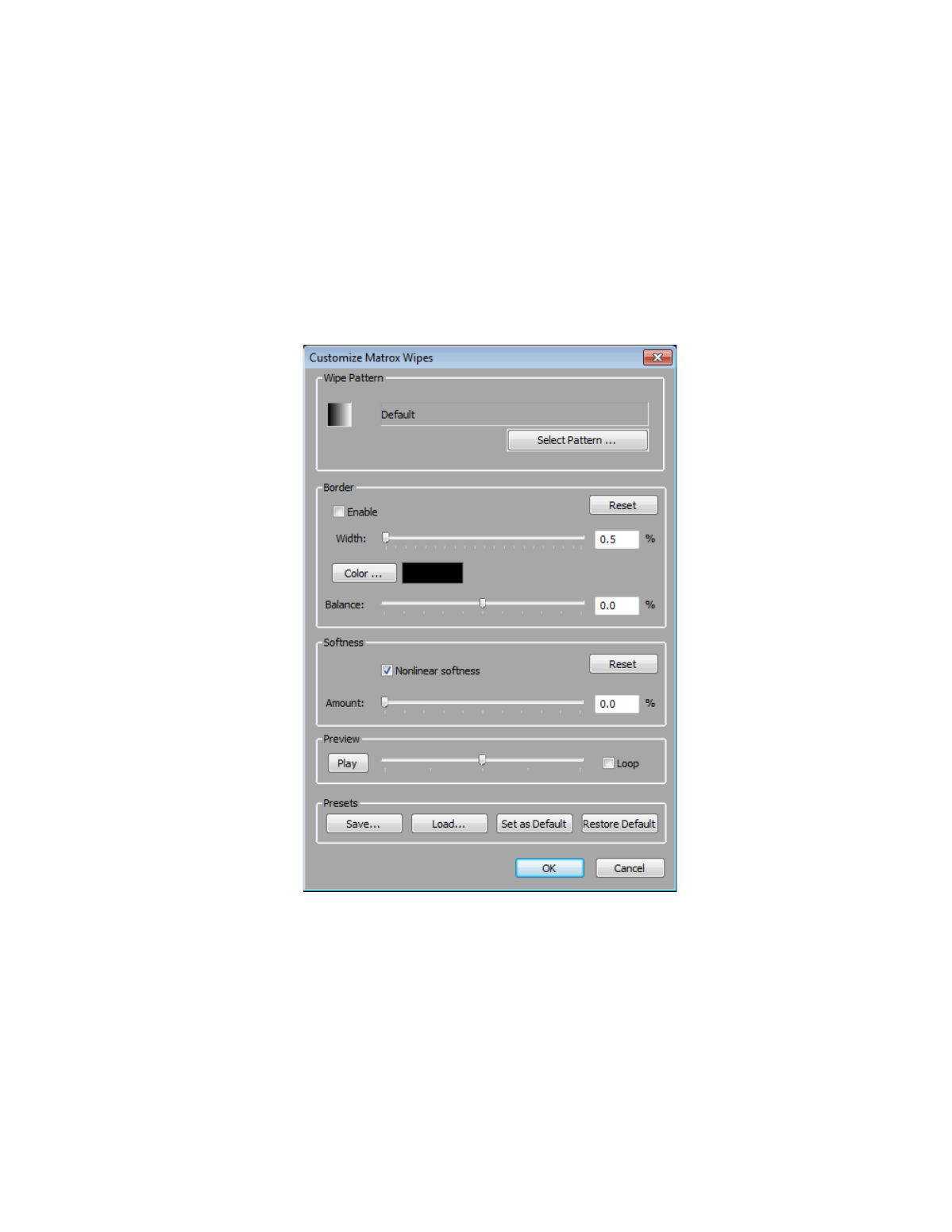
142
Chapter 9, Setting Up Matrox Effects with Adobe Premiere Pro
Creating a wipe transition
The Matrox wipe transitions support standard dissolves, SMPTE wipes, and
organic wipes with soft edges and color borders.
°
To set up a Matrox wipe transition:
Click the transition’s icon in your sequence, then click the
Custom
button in the
Effect Controls
panel. This opens the
Customize Matrox Wipes
dialog box:
1
Under
Wipe Pattern
, click the
Select Pattern
button and choose a pattern
for your wipe.
2
If you would like to add a border to your wipe, select
Enable
under
Border
.
$
Width
Lets you adjust the width of your border by dragging the slider
or entering a percentage in the text box.
