Matrox MXO2 PCIe Host Adapter User Manual
Page 179
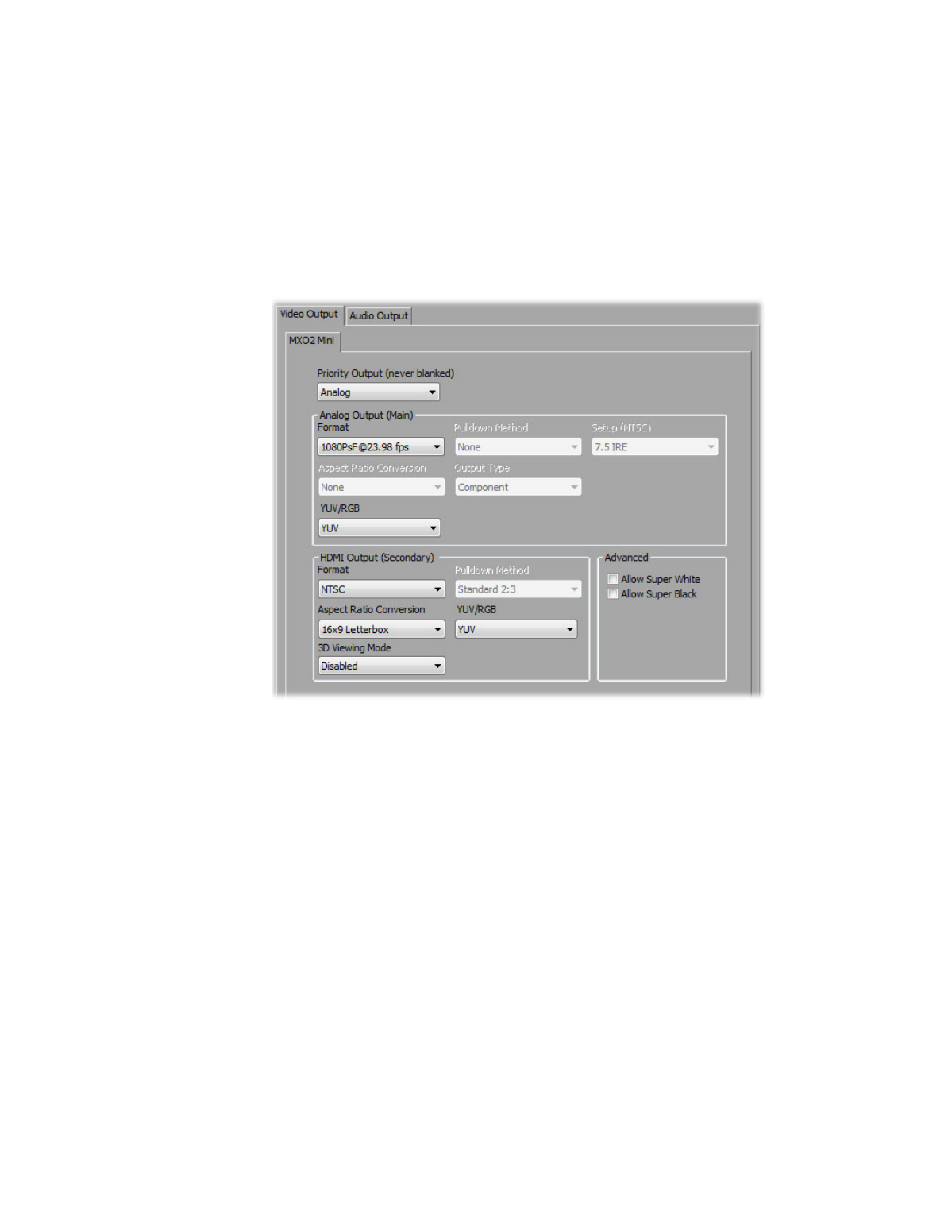
155
Defining your playback settings
°
To specify your video output settings:
1
Click the
Settings
tab in the
Project
window, and then double-click
Video
Output
.
2
In the
Matrox Playback Settings
dialog box, click the
Video Output
tab.
3
Under
Priority Output (never blanked)
, select either
Analog
or
HDMI
to
indicate whether you want the analog or HDMI output to have priority (never
be blanked) when MXO2 Mini needs to blank either the main or secondary
output to perform additional scaling on the video output. Additional scaling
is needed when your main and secondary output formats don’t match and the
video quality for playback is set to anything other than Full Quality. For
example, if you select
Analog
as your priority output, then the secondary
HDMI output will be blanked whenever MXO2 Mini needs to perform
additional scaling on the video output.
4
Under
Analog Output (Main)
, you can specify the settings you want for
your main analog output from MXO2 Mini. Under
HDMI Output
(Secondary)
you can specify the settings you want for your secondary
HDMI output. Depending on your project’s video format, you may not be
able to change some of the settings.
