Matrox MXO2 PCIe Host Adapter User Manual
Page 138
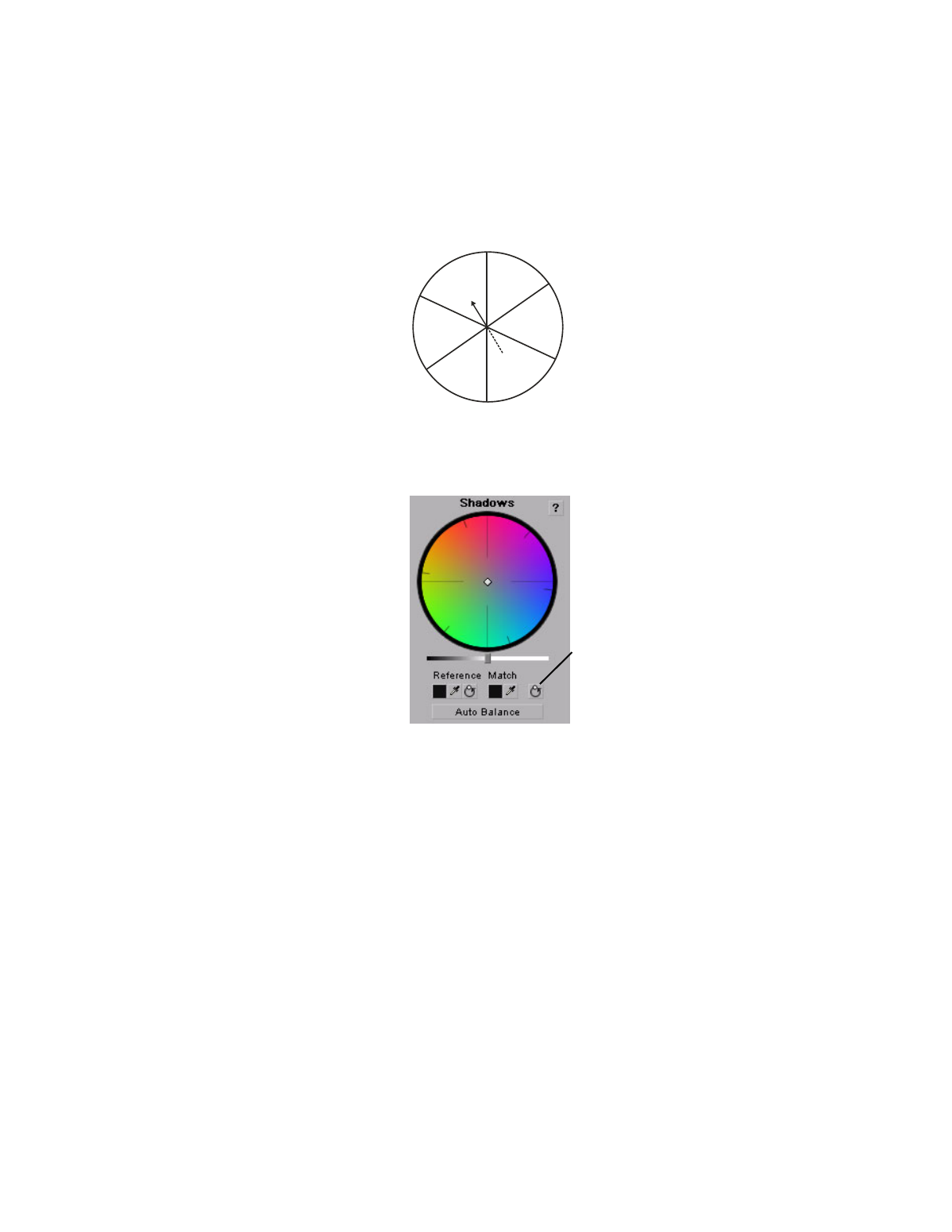
114
Chapter 9, Setting Up Matrox Effects with Adobe Premiere Pro
want to decrease. For example, if you move the handle towards red, you also
decrease cyan by the same amount, as shown in the following diagram:
¥ Tip
For increased precision, hold down the
ALT
key while you drag the handle.
If you want to reset the color balance (
Hue
and
Saturation)
setting, click the
Reset Color Balance button under the color map you are using.
To adjust the luminance for a tonal range, drag the corresponding luminance
slider under the appropriate color map. For example, if you want to adjust the
MAGENTA
RED
YELLOW
BLUE
CYAN
GREEN
Reset Color
Balance button
